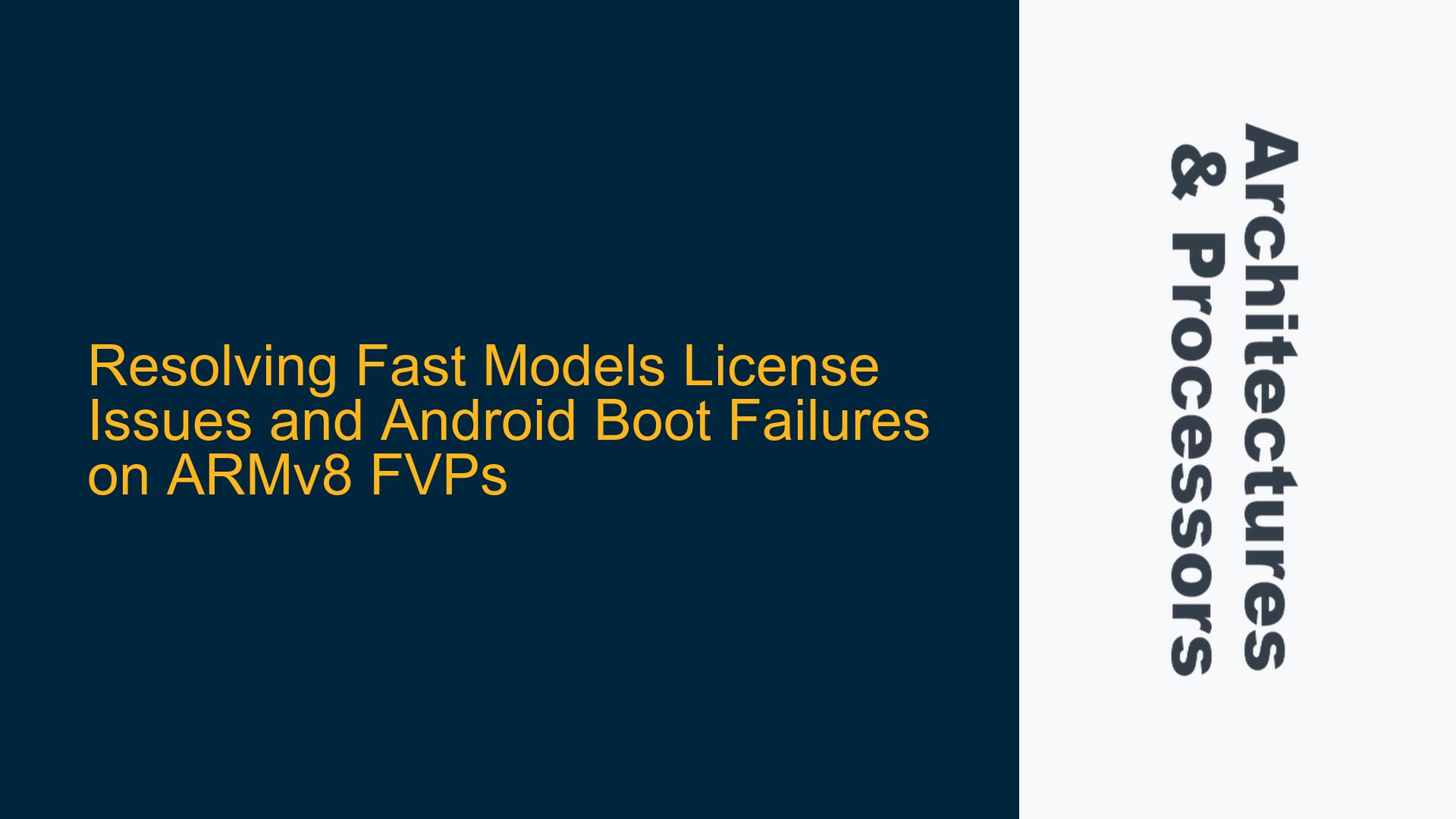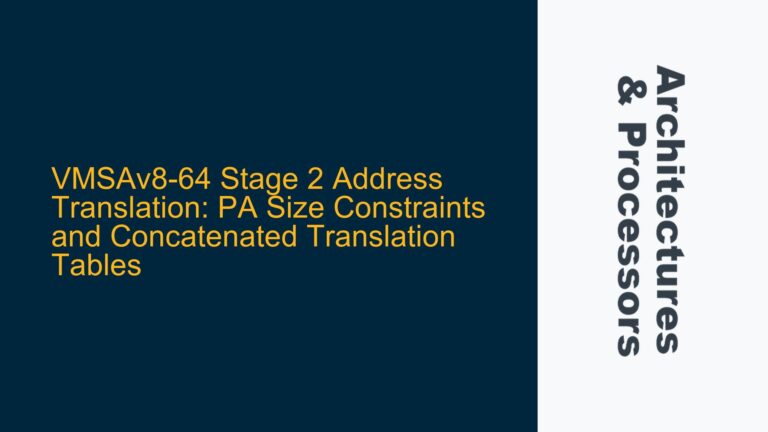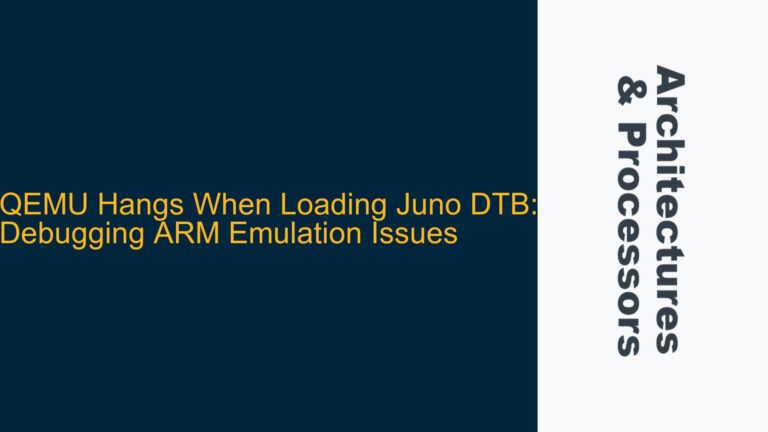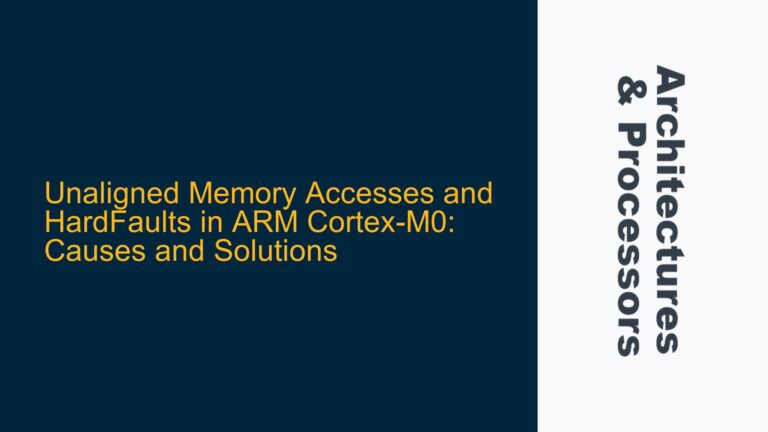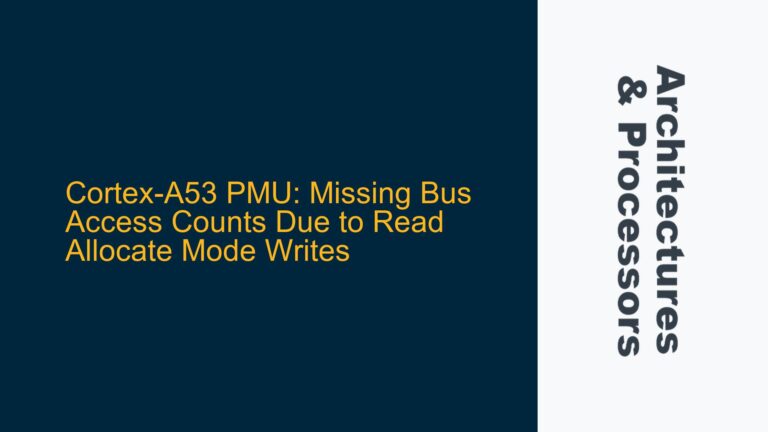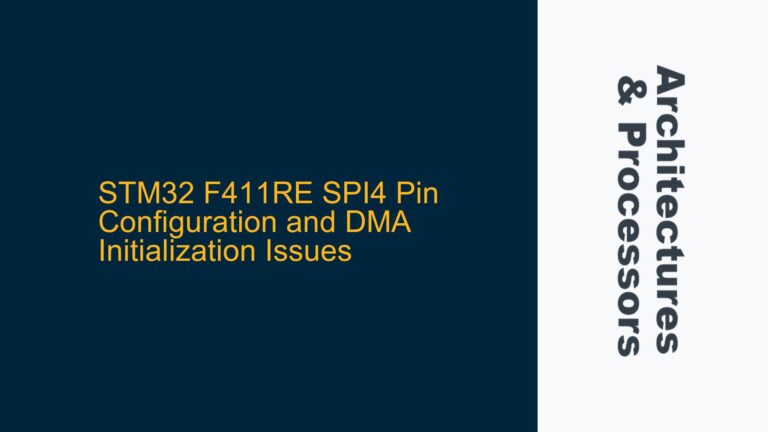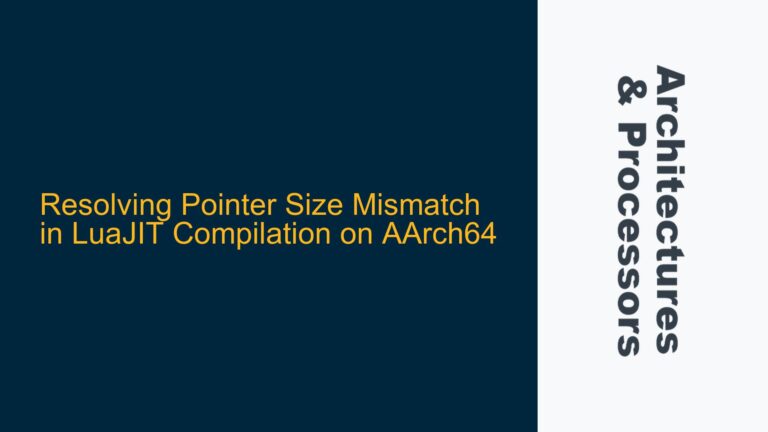Fast Models License Acquisition and System Canvas Limitations
The core issue revolves around obtaining a license for ARM Fast Models and the subsequent challenges faced when attempting to run Android on ARMv8-based Fixed Virtual Platforms (FVPs). Fast Models are essential for simulating ARM architectures, particularly for developers aiming to test software on ARMv8 systems. However, the licensing process can be cumbersome, and the absence of a license restricts access to critical tools like System Canvas, which is necessary for constructing custom system models.
System Canvas is a component of Fast Models that allows users to design and simulate custom ARM-based systems. Without a valid license, users encounter errors when attempting to launch System Canvas, as evidenced by the "license problem" message. This limitation can be bypassed by utilizing the free Base Platform and Foundation models, which do not require a license. These models are pre-configured ARM system simulations and are sufficient for most educational and development purposes, especially for those focusing on ARMv8 architecture.
The Base Platform FVP, for instance, is a representative ARM system model that is widely used in firmware development and is freely available. It provides a stable environment for running software without the need for custom system modeling. For users aiming to run Android on ARMv8, the FVPs are a more straightforward and accessible option compared to Fast Models, as they eliminate the need for System Canvas and its associated licensing hurdles.
Missing Mesa Libraries and Graphics Acceleration Challenges
A significant hurdle in running Android on ARMv8 FVPs is the absence of specific Mesa libraries, particularly the vmwgfx_dri.so file, which is crucial for graphics acceleration. The Mesa libraries are part of the Fast Models Third Party IP package, but users often find that the required files are missing or incompatible with their setup. This issue is exacerbated when attempting to run Android, as the Android setup relies heavily on these libraries for graphical rendering.
The vmwgfx_dri.so file is part of the libgl1-mesa-dri package, which is typically installed via the system package manager. However, the version of Mesa provided by the Fast Models Third Party IP package may not match the version installed on the user’s system, leading to compatibility issues. For example, the vmwgfx_dri.so file from the system package manager may reference symbols that are not present in the Mesa libraries provided by Fast Models, resulting in errors such as "undefined symbol: amdgpu_query_video_caps_info."
To resolve this, users must ensure that the Mesa libraries installed on their system are compatible with the Fast Models Third Party IP package. This may involve downgrading or upgrading the Mesa libraries to match the version used by Fast Models. Additionally, users should verify that the LIBGL_DRIVERS_PATH environment variable is correctly set to point to the directory containing the required Mesa libraries. This ensures that the FVP can locate and load the necessary graphics drivers during runtime.
Android Image Preparation and Boot Failures on ARMv8 FVPs
Once the licensing and graphics acceleration issues are resolved, the next challenge is preparing an Android image that can successfully boot on the ARMv8 FVP. The process involves compiling the Android Open Source Project (AOSP) and creating a bootable image that includes the necessary system and ramdisk partitions. However, users often encounter boot failures, where the system stalls at a particular stage, indicating potential issues with the Android image or the FVP configuration.
The Android image preparation process requires careful attention to detail, as any misstep can result in a non-bootable image. Users must ensure that the AOSP is compiled for the correct target (e.g., aosp_arm64-eng for ARMv8) and that the resulting system and ramdisk images are correctly combined into a single bootable image. The Fast Models User Guide provides a high-level overview of this process, but it may lack the detailed instructions necessary to address specific issues.
One common cause of boot failures is an incorrect or incomplete Android image. Users should verify that the image includes all necessary partitions and that the partitions are correctly formatted. Additionally, the FVP configuration must be carefully tuned to match the requirements of the Android image. For example, the number of CPU cores, memory size, and peripheral settings must be configured to ensure compatibility with the Android system.
To troubleshoot boot failures, users should enable verbose logging and examine the output for any errors or warnings that may indicate the cause of the failure. The FVP provides various logging options that can be enabled via command-line parameters, allowing users to capture detailed information about the boot process. This information can be invaluable for diagnosing and resolving issues with the Android image or FVP configuration.
Conclusion
Running Android on ARMv8 FVPs using Fast Models involves navigating several challenges, including licensing issues, missing Mesa libraries, and Android image preparation. By leveraging the free Base Platform and Foundation models, users can bypass the licensing restrictions associated with Fast Models and System Canvas. Ensuring compatibility between the Mesa libraries and the Fast Models Third Party IP package is crucial for enabling graphics acceleration, while careful preparation of the Android image and FVP configuration is necessary to achieve a successful boot.
For users encountering boot failures, detailed logging and careful examination of the Android image and FVP settings are essential for diagnosing and resolving issues. By following these steps, developers can effectively utilize ARMv8 FVPs to test and optimize their software on ARM-based systems.