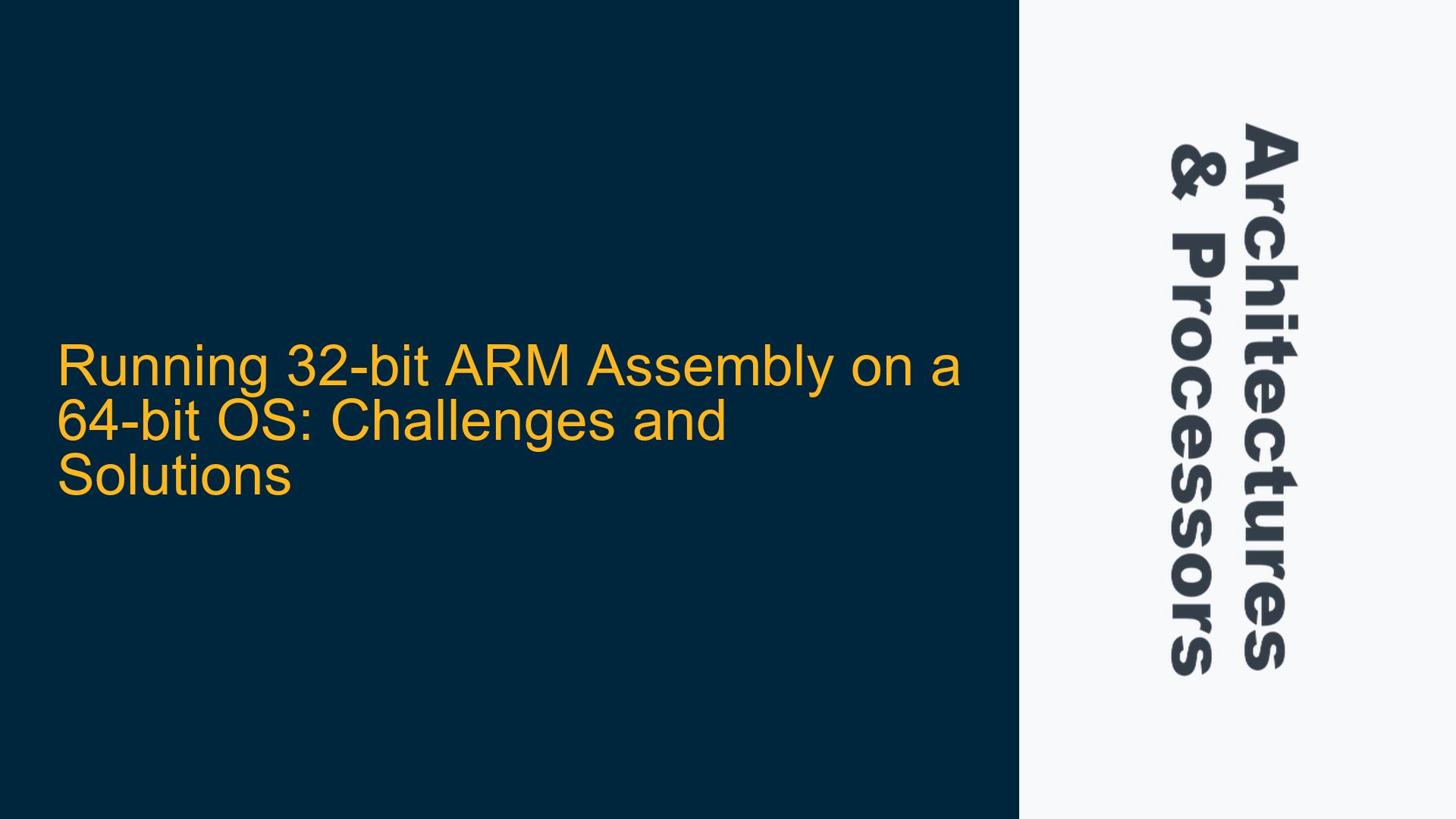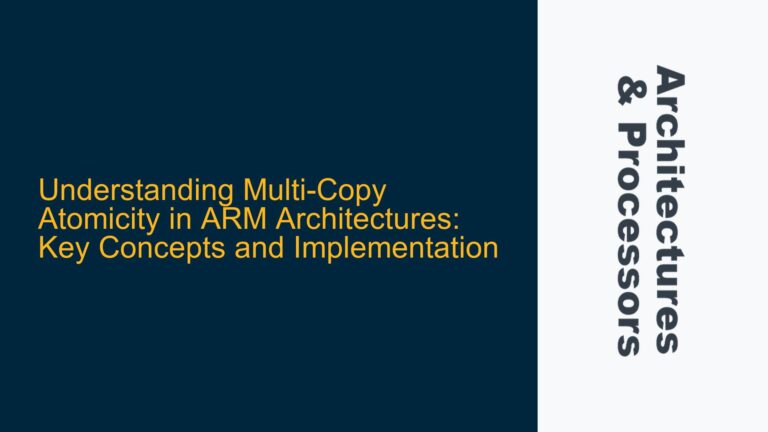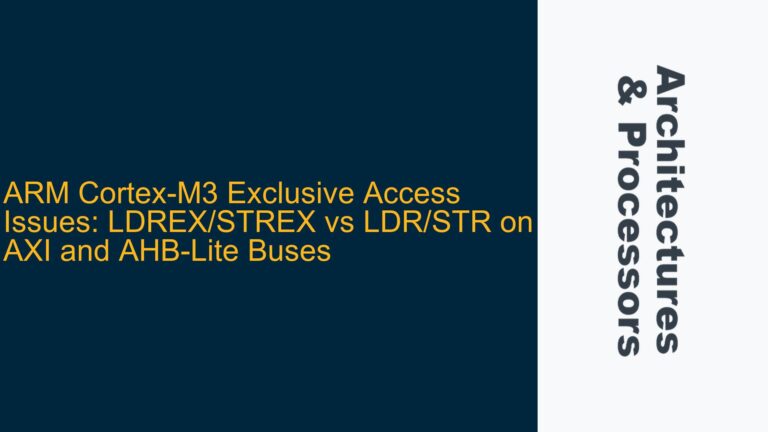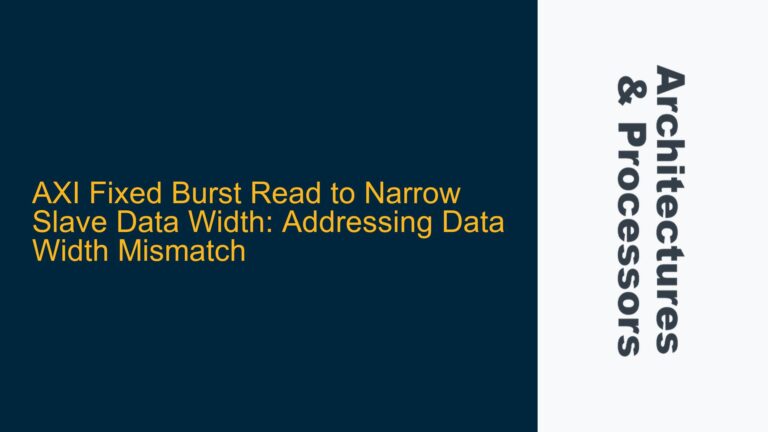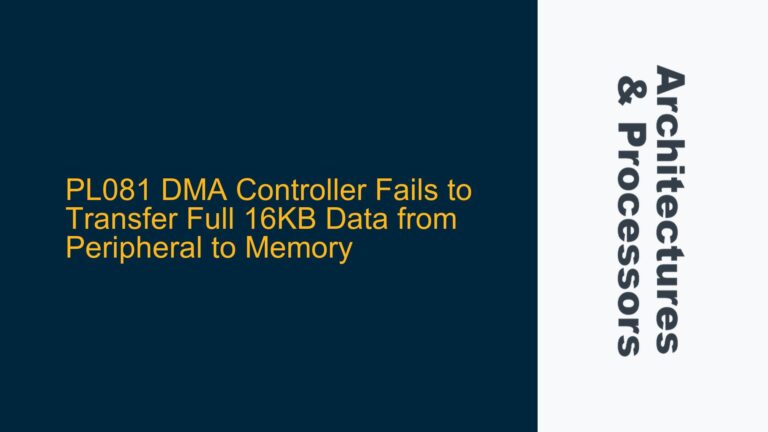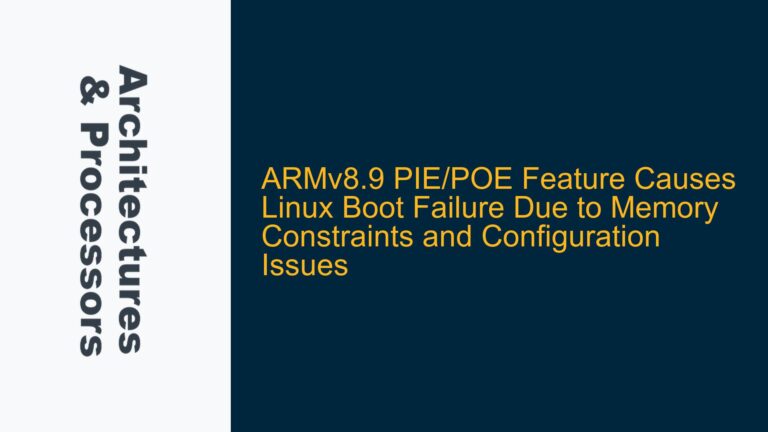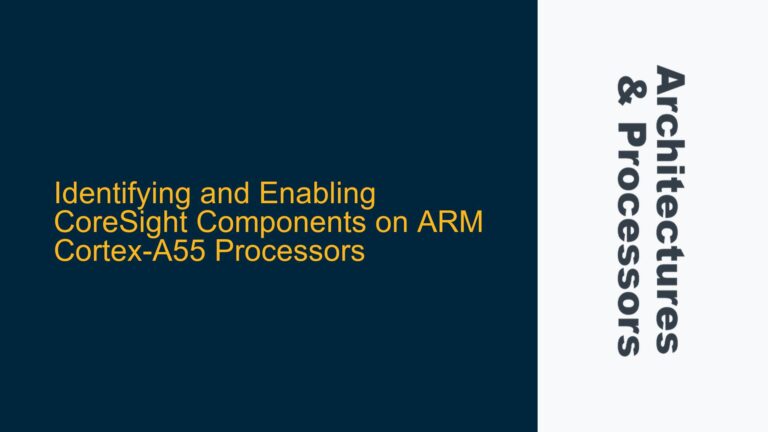ARM 32-bit Assembly Execution in a 64-bit Environment
Running 32-bit ARM assembly code on a 64-bit operating system, such as a 64-bit Linux distribution on a Raspberry Pi 3, presents a unique set of challenges. The primary issue stems from the architectural differences between 32-bit and 64-bit ARM processors, particularly in how they handle instructions, memory addressing, and system calls. While the ARMv8 architecture, which is the foundation of 64-bit ARM processors, includes a compatibility mode for executing 32-bit instructions, the operating system and its libraries must also support this mode. Without the appropriate 32-bit libraries and runtime environments, the 32-bit assembly code will fail to execute, resulting in errors such as "Illegal Instruction" or "File Not Found."
The Raspberry Pi 3, equipped with an ARM Cortex-A53 processor, supports both 32-bit and 64-bit execution modes. However, the default 64-bit operating systems, such as Gentoo or Raspbian, are often configured to run exclusively in 64-bit mode. This configuration means that the necessary 32-bit libraries and runtime environments are not installed by default, leading to compatibility issues when attempting to run 32-bit ARM assembly programs. The problem is further compounded by the fact that different Linux distributions use different package management systems, such as dpkg for Debian-based systems and emerge for Gentoo, making it necessary to adapt the solution to the specific environment.
Missing 32-bit Libraries and Runtime Environments
The inability to execute 32-bit ARM assembly code on a 64-bit operating system is primarily due to the absence of 32-bit libraries and runtime environments. These libraries are essential for providing the necessary system calls, memory management, and other low-level functionalities that the 32-bit assembly code relies on. When the operating system is running in 64-bit mode, it expects all applications and libraries to be compiled for the 64-bit architecture. Attempting to run 32-bit code without the appropriate libraries results in the operating system being unable to resolve the required dependencies, leading to execution failures.
In the case of Debian-based systems, such as Raspbian, the dpkg package management system can be used to add support for 32-bit libraries by enabling the armhf architecture. This is achieved by running the command sudo dpkg --add-architecture armhf, followed by updating the package list and installing the necessary 32-bit libraries. However, for Gentoo, which uses the emerge package management system, the process is different. Gentoo requires the user to enable 32-bit support by configuring the ABI (Application Binary Interface) settings in the make.conf file and then rebuilding the necessary libraries.
Another potential cause of the issue is the lack of a 32-bit runtime environment, such as the GNU C Library (glibc) or the C standard library. These libraries provide the essential functions that the 32-bit assembly code relies on, such as memory allocation, input/output operations, and system calls. Without these libraries, the 32-bit assembly code cannot interface with the operating system, resulting in execution failures. Additionally, the dynamic linker, which is responsible for loading and linking the required libraries at runtime, must also be configured to support 32-bit executables.
Enabling 32-bit Support and Configuring the Runtime Environment
To resolve the issue of running 32-bit ARM assembly code on a 64-bit operating system, it is necessary to enable 32-bit support and configure the runtime environment appropriately. The specific steps depend on the Linux distribution being used, but the general approach involves installing the necessary 32-bit libraries, configuring the package management system, and ensuring that the runtime environment is set up correctly.
For Debian-based systems, such as Raspbian, the first step is to enable the armhf architecture using the dpkg package management system. This is done by running the command sudo dpkg --add-architecture armhf. After enabling the architecture, the package list should be updated using sudo apt-get update, and the necessary 32-bit libraries should be installed using sudo apt-get install libc6:armhf. This will install the 32-bit version of the GNU C Library, which is required for running 32-bit executables. Additionally, the dynamic linker must be configured to support 32-bit executables by creating a symbolic link to the 32-bit version of the linker. This can be done by running the command sudo ln -s /lib/ld-linux-armhf.so.3 /lib/ld-linux.so.3.
For Gentoo, the process involves configuring the ABI settings in the make.conf file to enable 32-bit support. This is done by adding the line ABI_X86="32" to the make.conf file. After updating the configuration, the necessary 32-bit libraries should be rebuilt using the emerge package management system. This can be done by running the command emerge -1 libc to rebuild the GNU C Library for the 32-bit architecture. Additionally, the dynamic linker must be configured to support 32-bit executables by creating a symbolic link to the 32-bit version of the linker. This can be done by running the command ln -s /lib/ld-linux-armhf.so.3 /lib/ld-linux.so.3.
Once the 32-bit libraries and runtime environment are configured, the 32-bit ARM assembly code can be executed on the 64-bit operating system. However, it is important to note that some 32-bit assembly programs may still encounter issues due to differences in the system call interface between 32-bit and 64-bit operating systems. In such cases, it may be necessary to modify the assembly code to use the appropriate system calls for the 64-bit environment. This can be done by consulting the system call table for the specific operating system and architecture, and updating the assembly code accordingly.
In conclusion, running 32-bit ARM assembly code on a 64-bit operating system requires enabling 32-bit support and configuring the runtime environment appropriately. This involves installing the necessary 32-bit libraries, configuring the package management system, and ensuring that the dynamic linker is set up correctly. By following these steps, it is possible to execute 32-bit ARM assembly code on a 64-bit operating system, such as a Raspberry Pi 3 running Gentoo or Raspbian. However, it is important to be aware of potential issues related to system call differences and to make any necessary modifications to the assembly code to ensure compatibility with the 64-bit environment.