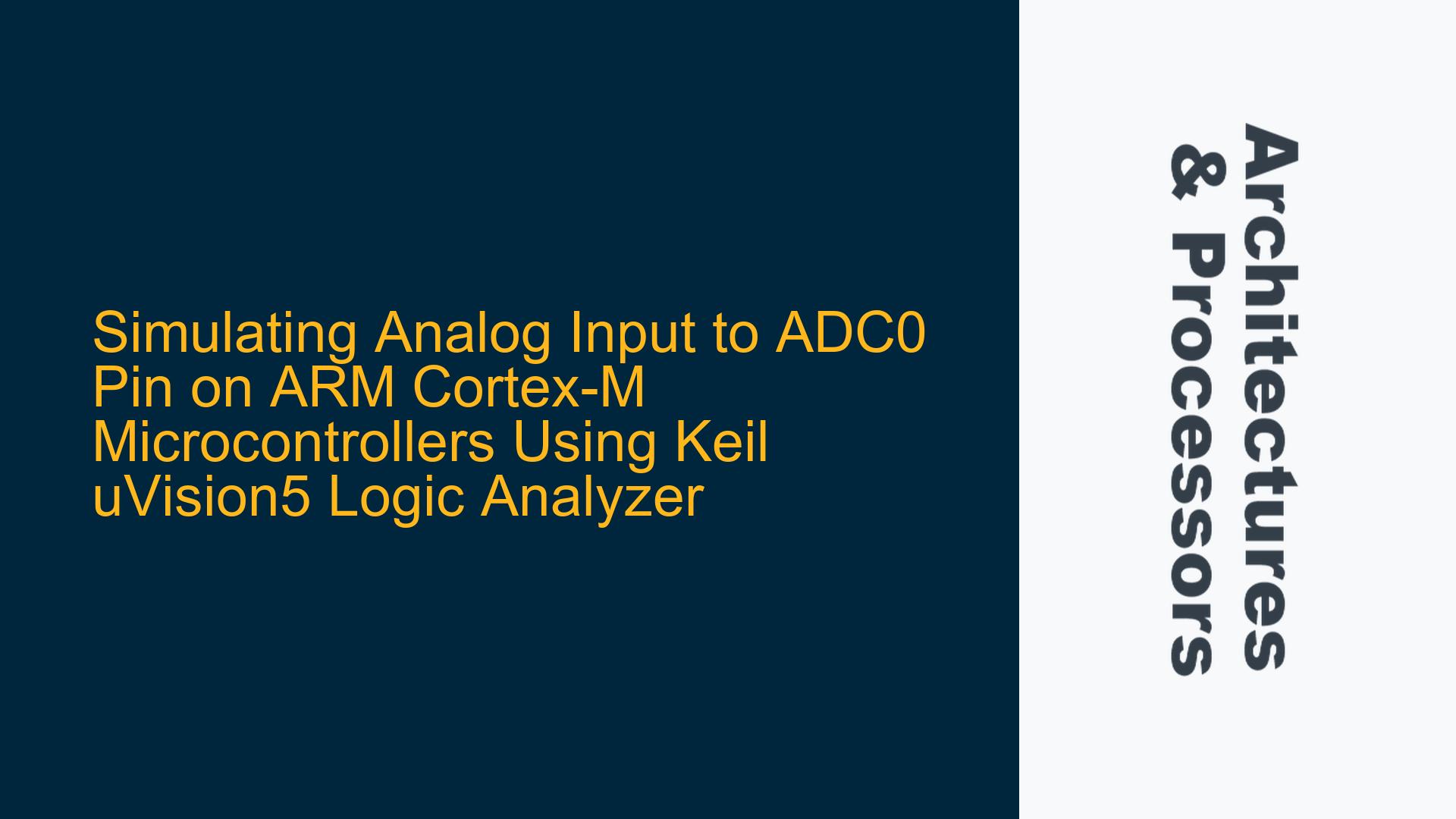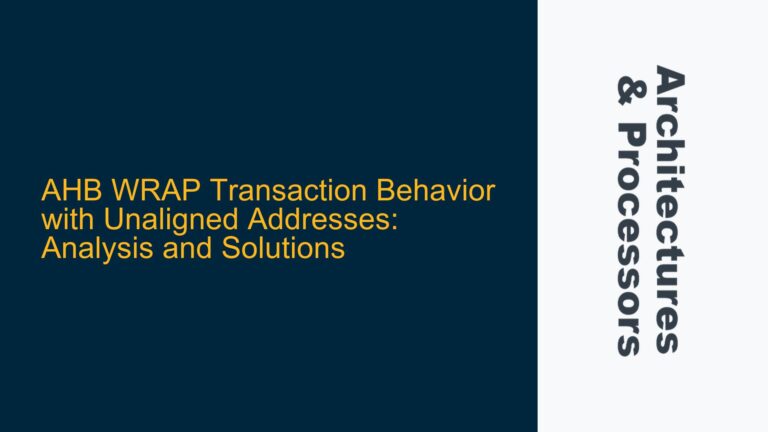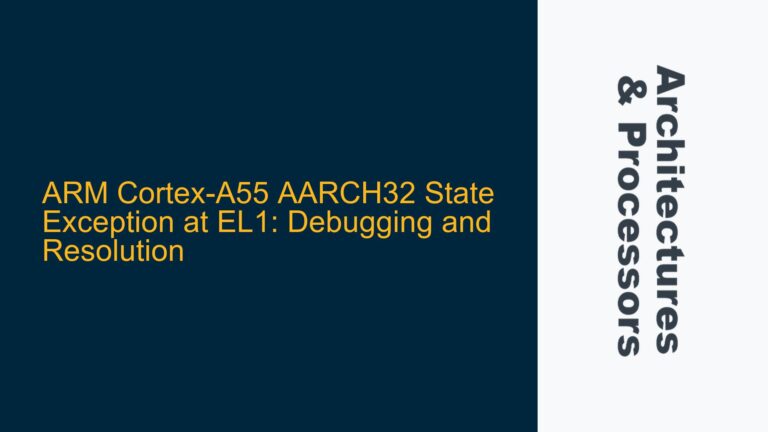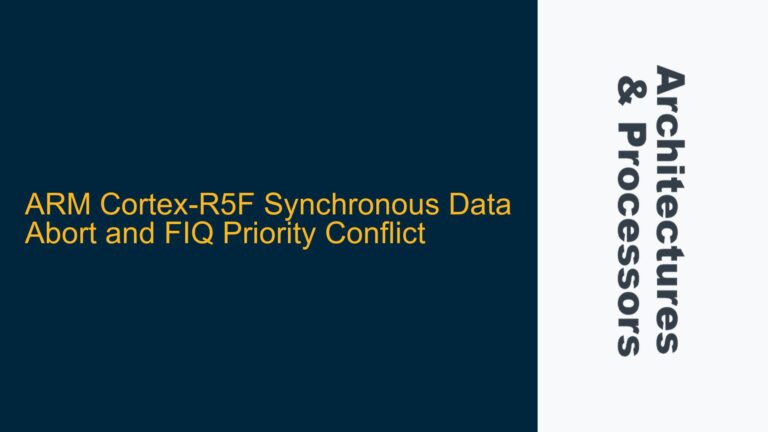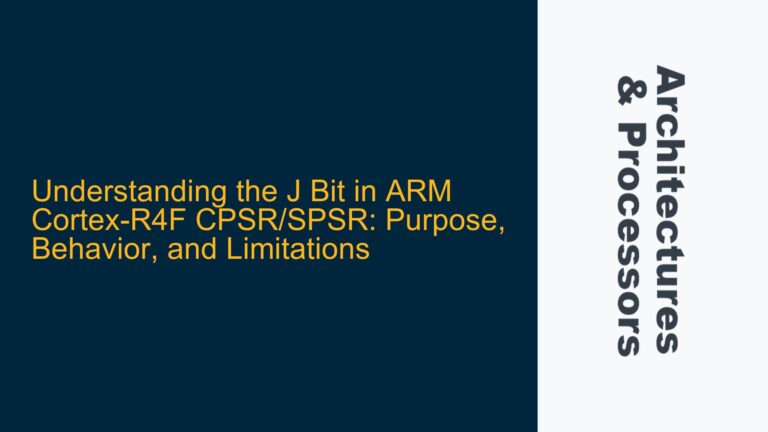ARM Cortex-M ADC Simulation Challenges in Keil uVision5
Simulating analog input signals for an ARM Cortex-M microcontroller’s ADC (Analog-to-Digital Converter) module in Keil uVision5 can be a complex task, especially when attempting to use the built-in logic analyzer. The primary issue arises when trying to supply a virtual analog signal to an ADC channel, such as ADC0, and observe its behavior in the logic analyzer. Users often encounter errors like "Unknown signal" when attempting to add variables such as AD0 or AD00 to the logic analyzer. This problem is compounded by the lack of visible ADC-related signals in the VTREG (Virtual Target Register) list when using the "DIR VTREG" command in the Keil uVision5 command window. The core challenge lies in understanding how to properly simulate an analog signal and link it to a specific ADC pin on the target board, such as the MKL25Z.
The ADC module in ARM Cortex-M microcontrollers, such as the one found in the MKL25Z board, is a critical component for interfacing with analog sensors and signals. However, simulating its behavior in a software environment like Keil uVision5 requires a deep understanding of both the hardware and software interactions. The logic analyzer in Keil uVision5 is a powerful tool for debugging and analyzing digital signals, but it is not inherently designed to handle analog signals directly. This limitation necessitates a workaround to simulate analog inputs effectively.
The issue is further complicated by the fact that the Keil uVision5 simulator does not natively support analog signal simulation for ADC channels. Instead, it relies on digital representations of analog signals, which must be manually configured. This requires a thorough understanding of the ADC module’s configuration, the VTREG system in Keil uVision5, and the specific steps needed to link a simulated signal to an ADC pin. Without this knowledge, users may find themselves unable to proceed with their simulations, leading to frustration and delays in development.
Missing ADC-Related VTREG Signals and Configuration Errors
The root cause of the problem lies in the absence of ADC-related VTREG signals in the Keil uVision5 simulator. VTREG signals are virtual registers that represent hardware components in the simulation environment. These registers allow users to interact with and manipulate the simulated hardware, including peripherals like the ADC module. However, when the "DIR VTREG" command is executed, and no ADC-related signals are listed, it indicates that the simulator is not properly configured to recognize or simulate the ADC module.
This issue can stem from several factors. First, the Keil uVision5 simulator may not have the necessary support for the specific ADC module used in the MKL25Z board. While Keil uVision5 supports a wide range of ARM Cortex-M microcontrollers, the level of support for individual peripherals can vary. If the ADC module is not fully supported, the simulator will not generate the corresponding VTREG signals, making it impossible to simulate analog inputs.
Second, the project configuration in Keil uVision5 may be incorrect or incomplete. The simulator relies on the project settings to determine which peripherals and features are enabled. If the ADC module is not properly enabled in the project configuration, the simulator will not generate the necessary VTREG signals. This can occur if the ADC module is not included in the device database or if the project settings do not match the target hardware.
Third, the user may be attempting to use incorrect variable names or signal identifiers in the logic analyzer. The logic analyzer in Keil uVision5 requires precise naming conventions to recognize and display signals. If the user attempts to add variables like AD0 or AD00 without the correct naming scheme, the logic analyzer will return an "Unknown signal" error. This is particularly problematic when the VTREG signals are not visible, as the user has no reference for the correct signal names.
Finally, the issue may be related to the version of Keil uVision5 being used. Older versions of the software may lack support for newer microcontroller features, including advanced ADC modules. If the user is working with an outdated version of Keil uVision5, they may encounter limitations in the simulator’s capabilities, including the inability to simulate analog inputs for the ADC module.
Configuring VTREG Signals and Simulating Analog Inputs in Keil uVision5
To resolve the issue of simulating analog inputs for the ADC0 pin in Keil uVision5, a series of steps must be followed to properly configure the VTREG signals and link them to the ADC module. These steps involve verifying the project configuration, enabling the ADC module, and manually creating the necessary VTREG signals if they are not automatically generated by the simulator.
The first step is to ensure that the project is correctly configured for the MKL25Z board and that the ADC module is enabled. This involves opening the project settings in Keil uVision5 and navigating to the "Device" tab. Here, the user must select the correct microcontroller (MKL25Z) and verify that the ADC module is included in the list of enabled peripherals. If the ADC module is not listed, it may be necessary to manually add it to the project configuration.
Once the ADC module is enabled, the next step is to check for the presence of ADC-related VTREG signals. This is done by opening the command window in Keil uVision5 and executing the "DIR VTREG" command. If the ADC-related signals are still not visible, it may be necessary to manually create them. This can be done by adding custom VTREG signals to the simulation environment. The process involves defining the VTREG signals in the debugger script and linking them to the ADC module.
To create a custom VTREG signal for the ADC0 pin, the user must first determine the memory address of the ADC0 register. This information can be found in the microcontroller’s reference manual. Once the address is known, the user can define a VTREG signal in the debugger script using the following syntax:
SIGNAL VTREG ADC0_VALUE 0x4003B000
In this example, ADC0_VALUE is the name of the VTREG signal, and 0x4003B000 is the memory address of the ADC0 register. The user can then use this VTREG signal in the logic analyzer to simulate an analog input.
After defining the VTREG signal, the next step is to link it to the ADC0 pin. This is done by configuring the ADC module to read from the VTREG signal instead of the physical pin. The exact steps for this will depend on the specific ADC module and microcontroller being used. In the case of the MKL25Z board, the user must configure the ADC0 channel to use the VTREG signal as its input source. This can be done by modifying the ADC configuration registers in the simulation environment.
Once the VTREG signal is linked to the ADC0 pin, the user can simulate an analog input by setting the value of the VTREG signal. This is done using the following command in the command window:
ADC0_VALUE = 0x3FF
In this example, 0x3FF represents the maximum ADC value (10-bit resolution). The user can adjust this value to simulate different analog input levels. The logic analyzer can then be used to observe the ADC module’s response to the simulated input.
In addition to manually creating VTREG signals, users can also take advantage of Keil uVision5’s scripting capabilities to automate the simulation process. By writing a script that sets the VTREG signal values at specific intervals, users can simulate complex analog input waveforms and observe the ADC module’s behavior over time. This approach is particularly useful for testing and debugging ADC-related code in a controlled environment.
Finally, it is important to note that while the above steps provide a workaround for simulating analog inputs in Keil uVision5, they do not replace the need for thorough testing on actual hardware. The simulator can provide valuable insights into the behavior of the ADC module, but it may not fully replicate the conditions encountered in a real-world application. Therefore, users should always validate their code on the target hardware before deploying it in a production environment.
In conclusion, simulating analog inputs for the ADC0 pin in Keil uVision5 requires a combination of proper project configuration, manual VTREG signal creation, and careful linking of the VTREG signal to the ADC module. By following the steps outlined above, users can overcome the limitations of the Keil uVision5 simulator and effectively test their ADC-related code in a simulated environment.