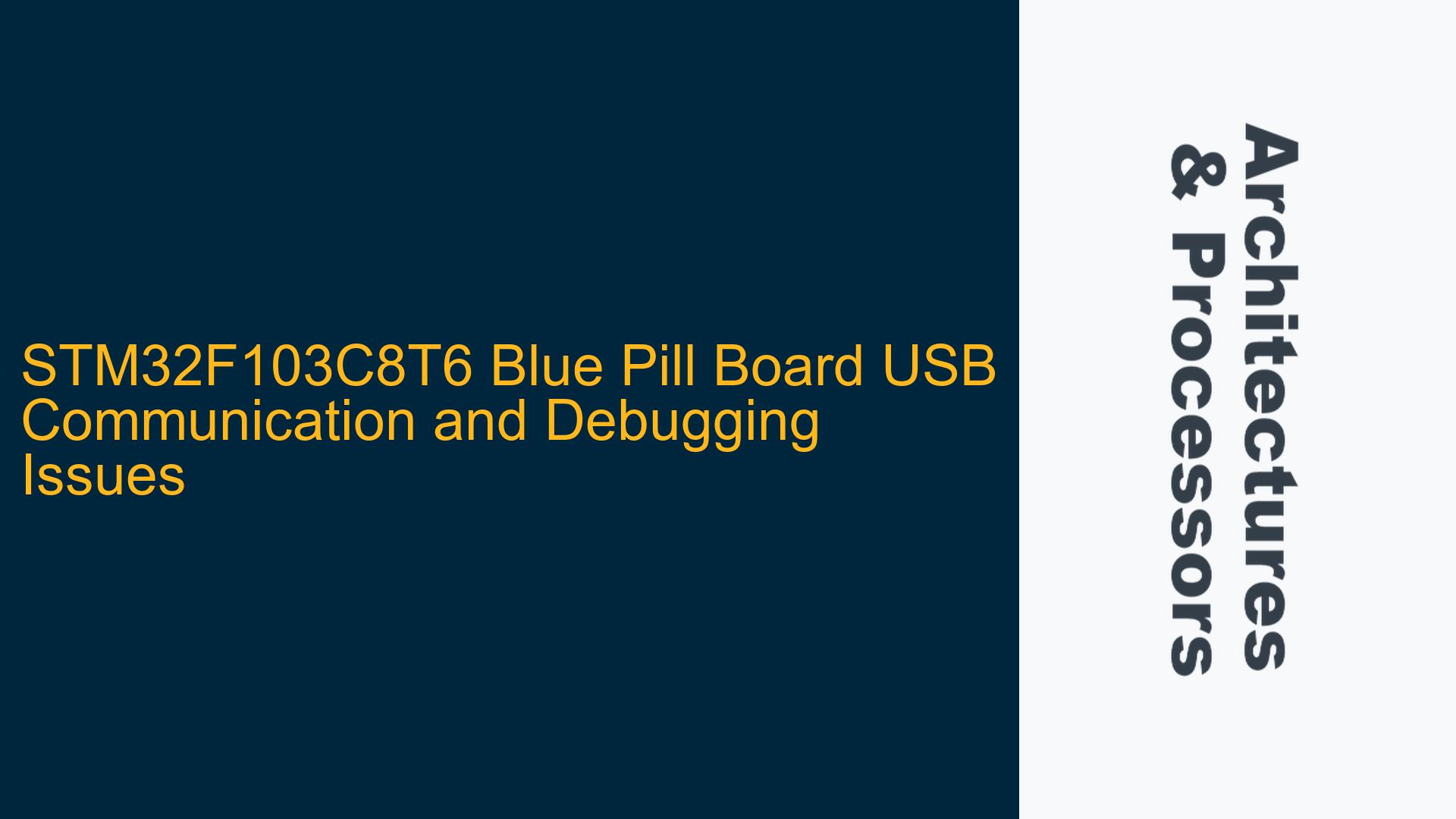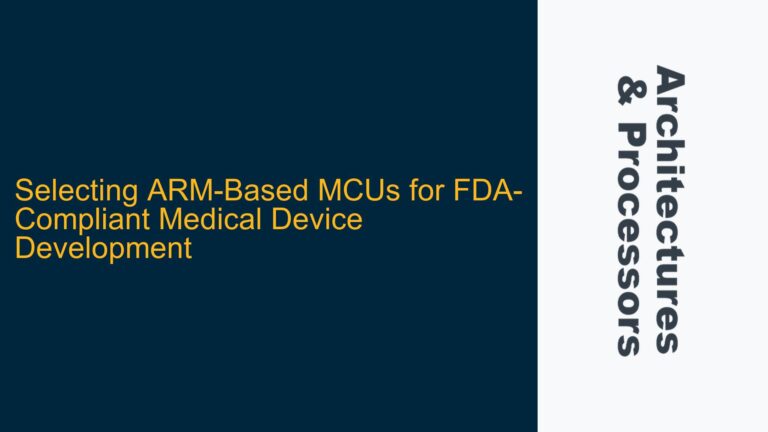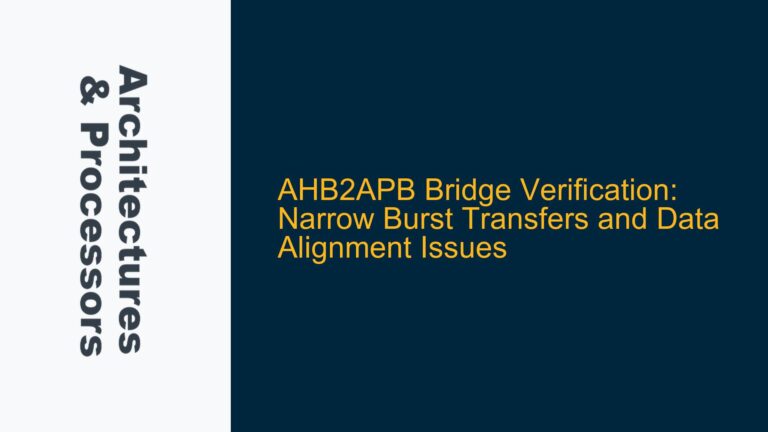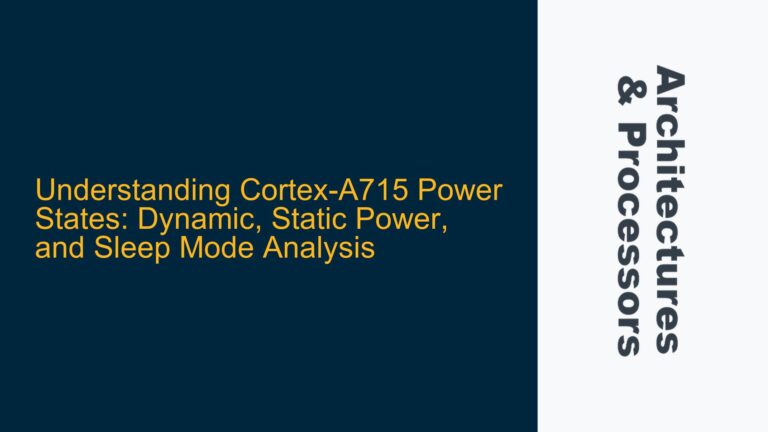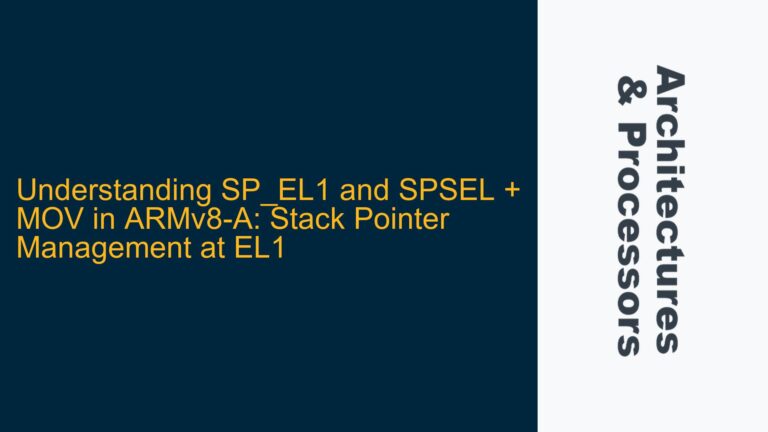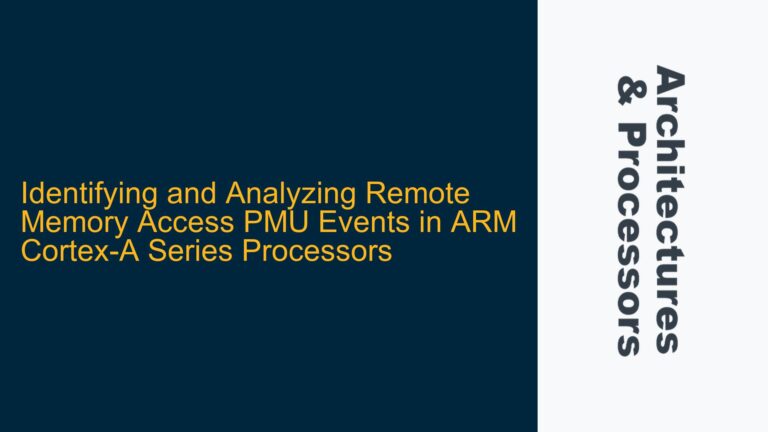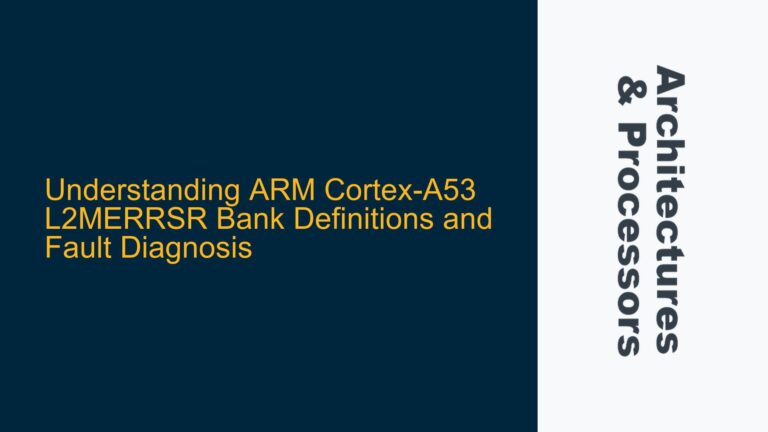STM32F103C8T6 USB Communication Failure and Debugging Access Problems
The STM32F103C8T6, commonly referred to as the "Blue Pill" board, is a popular development platform for ARM Cortex-M3 microcontrollers. A recurring issue with this board involves USB communication failures and the inability to establish a debugging connection unless the Boot0 jumper is set to 3.3V. This problem typically manifests after switching between different Integrated Development Environments (IDEs) such as Keil uVision 5 and Atollic TrueStudio, or after updating firmware or drivers. The core symptoms include USB communication errors, inability to connect via ST-Link utility, and the necessity to change the Boot0 jumper position to 3.3V for programming or debugging.
The STM32F103C8T6 microcontroller relies on the ST-Link debugger for programming and debugging. The ST-Link communicates with the microcontroller via the Serial Wire Debug (SWD) interface, which requires proper configuration of the SYS_Debug peripheral settings in the STM32CubeMX tool. Additionally, the Boot0 pin plays a critical role in determining the boot mode of the microcontroller. When Boot0 is set to GND, the microcontroller boots from the main Flash memory, which is the default mode for normal operation. When Boot0 is set to 3.3V, the microcontroller boots from the system memory, which is used for firmware updates and debugging.
The USB communication failure and debugging access issues are often interrelated. The USB communication failure can be caused by incorrect driver installation, outdated ST-Link firmware, or improper configuration of the SYS_Debug peripheral. The debugging access issues, on the other hand, can be caused by incorrect Boot0 jumper settings, improper SWD configuration, or hardware faults in the ST-Link debugger or the Blue Pill board itself.
Driver Issues, Firmware Mismatch, and SYS_Debug Configuration Errors
The USB communication failure and debugging access issues on the STM32F103C8T6 Blue Pill board can be attributed to several potential causes. One of the most common causes is driver issues. The ST-Link debugger requires specific drivers to communicate with the host computer. If these drivers are not installed correctly or are outdated, the ST-Link utility and IDEs like Keil uVision 5 and Atollic TrueStudio will fail to establish a connection with the Blue Pill board. Additionally, the ST-Link debugger firmware must be compatible with the host computer’s operating system and the IDE being used. A firmware mismatch can result in communication errors and the inability to program or debug the microcontroller.
Another potential cause is the improper configuration of the SYS_Debug peripheral in the STM32CubeMX tool. The SYS_Debug peripheral must be configured to use the Serial Wire Debug (SWD) interface, which is the standard debugging interface for ARM Cortex-M microcontrollers. If the SYS_Debug peripheral is not configured correctly, the ST-Link debugger will not be able to communicate with the microcontroller, resulting in debugging access issues.
The Boot0 jumper setting is also a critical factor. The Boot0 pin determines the boot mode of the microcontroller. When Boot0 is set to GND, the microcontroller boots from the main Flash memory, which is the default mode for normal operation. When Boot0 is set to 3.3V, the microcontroller boots from the system memory, which is used for firmware updates and debugging. If the Boot0 jumper is not set correctly, the microcontroller will not boot into the correct mode, resulting in the inability to program or debug the microcontroller.
Hardware faults can also cause USB communication failure and debugging access issues. Faulty connections between the ST-Link debugger and the Blue Pill board, damaged ST-Link debugger hardware, or issues with the Blue Pill board itself can all result in communication errors and the inability to establish a debugging connection.
Reinstalling Drivers, Updating ST-Link Firmware, and Correcting SYS_Debug Configuration
To resolve the USB communication failure and debugging access issues on the STM32F103C8T6 Blue Pill board, a systematic approach is required. The first step is to reinstall the ST-Link drivers. The ST-Link drivers can be downloaded from the STMicroelectronics website. It is important to ensure that the correct drivers for the host computer’s operating system are installed. After reinstalling the drivers, the ST-Link utility should be used to verify that the ST-Link debugger is recognized by the host computer and can communicate with the Blue Pill board.
The next step is to update the ST-Link firmware. The ST-Link firmware can be updated using the ST-Link utility. The ST-Link utility provides an option to update the firmware of the ST-Link debugger. It is important to ensure that the firmware is compatible with the host computer’s operating system and the IDE being used. After updating the firmware, the ST-Link utility should be used to verify that the ST-Link debugger is functioning correctly and can communicate with the Blue Pill board.
The SYS_Debug peripheral configuration must also be checked and corrected if necessary. The SYS_Debug peripheral must be configured to use the Serial Wire Debug (SWD) interface in the STM32CubeMX tool. The STM32CubeMX tool provides a graphical interface for configuring the microcontroller’s peripherals, including the SYS_Debug peripheral. The SYS_Debug peripheral should be configured to use the SWD interface, and the configuration should be saved and applied to the project. After correcting the SYS_Debug configuration, the project should be rebuilt and reprogrammed onto the Blue Pill board.
The Boot0 jumper setting must also be verified. The Boot0 jumper should be set to GND for normal operation and programming via the ST-Link debugger. If the Boot0 jumper is set to 3.3V, the microcontroller will boot from the system memory, which is used for firmware updates and debugging. If the Boot0 jumper is not set correctly, the microcontroller will not boot into the correct mode, resulting in the inability to program or debug the microcontroller. The Boot0 jumper should be set to GND and the microcontroller should be reset to ensure that it boots from the main Flash memory.
If the above steps do not resolve the issue, hardware faults should be considered. The connections between the ST-Link debugger and the Blue Pill board should be checked for loose or damaged wires. The ST-Link debugger hardware should be inspected for any visible damage. If the ST-Link debugger is found to be faulty, it should be replaced. The Blue Pill board should also be inspected for any visible damage or faulty components. If the Blue Pill board is found to be faulty, it should be replaced.
In summary, the USB communication failure and debugging access issues on the STM32F103C8T6 Blue Pill board can be resolved by reinstalling the ST-Link drivers, updating the ST-Link firmware, correcting the SYS_Debug configuration, verifying the Boot0 jumper setting, and checking for hardware faults. By following these steps, the Blue Pill board can be restored to its normal operation, allowing for successful programming and debugging via the ST-Link debugger.