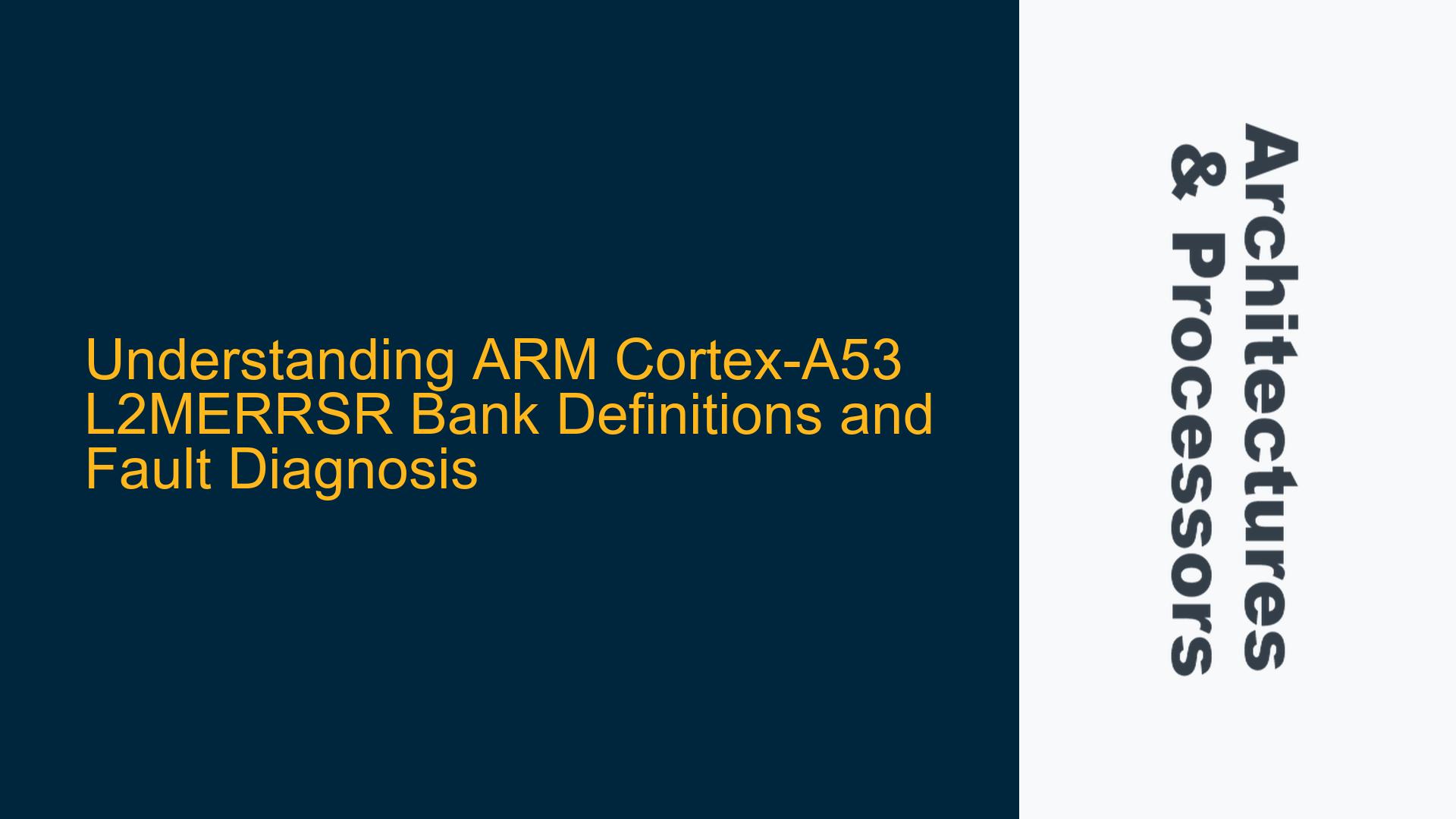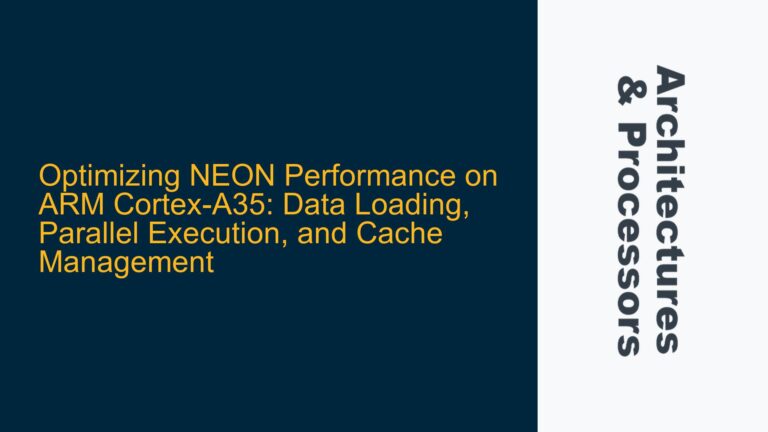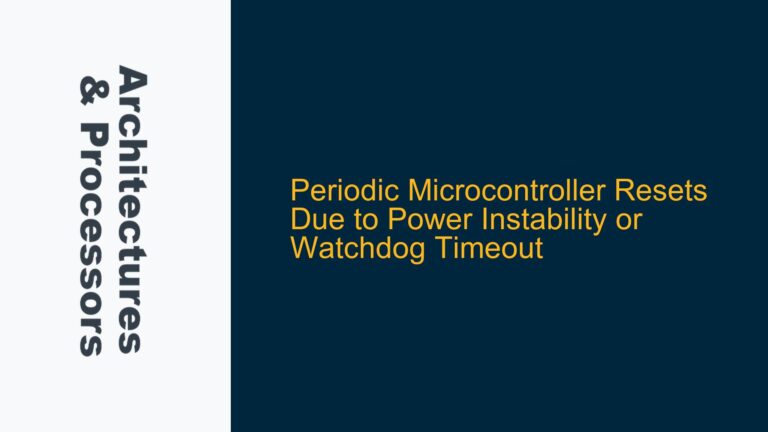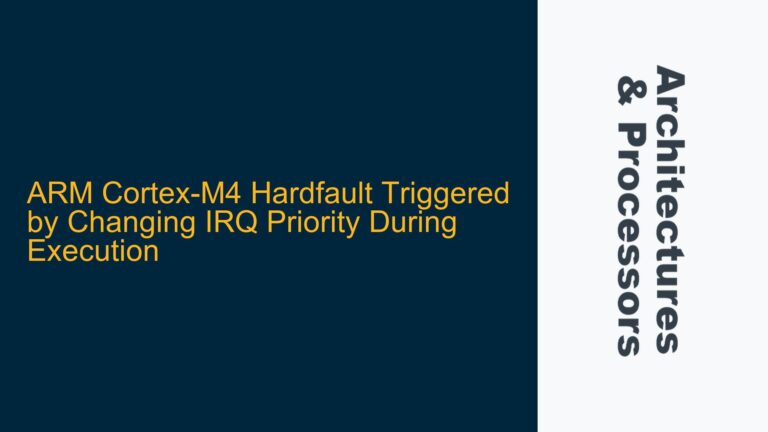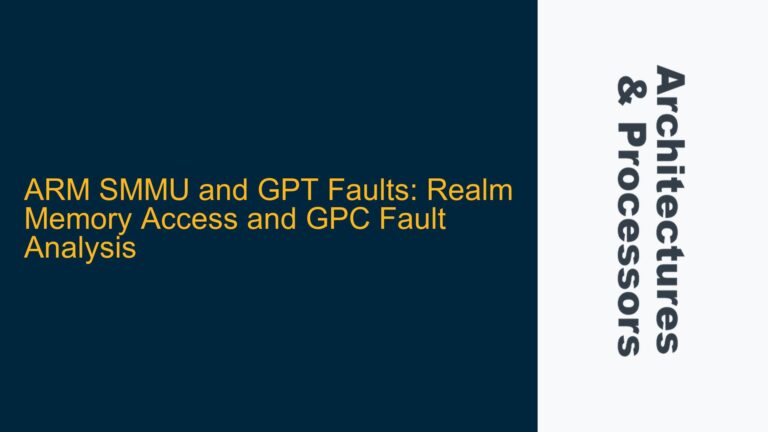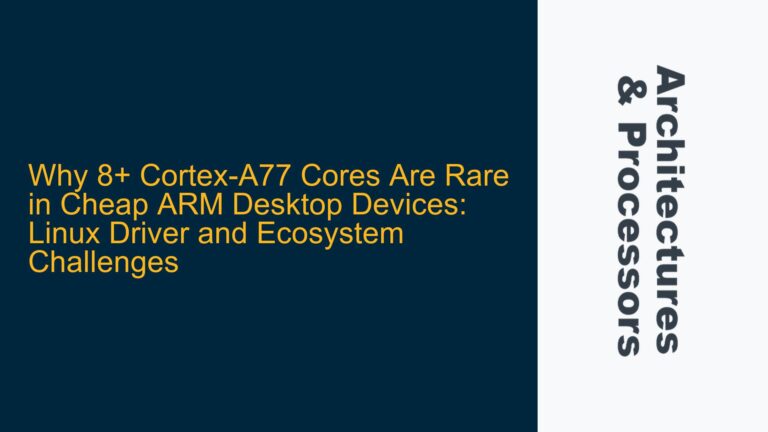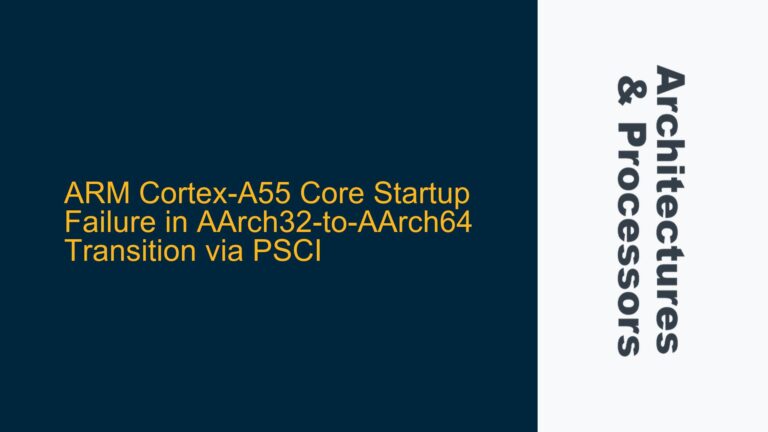ARM Cortex-A53 L2 Cache Organization and L2MERRSR_EL1 Error Parsing
The ARM Cortex-A53 processor features a shared L2 cache that plays a critical role in system performance and reliability. The L2 Memory Error Syndrome Register (L2MERRSR_EL1) is a key diagnostic tool for identifying and analyzing cache-related faults. In the context of a Zynq UltraScale+ (ZU+) system, understanding the L2 cache organization and the specific error codes reported by L2MERRSR_EL1 is essential for diagnosing boot failures and hardware faults.
The L2 cache in the Cortex-A53 is organized into 16 ways, with each way comprising 64 KB, resulting in a total cache size of 1 MB. Each cache line is 64 bytes. The cache is further divided into banks, which are referenced in the L2MERRSR_EL1 register. The error code provided in the discussion—Valid = 1, RAMID = 11, CPUID/Way = 3, Addr = 3C0F—indicates a specific fault in the L2 cache. Parsing this error requires a detailed understanding of how the cache is mapped to the system’s main memory and how the "Bank" field in L2MERRSR_EL1 is defined.
In a minimalist system with only 1 MB of main memory, the L2 cache’s way-based mapping means that Way 0 corresponds to the first 64 KB of DDR memory, Way 1 to the next 64 KB, and so on. However, the "Bank" field in L2MERRSR_EL1 introduces an additional layer of granularity. The L2 cache is divided into 8 banks (Bank 0-7), each of which corresponds to a specific portion of the cache data RAM. Understanding how these banks map to the physical memory and how they interact with the ways is crucial for diagnosing the fault.
Memory Mapping and Bank Definitions in L2MERRSR_EL1
The "Bank" field in L2MERRSR_EL1 refers to the internal organization of the L2 cache data RAM. Each bank represents a subset of the cache’s data storage, and the exact mapping of banks to physical memory depends on the cache’s configuration and the system’s memory layout. In the Cortex-A53, the L2 cache is typically organized into multiple banks to enable parallel access and improve performance. Each bank is associated with a specific range of cache lines, and the RAMID field in L2MERRSR_EL1 identifies the specific RAM instance within the bank where the error occurred.
In the provided error code, the RAMID value of 11 indicates a fault in a specific RAM instance within the L2 cache. The CPUID/Way value of 3 points to Way 3 in the cache, which corresponds to the memory range 192-256 KB in the DDR address space. The Addr value of 3C0F provides the offset within the cache line where the fault was detected. However, the exact interpretation of the "Bank" field requires a deeper understanding of the cache’s internal structure.
The L2 cache’s bank organization is designed to optimize data access and fault tolerance. Each bank is responsible for storing a portion of the cache’s data, and the banks are interleaved across the cache’s ways. This interleaving ensures that consecutive memory accesses are distributed across multiple banks, reducing contention and improving throughput. However, this also means that a fault in a specific bank can affect multiple ways and, consequently, multiple regions of the main memory.
Diagnosing L2 Cache Faults Using L2MERRSR_EL1 and System Memory Analysis
To diagnose the L2 cache fault indicated by the L2MERRSR_EL1 error code, a systematic approach is required. The first step is to verify the cache’s configuration and ensure that it matches the system’s memory layout. This includes confirming the cache size, the number of ways, and the bank organization. In the case of the ZU+ system, the cache is configured as a 1 MB, 16-way cache with 8 banks.
Next, the specific error code must be parsed to identify the affected memory region. The RAMID value of 11 indicates a fault in a specific RAM instance within Bank 3. The CPUID/Way value of 3 points to Way 3, which corresponds to the memory range 192-256 KB in the DDR address space. The Addr value of 3C0F provides the offset within the cache line where the fault was detected. By combining these values, the exact location of the fault in the cache can be determined.
Once the fault location is identified, the next step is to analyze the system’s memory to determine the cause of the fault. This may involve checking for hardware issues such as faulty memory cells, incorrect voltage levels, or timing violations. It may also involve reviewing the firmware to ensure that the cache is being used correctly and that there are no software-related issues such as incorrect cache configuration or improper memory access patterns.
To further isolate the fault, the cache can be disabled, and the system can be tested with only the L1 cache enabled. If the system boots successfully without the L2 cache, this indicates that the fault is indeed related to the L2 cache. The cache can then be re-enabled, and additional diagnostics can be performed to pinpoint the exact cause of the fault.
In some cases, the fault may be intermittent, making it difficult to reproduce and diagnose. In such scenarios, it may be necessary to use advanced diagnostic tools such as logic analyzers or in-circuit emulators to capture the system’s behavior in real-time. These tools can provide detailed insights into the cache’s operation and help identify the root cause of the fault.
Finally, once the fault has been diagnosed, appropriate corrective actions can be taken. This may involve replacing faulty hardware components, adjusting system parameters such as voltage levels or timing settings, or modifying the firmware to avoid the problematic memory regions. In some cases, it may also be necessary to update the cache’s configuration to improve its fault tolerance and reliability.
By following this systematic approach, the L2 cache fault indicated by the L2MERRSR_EL1 error code can be effectively diagnosed and resolved, ensuring the reliable operation of the ZU+ system.