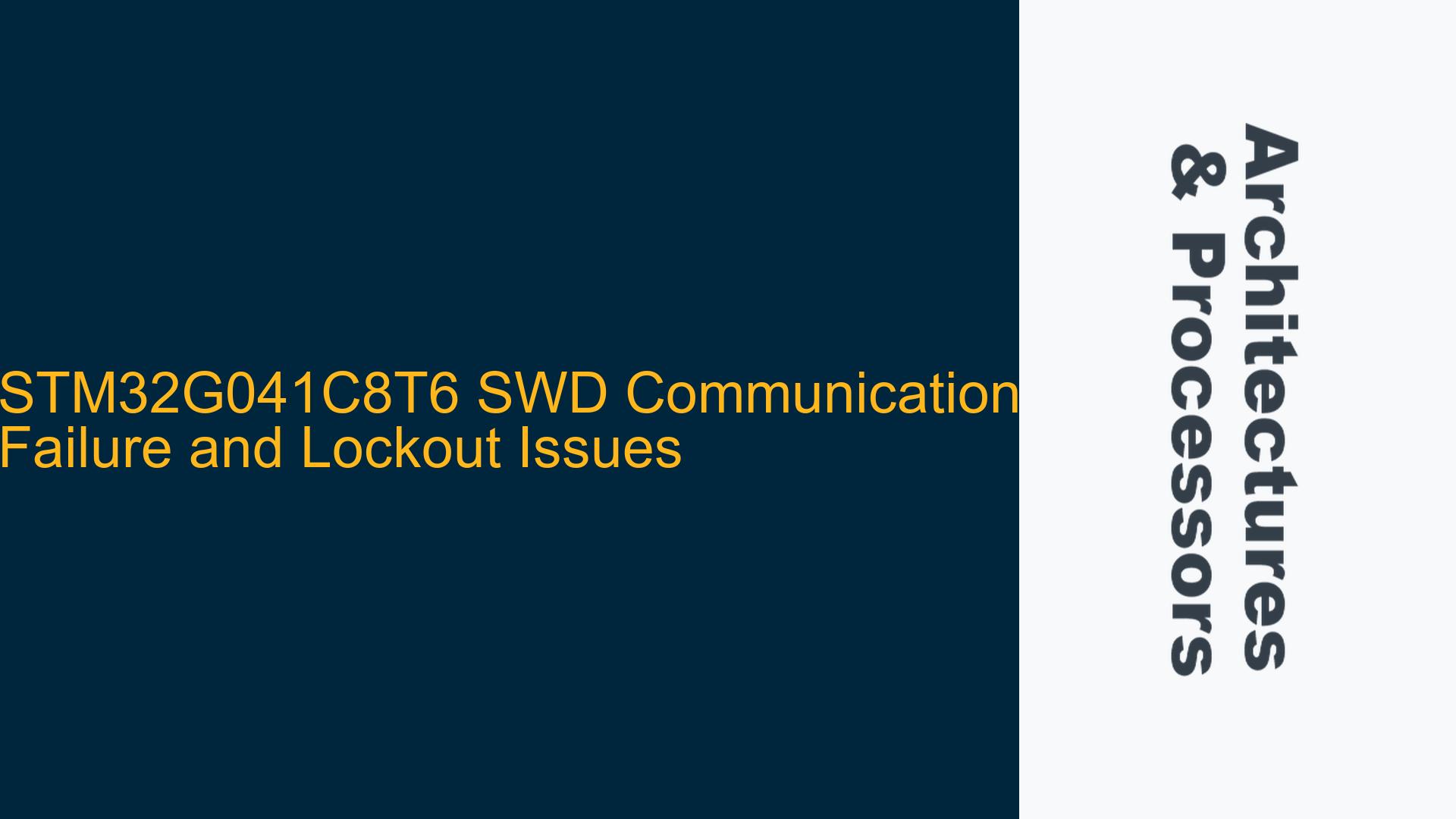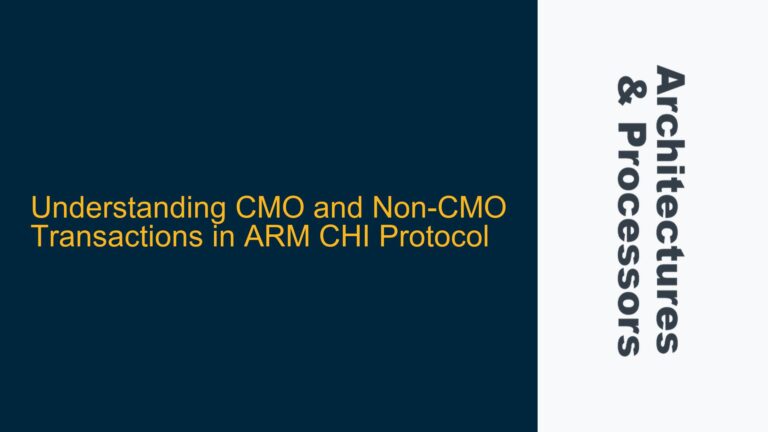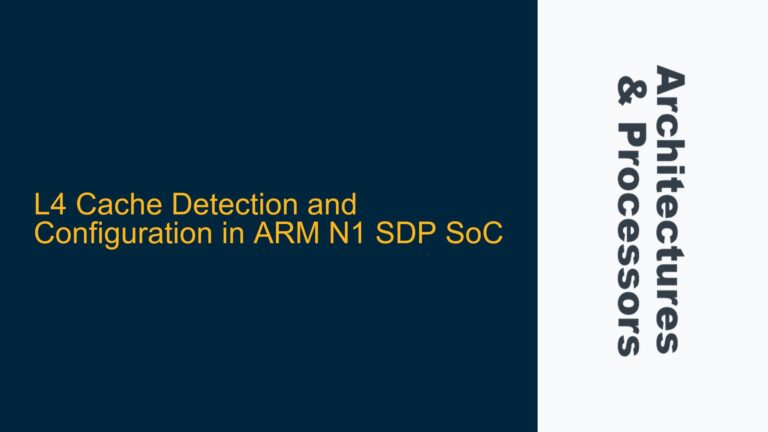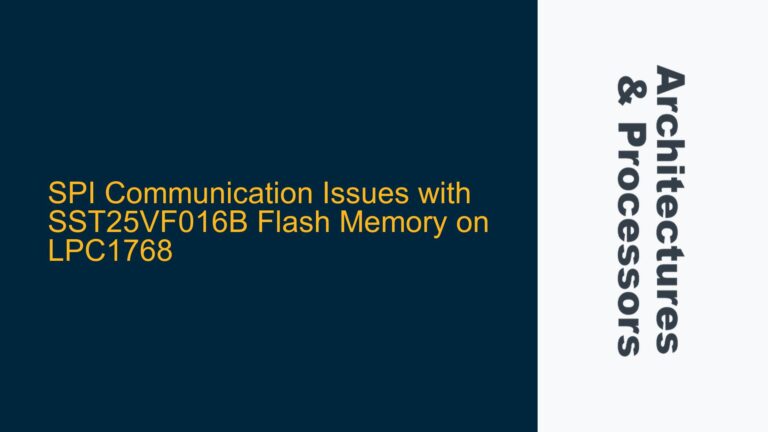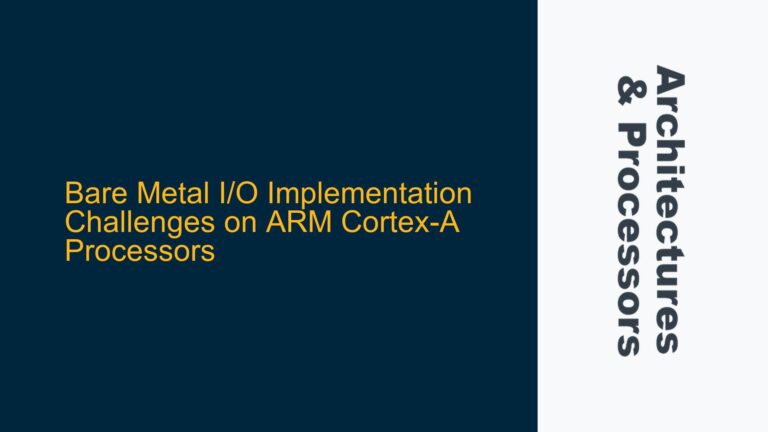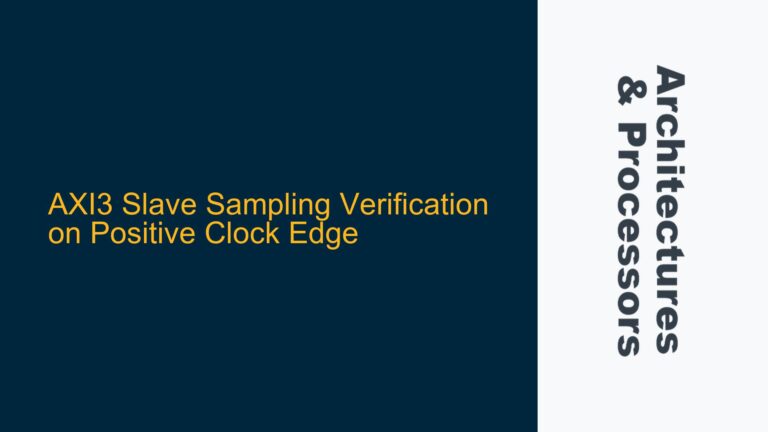ARM Cortex-M0+ SWD Interface Lockout During GPIO Misconfiguration
The STM32G041C8T6 microcontroller, based on the ARM Cortex-M0+ core, is experiencing a complete lockout from the SWD (Serial Wire Debug) interface, preventing further flashing or erasing of the device. This issue arises after a firmware implementation where GPIO pins were misconfigured, specifically involving PA8 and PB2. The symptoms include a persistent "SWD Communication Failure" error when attempting to connect via a debug probe (e.g., ULINK-ME), and the inability to halt the Cortex-M0+ core even when the reset pin is held low. The device remains operational in terms of executing the existing firmware (e.g., lighting an LED), but the debug interface is entirely unresponsive.
The root cause of this issue lies in the interaction between the GPIO configuration and the SWD interface. The STM32G041C8T6 shares pins between GPIO functionality and the SWD interface. Specifically, PA13 (SWDIO) and PA14 (SWCLK) are critical for SWD communication but can also be configured as GPIOs. If these pins are inadvertently reconfigured as GPIOs or if their alternate function mapping is disrupted, the SWD interface becomes inaccessible. Additionally, the Cortex-M0+ core’s behavior during debugging can be affected by the state of the reset pin and the internal clock configuration, further complicating recovery efforts.
GPIO Pin Misconfiguration and SWD Pin Conflict
The primary cause of the SWD communication failure is the misconfiguration of GPIO pins that are shared with the SWD interface. On the STM32G041C8T6, PA13 (SWDIO) and PA14 (SWCLK) are multiplexed with GPIO functionality. If the firmware inadvertently reconfigures these pins as standard GPIOs, the SWD interface is disabled. This can occur due to incorrect settings in the GPIO mode registers (MODER) or alternate function registers (AFR). For example, setting PA13 or PA14 to output mode or assigning them to an incorrect alternate function can disrupt SWD communication.
Another contributing factor is the toggling of PB2, which may indirectly affect the system’s behavior. While PB2 is not directly related to the SWD interface, its toggling could cause unintended side effects if it is connected to external circuitry or if it influences the internal state of the microcontroller. Additionally, the use of the internal 16 MHz oscillator as the clock source means that the system clock cannot be easily stopped or reconfigured, further limiting recovery options.
The reset pin behavior also plays a role in the issue. Holding the reset pin low during an erase or flash operation is a common technique to halt the core and regain access to the debug interface. However, in this case, the core cannot be stopped, indicating that the reset mechanism is either being overridden or that the core is stuck in an unrecoverable state due to the misconfigured GPIOs.
Recovering SWD Access and Preventing Future Lockouts
To recover SWD access on the STM32G041C8T6, a combination of hardware and software techniques must be employed. The first step is to ensure that the SWD pins (PA13 and PA14) are not configured as GPIOs. This can be achieved by forcing the microcontroller into a state where the SWD interface is prioritized over GPIO functionality. One approach is to use the "NRST pin boot mode," which forces the microcontroller to boot into a special mode where the SWD interface is enabled regardless of the GPIO configuration. To enter this mode, the BOOT0 pin must be pulled high while the NRST pin is toggled.
If the NRST pin boot mode is unsuccessful, a more invasive approach may be necessary. This involves temporarily shorting the VDD and VSS pins to force a power-on reset and clear any residual states that may be interfering with the SWD interface. Care must be taken to avoid damaging the microcontroller during this process. Once the SWD interface is restored, the firmware should be updated to ensure that PA13 and PA14 are correctly configured as SWD pins and not as GPIOs.
To prevent future lockouts, the following best practices should be implemented:
-
GPIO Configuration Safeguards: Always verify that pins shared with critical interfaces like SWD are not reconfigured as GPIOs unless absolutely necessary. Use compile-time assertions or runtime checks to ensure that the MODER and AFR registers are set correctly.
-
Reset Pin Management: Ensure that the reset pin is accessible and can be used to halt the core during debugging. Avoid designs where the reset pin is permanently tied to a specific state or where its functionality is overridden by firmware.
-
Clock Source Redundancy: Consider using an external oscillator as a backup clock source. This allows the system clock to be stopped or reconfigured if necessary, providing an additional recovery option.
-
Debugging Firmware: Implement a minimal debugging firmware that can be flashed to the microcontroller in case of a lockout. This firmware should disable all non-essential peripherals and ensure that the SWD interface is enabled.
-
Hardware Design Considerations: Ensure that the SWD interface pins are not connected to circuitry that could interfere with their operation. Use pull-up or pull-down resistors as needed to maintain stable signal levels.
By following these steps, the STM32G041C8T6 can be recovered from an SWD lockout, and future occurrences can be prevented. The key is to carefully manage the GPIO configuration and ensure that the SWD interface remains accessible under all conditions.
Detailed Analysis of SWD Interface and GPIO Configuration
To fully understand the issue, it is essential to delve into the specifics of the SWD interface and GPIO configuration on the STM32G041C8T6. The SWD interface is a two-wire protocol used for debugging and programming ARM Cortex-M microcontrollers. It consists of two signals: SWDIO (Serial Wire Debug I/O) and SWCLK (Serial Wire Debug Clock). These signals are typically mapped to specific GPIO pins, which can also be used for other purposes if not properly managed.
On the STM32G041C8T6, PA13 is used for SWDIO, and PA14 is used for SWCLK. These pins are multiplexed with GPIO functionality, meaning they can be