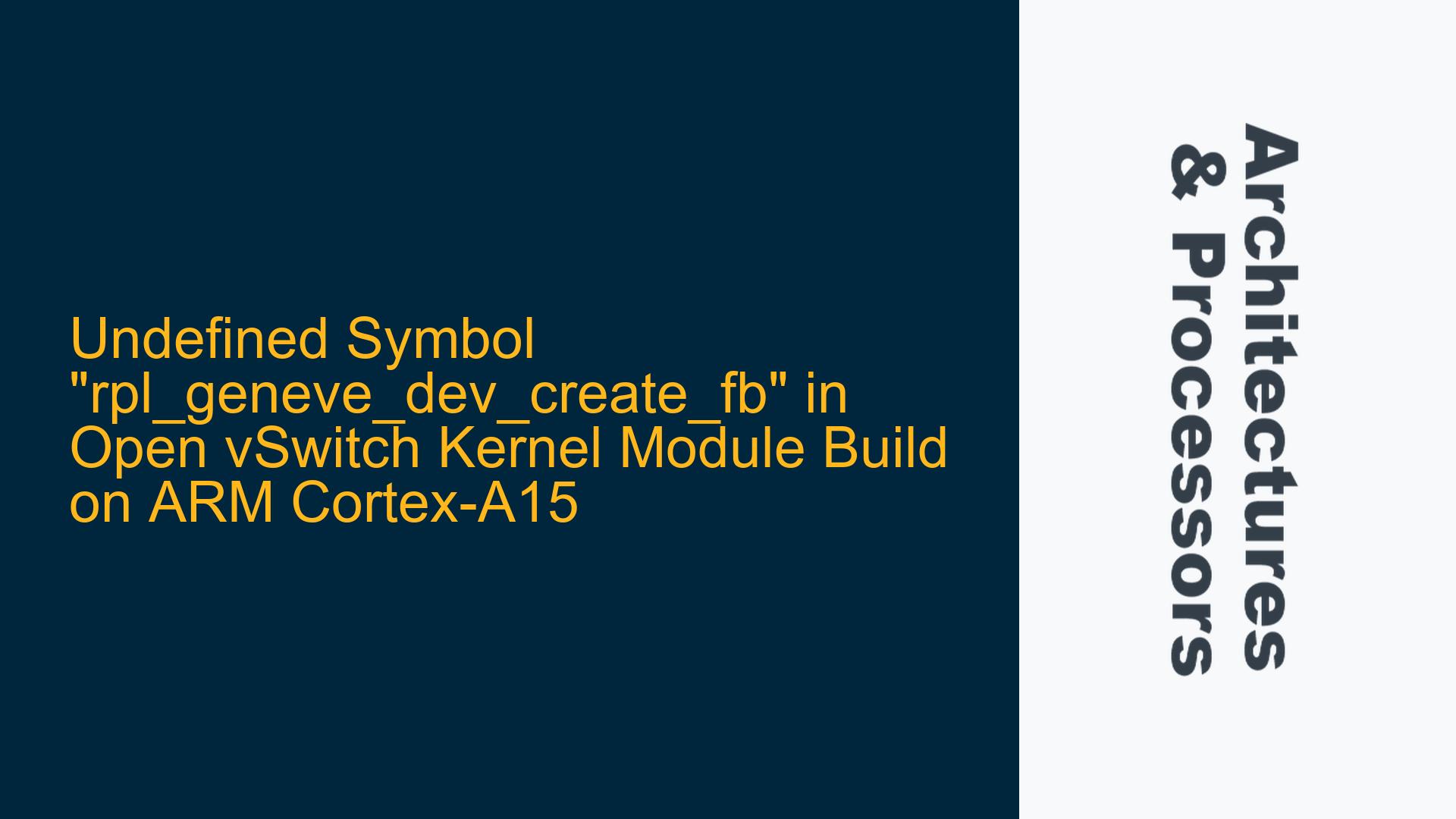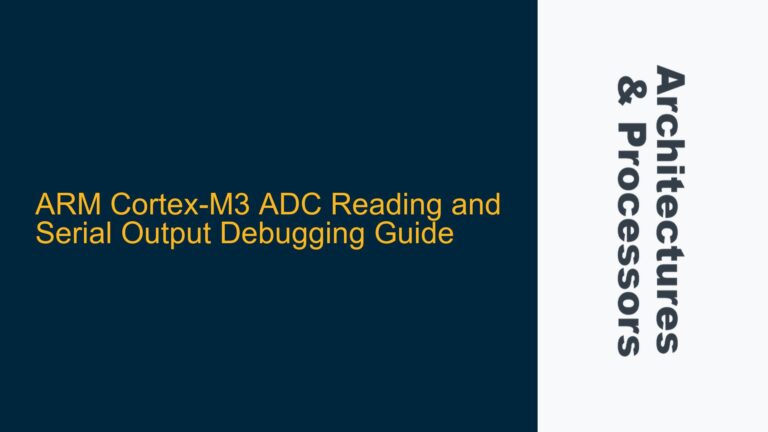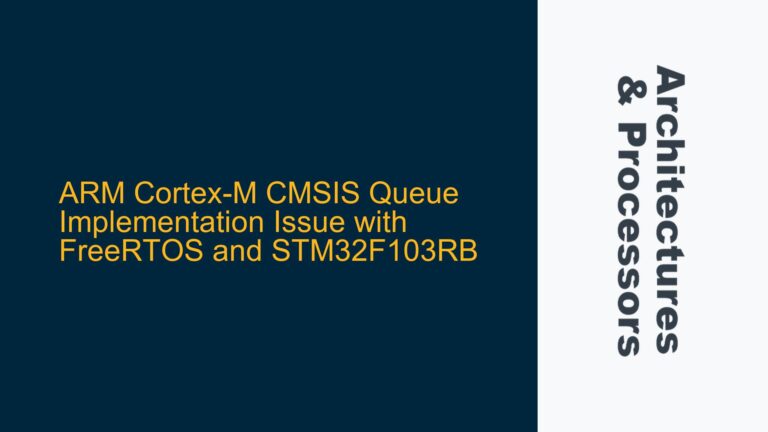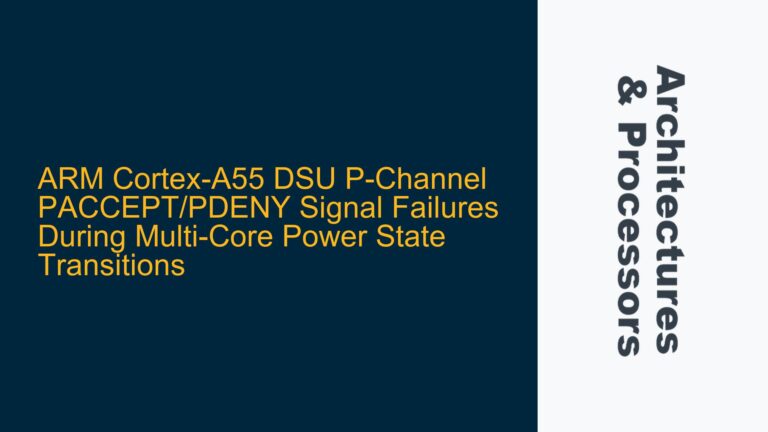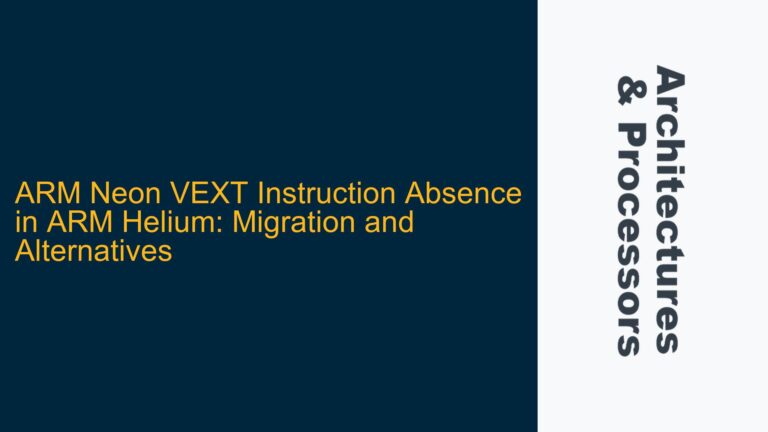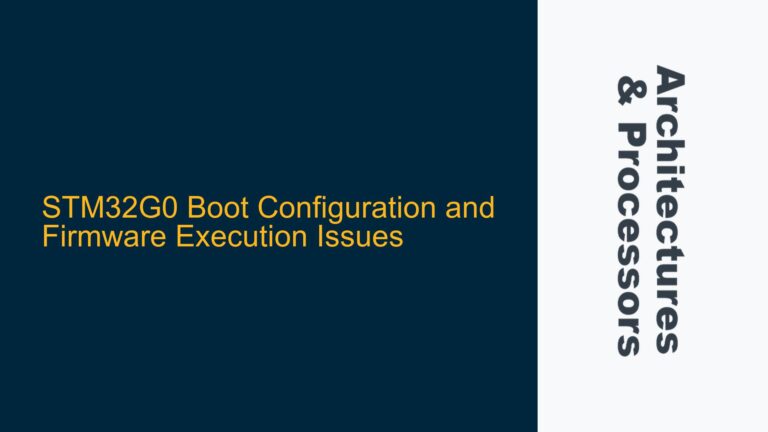ARM Cortex-A15 Kernel Module Build Failure Due to Missing Symbol
The issue at hand involves a failure during the build process of the Open vSwitch (OVS) kernel module on an ARM Cortex-A15 platform running a Linux kernel version 5.4.167-240. The build process terminates with an error indicating that the symbol rpl_geneve_dev_create_fb is undefined. This symbol is referenced in the vport-geneve.ko module, which is part of the OVS datapath. The error occurs during the MODPOST stage of the kernel module build process, which is responsible for resolving symbols and ensuring that all required symbols are available either within the module itself or in the kernel’s symbol table.
The build process follows a standard workflow: the OVS source code is configured with the Linux kernel source using the ./configure --with-linux=/lib/modules/$(uname -r)/build command, and the make command is invoked to compile the kernel module. The error manifests after the compilation and linking stages, specifically during the module post-processing phase, where the build system attempts to resolve all external symbols.
The undefined symbol rpl_geneve_dev_create_fb suggests that either the symbol is missing from the kernel’s symbol table or there is a mismatch between the OVS version and the kernel version being used. This could be due to several reasons, including but not limited to: incorrect kernel headers, missing kernel configuration options, or modifications in the OVS source code that are not compatible with the kernel version.
Missing Kernel Symbol and Version Mismatch
The primary cause of the undefined symbol error is the absence of the rpl_geneve_dev_create_fb symbol in the kernel’s symbol table. This symbol is expected to be provided by the kernel or another module, but it is not found during the MODPOST stage. There are several potential reasons for this:
-
Kernel Version Mismatch: The OVS version being built (2.15.4) may not be fully compatible with the Linux kernel version (5.4.167-240). The
rpl_geneve_dev_create_fbsymbol might have been introduced or removed in a different kernel version, leading to a mismatch. -
Incorrect Kernel Headers: The kernel headers used during the build process might not match the actual kernel version running on the system. This can happen if the kernel headers package is not correctly installed or if there are multiple versions of the kernel headers present on the system.
-
Missing Kernel Configuration Options: Certain kernel configuration options required by OVS might be disabled in the kernel configuration. For example, if the GENEVE (Generic Network Virtualization Encapsulation) support is not enabled in the kernel, the
rpl_geneve_dev_create_fbsymbol will not be available. -
Custom Kernel Modifications: If the kernel has been custom-built with modifications, certain symbols might have been renamed or removed. This is particularly common in embedded systems where the kernel is often customized for specific hardware or use cases.
-
OVS Source Code Modifications: The OVS source code might have been modified in a way that introduces dependencies on symbols that are not present in the kernel. This could be due to backported features or experimental changes.
Resolving the Undefined Symbol Error and Ensuring Kernel Module Compatibility
To resolve the undefined symbol error and successfully build the OVS kernel module on the ARM Cortex-A15 platform, the following steps should be taken:
-
Verify Kernel Version Compatibility: Ensure that the OVS version being built is compatible with the Linux kernel version running on the system. Check the OVS documentation for any specific kernel version requirements. If necessary, upgrade or downgrade the OVS version to match the kernel version.
-
Install Correct Kernel Headers: Verify that the correct kernel headers are installed on the system. The kernel headers should match the exact version of the kernel running on the system. Use the following command to install the correct kernel headers:
sudo apt-get install linux-headers-$(uname -r) -
Enable Required Kernel Configuration Options: Ensure that all required kernel configuration options are enabled. Specifically, check that GENEVE support is enabled in the kernel configuration. This can be done by examining the kernel configuration file (usually located at
/boot/config-$(uname -r)) and ensuring that the following options are set:CONFIG_GENEVE=y CONFIG_VXLAN=y CONFIG_NET_UDP_TUNNEL=y -
Rebuild the Kernel: If the kernel has been custom-built or modified, consider rebuilding the kernel with the correct configuration options. This ensures that all required symbols are available in the kernel’s symbol table. Follow the standard kernel build process:
make menuconfig # Ensure GENEVE and related options are enabled make -j$(nproc) sudo make modules_install sudo make install -
Check for OVS Source Code Modifications: If the OVS source code has been modified, review the changes to ensure that they do not introduce dependencies on symbols that are not present in the kernel. If necessary, revert any experimental changes or backported features that might be causing the issue.
-
Use a Compatible OVS Version: If the issue persists, consider using a different version of OVS that is known to be compatible with the kernel version running on the system. This can often resolve issues related to symbol mismatches.
-
Debugging with Symbol Tables: Use tools like
nmorobjdumpto inspect the symbol tables of the kernel and the OVS modules. This can help identify if therpl_geneve_dev_create_fbsymbol is present in the kernel or if it has been renamed or removed. For example:nm /lib/modules/$(uname -r)/build/vmlinux | grep rpl_geneve_dev_create_fb -
Patch the OVS Source Code: If the symbol is missing due to a known issue or incompatibility, consider applying a patch to the OVS source code that resolves the issue. This might involve backporting a fix from a newer version of OVS or modifying the source code to use an alternative symbol.
-
Consult OVS and Kernel Documentation: Review the OVS and kernel documentation for any additional guidance on building OVS kernel modules. The documentation might contain specific instructions or known issues related to the kernel version being used.
-
Seek Community Support: If the issue cannot be resolved through the above steps, consider seeking support from the OVS and kernel communities. Provide detailed information about the error, the kernel version, and the steps taken to troubleshoot the issue. This can help identify any overlooked details or provide a workaround.
By following these steps, the undefined symbol error should be resolved, and the OVS kernel module should build successfully on the ARM Cortex-A15 platform. It is important to ensure that all dependencies are correctly configured and that the kernel and OVS versions are compatible to avoid similar issues in the future.