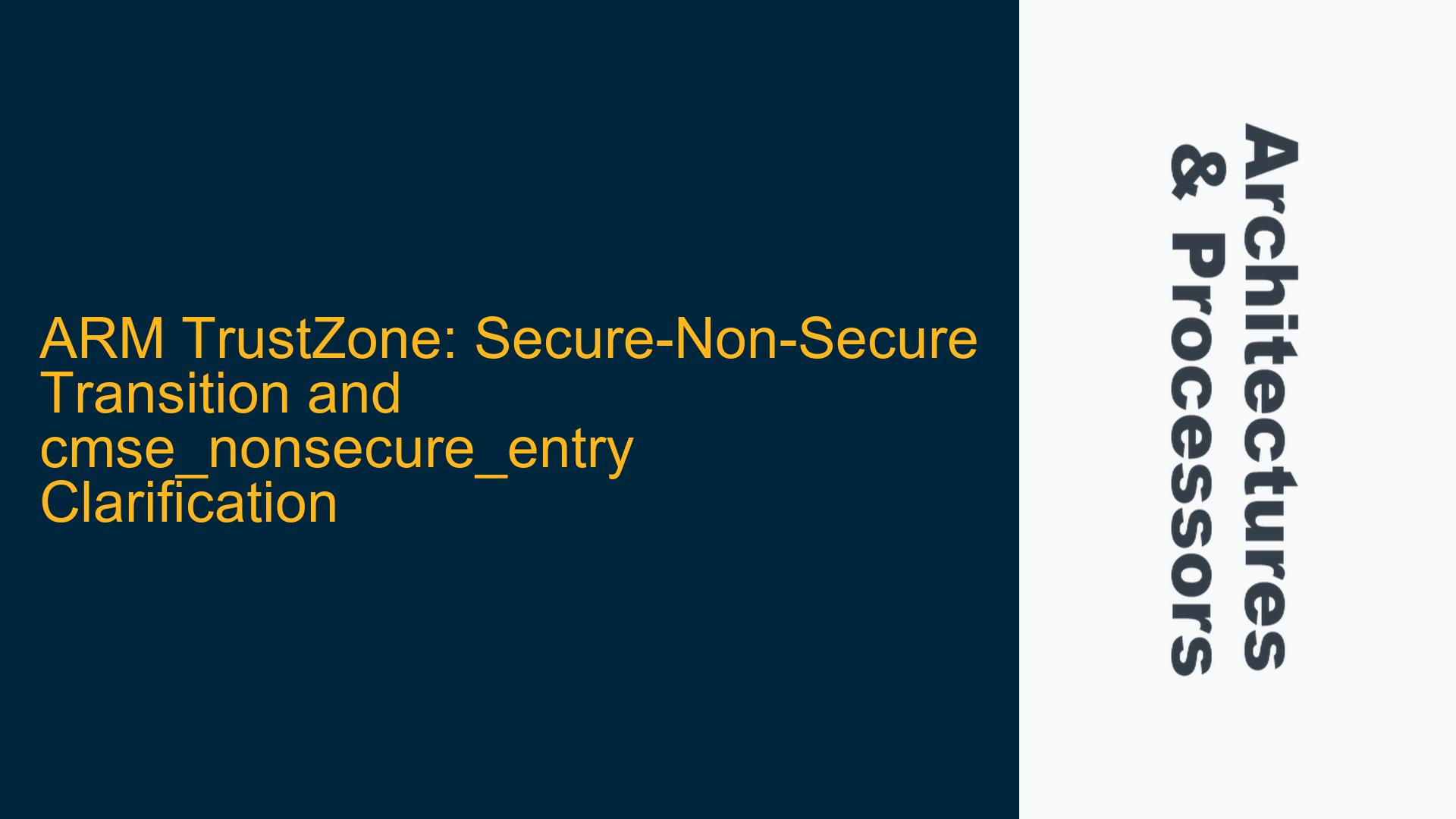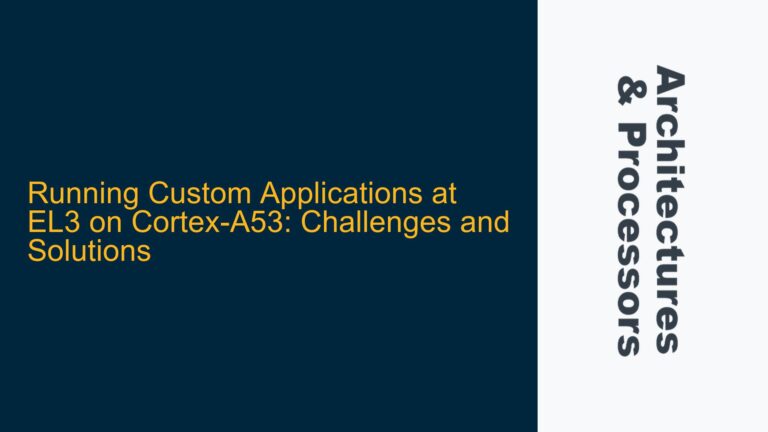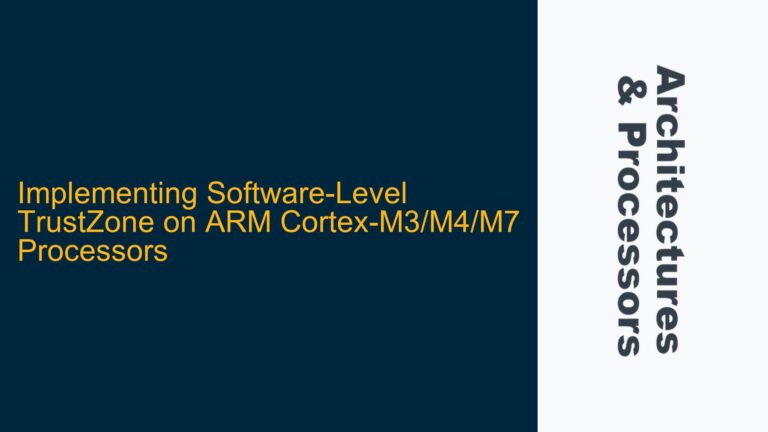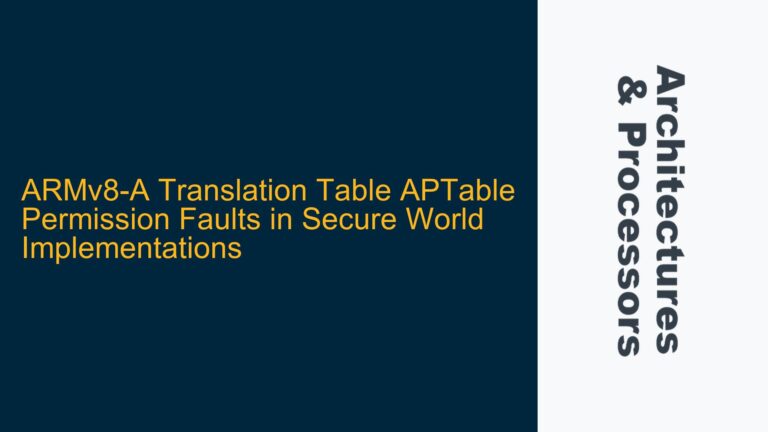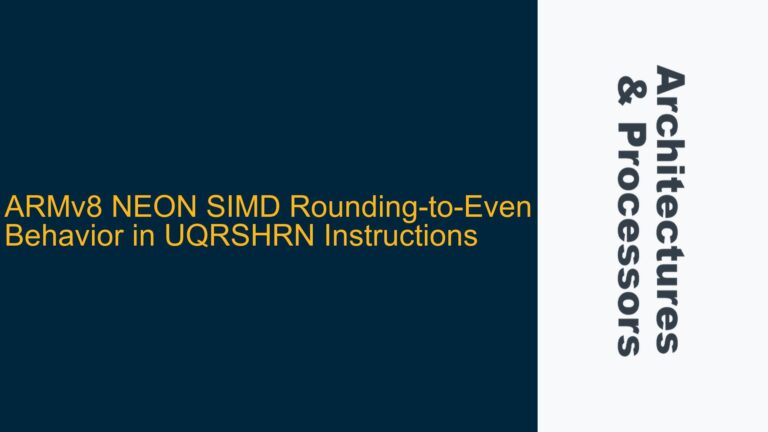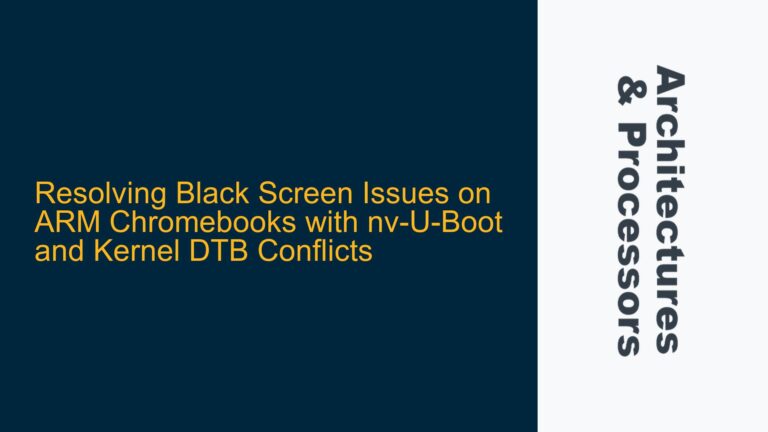Understanding the cmse_check_address_range Function and Its Return Value
The cmse_check_address_range function is a critical component in ARM TrustZone implementations, particularly when dealing with secure and non-secure memory interactions. This function is designed to verify whether a given memory address range is accessible from the non-secure state. The function takes a pointer to a memory address range and performs a series of checks to ensure that the range is valid and accessible.
The return value of cmse_check_address_range is a void pointer. If the memory address range check is successful, the function returns the same pointer that was passed to it. This indicates that the memory range is valid and accessible from the non-secure state. However, if the check fails, the function returns a NULL pointer. This failure typically occurs when the memory range is either invalid or inaccessible from the non-secure state.
The primary purpose of this function is to provide a mechanism for secure code to validate memory ranges before allowing non-secure code to access them. This is crucial for maintaining the integrity and security of the system, as it prevents non-secure code from accessing sensitive or protected memory regions.
In practical terms, when developing secure applications using ARM TrustZone, you would use cmse_check_address_range to ensure that any memory ranges passed from non-secure code are safe to access. This function is particularly useful in scenarios where non-secure code needs to pass data buffers or pointers to secure code for processing. By validating these pointers, you can prevent potential security vulnerabilities such as buffer overflows or unauthorized access to secure memory.
The Role of attribute((cmse_nonsecure_entry)) in Secure-Non-Secure Transitions
The __attribute__((cmse_nonsecure_entry)) attribute is a key feature in ARM TrustZone that facilitates the transition from non-secure to secure code. This attribute is applied to functions in secure code that are intended to be called from non-secure code. When a function is marked with this attribute, the ARM processor ensures that the function can be safely called from the non-secure state, and that the transition between states is handled correctly.
One common misconception is that the __attribute__((cmse_nonsecure_entry)) attribute causes the r0-r3 registers to be cleared immediately after passing parameters to the caller function. However, this is not the case. The r0-r3 registers are used to pass parameters between functions, and they are not cleared by the hardware when this attribute is used. Instead, the attribute ensures that the function can be called from non-secure code and that the transition between secure and non-secure states is managed properly.
The __attribute__((cmse_nonsecure_entry)) attribute works by generating the necessary prologue and epilogue code to handle the state transition. When a non-secure function calls a secure function marked with this attribute, the processor saves the non-secure state and switches to the secure state before executing the function. After the function completes, the processor restores the non-secure state and returns control to the non-secure caller.
This attribute is essential for enabling secure services to be exposed to non-secure code. For example, if you have a secure function that performs cryptographic operations, you can mark it with __attribute__((cmse_nonsecure_entry)) to allow non-secure code to call it. The attribute ensures that the function can be safely invoked from the non-secure state, while maintaining the security of the system.
Missing Test_s_CMSE_Lib.o and Filetype Identification Issues
When working with ARM TrustZone projects, particularly those based on the AN291 application note, you may encounter issues related to missing object files or difficulties in identifying file types. One specific issue that can arise is the absence of the Test_s_CMSE_Lib.o file in the object file directory. This file is typically generated during the build process and is essential for linking the secure and non-secure parts of the application.
The absence of Test_s_CMSE_Lib.o can be attributed to several factors. One possible cause is that the build process did not complete successfully, resulting in the object file not being generated. This could be due to errors in the source code, incorrect build settings, or issues with the toolchain. Another possible cause is that the file was generated but not placed in the expected directory, which could be due to misconfigured build paths or output directories.
To resolve this issue, you should first verify that the build process is completing without errors. Check the build log for any warnings or errors that might indicate why the object file was not generated. If the build process is successful but the file is still missing, you should check the build configuration to ensure that the output directory is correctly specified. Additionally, you should verify that the source files for Test_s_CMSE_Lib are included in the build and that there are no issues with the file paths.
Another issue that can arise is difficulty in identifying the file type for Test_s_CMSE_Lib.o. This can occur if the file is not recognized by the development environment or if there are issues with the file system. To address this, you can use command-line tools such as file or objdump to inspect the file and determine its type. These tools can provide detailed information about the file, including its format, architecture, and contents.
In some cases, the issue may be related to the development environment itself. If the environment is not properly configured to handle ARM TrustZone projects, it may not recognize the object files or may have difficulty managing the secure and non-secure parts of the application. In such cases, you should ensure that the development environment is correctly configured for ARM TrustZone development and that all necessary tools and libraries are installed.
Implementing Secure-Non-Secure Transitions with cmse_nonsecure_entry
To implement secure-non-secure transitions using the __attribute__((cmse_nonsecure_entry)) attribute, you need to follow a series of steps to ensure that the transition is handled correctly and securely. The first step is to identify the functions in your secure code that need to be called from non-secure code. These functions should be marked with the __attribute__((cmse_nonsecure_entry)) attribute to indicate that they can be safely called from the non-secure state.
Once the functions are marked with the attribute, you need to ensure that the build process is correctly configured to handle the secure and non-secure parts of the application. This includes setting up the correct compiler flags, linker scripts, and build settings to enable TrustZone support. You should also verify that the secure and non-secure code is correctly partitioned and that the memory regions are properly defined.
When calling a secure function from non-secure code, you need to ensure that the function parameters are correctly passed and that the state transition is handled properly. The r0-r3 registers are used to pass parameters between functions, and you should ensure that these registers are correctly populated before making the call. After the function completes, you should check the return value to ensure that the function executed successfully.
In addition to the __attribute__((cmse_nonsecure_entry)) attribute, you may also need to use other TrustZone features such as the cmse_check_address_range function to validate memory ranges and ensure that non-secure code does not access secure memory. This is particularly important when passing pointers or data buffers between secure and non-secure code.
Finally, you should thoroughly test the secure-non-secure transitions to ensure that they are working correctly and that the system remains secure. This includes testing for edge cases, such as invalid memory ranges or incorrect parameters, to ensure that the system can handle these scenarios gracefully.
Debugging and Resolving Object File Issues in ARM TrustZone Projects
Debugging and resolving object file issues in ARM TrustZone projects can be challenging, particularly when dealing with missing or unrecognized files. The first step in resolving these issues is to verify that the build process is completing successfully and that all necessary files are being generated. This includes checking the build log for any errors or warnings that might indicate why the object file is missing.
If the build process is successful but the object file is still missing, you should check the build configuration to ensure that the output directory is correctly specified. This includes verifying that the build paths are correctly set up and that the source files are included in the build. You should also check the linker script to ensure that the object files are being correctly linked and that there are no issues with the file paths.
In some cases, the issue may be related to the development environment itself. If the environment is not properly configured to handle ARM TrustZone projects, it may not recognize the object files or may have difficulty managing the secure and non-secure parts of the application. In such cases, you should ensure that the development environment is correctly configured for ARM TrustZone development and that all necessary tools and libraries are installed.
If the object file is present but not recognized by the development environment, you can use command-line tools such as file or objdump to inspect the file and determine its type. These tools can provide detailed information about the file, including its format, architecture, and contents. This information can help you identify any issues with the file and determine the appropriate course of action.
In some cases, the issue may be related to the file system or the way the files are being managed by the operating system. For example, if the file system is corrupted or if there are issues with file permissions, the object file may not be accessible or recognized by the development environment. In such cases, you should check the file system for any issues and ensure that the file permissions are correctly set.
Finally, if you are still unable to resolve the issue, you may need to consult the documentation for your development environment or seek assistance from the ARM community. The ARM community forums are a valuable resource for troubleshooting and resolving issues related to ARM TrustZone development, and you may be able to find solutions to similar issues that others have encountered.
Best Practices for Secure-Non-Secure Transitions and Object File Management
To ensure successful secure-non-secure transitions and effective object file management in ARM TrustZone projects, it is important to follow best practices throughout the development process. These best practices include:
-
Properly Marking Secure Functions: Ensure that all functions intended to be called from non-secure code are marked with the
__attribute__((cmse_nonsecure_entry))attribute. This ensures that the state transition is handled correctly and securely. -
Validating Memory Ranges: Use the
cmse_check_address_rangefunction to validate any memory ranges passed from non-secure code. This prevents unauthorized access to secure memory and ensures that the system remains secure. -
Configuring the Build Process: Ensure that the build process is correctly configured to handle the secure and non-secure parts of the application. This includes setting up the correct compiler flags, linker scripts, and build settings to enable TrustZone support.
-
Thorough Testing: Thoroughly test the secure-non-secure transitions to ensure that they are working correctly and that the system remains secure. This includes testing for edge cases, such as invalid memory ranges or incorrect parameters, to ensure that the system can handle these scenarios gracefully.
-
Managing Object Files: Ensure that the object files are correctly generated and managed throughout the build process. This includes verifying that the output directory is correctly specified and that the source files are included in the build.
-
Using Command-Line Tools: Use command-line tools such as
fileorobjdumpto inspect object files and determine their type. This can help you identify any issues with the files and determine the appropriate course of action. -
Consulting Documentation and Community: Consult the documentation for your development environment and seek assistance from the ARM community if you encounter issues. The ARM community forums are a valuable resource for troubleshooting and resolving issues related to ARM TrustZone development.
By following these best practices, you can ensure that your ARM TrustZone projects are developed securely and efficiently, and that any issues related to secure-non-secure transitions or object file management are resolved quickly and effectively.