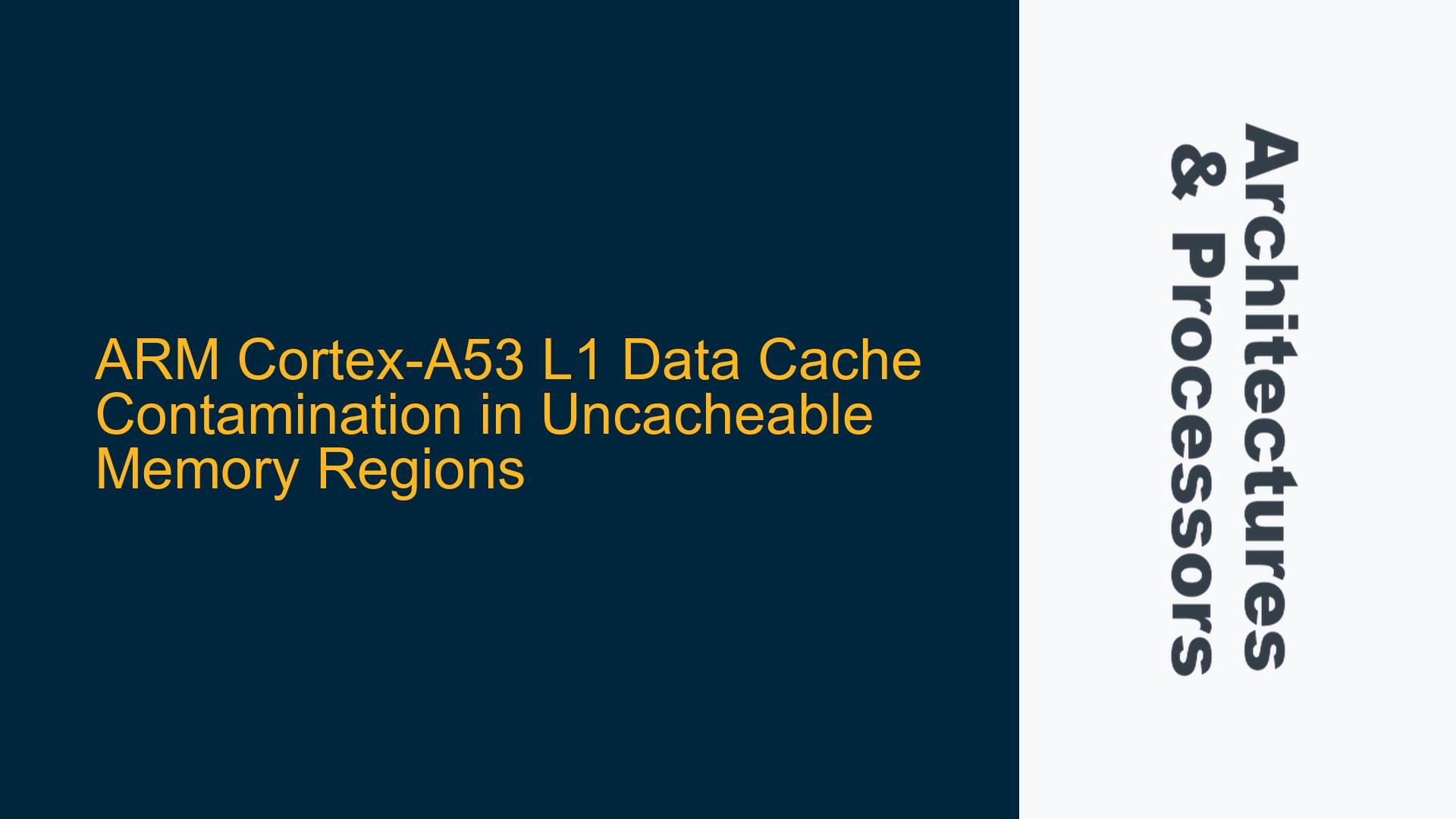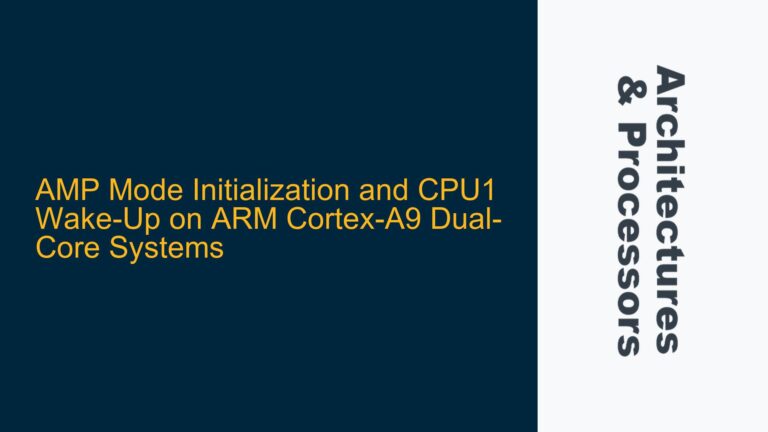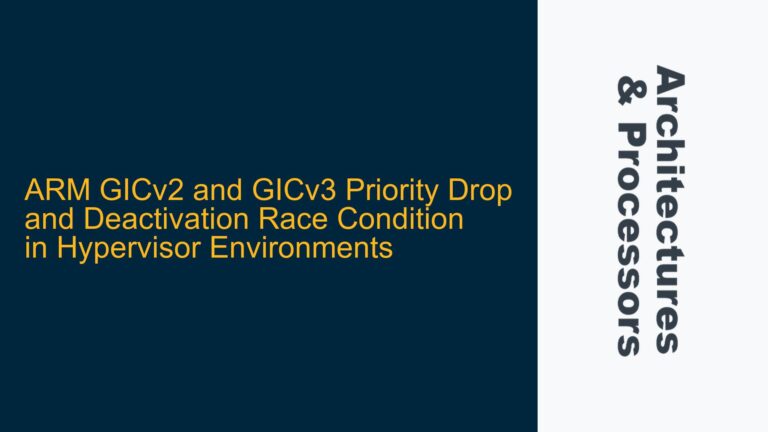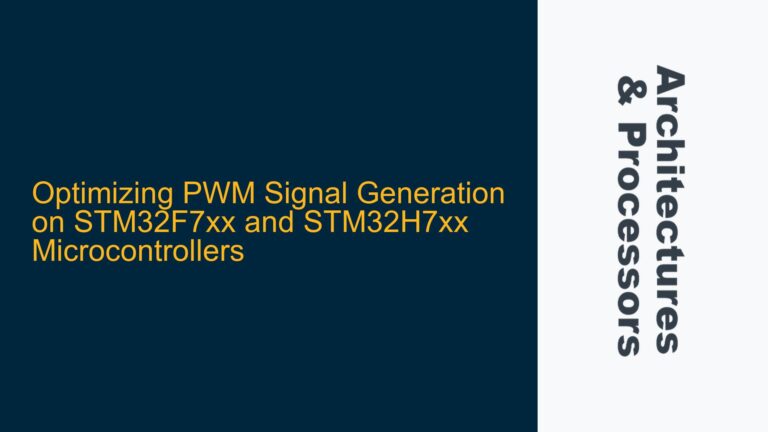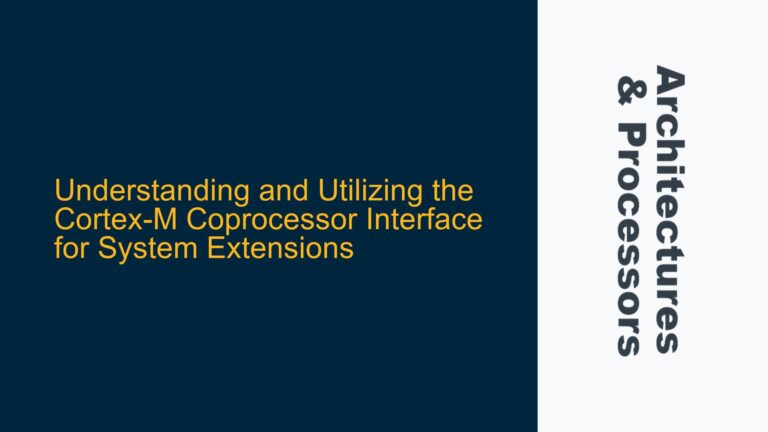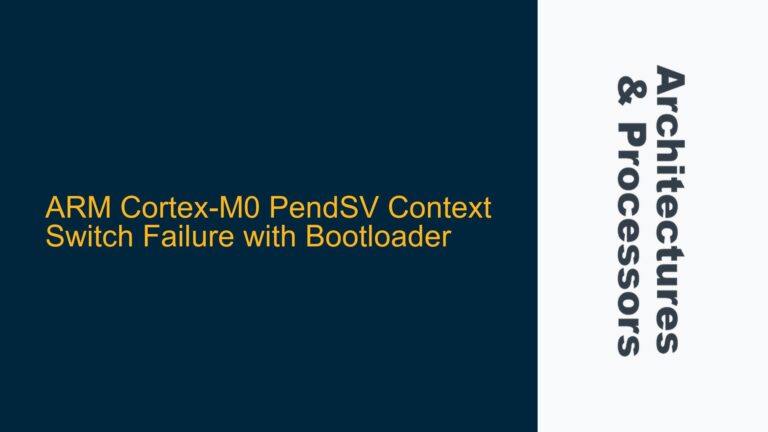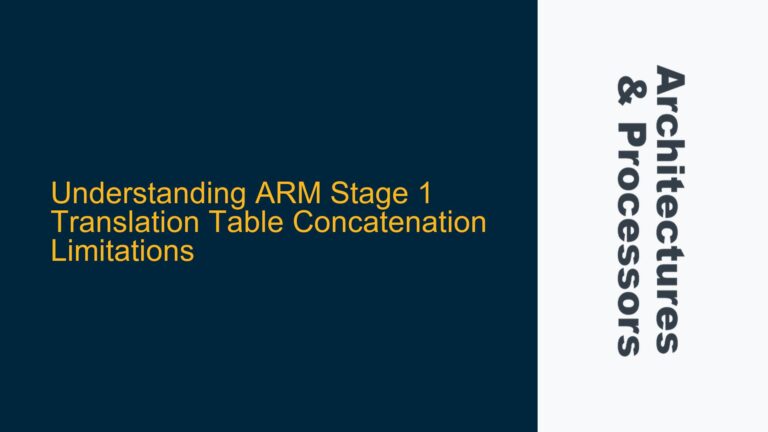ARM Cortex-A53 Cache Behavior in Uncacheable Memory Regions
The ARM Cortex-A53 processor is a widely used 64-bit CPU core that implements the ARMv8-A architecture. One of its key features is the L1 data cache, which is designed to improve performance by reducing memory access latency. However, the behavior of the L1 data cache when interacting with memory regions marked as uncacheable can lead to unexpected results, particularly when debugging or performing low-level system operations.
In this scenario, the user is attempting to debug a system by placing debug data in the L1 data cache and then reading it back using direct access to internal memory. The user has marked certain memory regions as uncacheable using the NORM_NONCACHE attribute, expecting that the L1 data cache would not be affected by these regions. However, the user observes that some portions of the L1 data cache are contaminated with non-zero data, which appears to be related to the stack.
The Cortex-A53 Technical Reference Manual (TRM) states that if a memory location marked as Non-Cacheable or Device is accessed, and the cache reports a hit, this is considered an unexpected cache hit. In such cases, the cache might return incorrect data. This behavior is architecturally unpredictable and can occur due to improper translation table configuration or disabling the cache.
The user has implemented a memory management unit (MMU) setup function using the Xilinx library to mark specific regions as non-cacheable. The function setup_mmu() is used to configure the memory attributes for different regions of DDR memory. The user has marked the program region (16-24MB) as non-cacheable, while the data region (0-32KB) is marked as cacheable.
Despite these configurations, the user observes that the L1 data cache is being contaminated with data from the stack, which is located in a non-cacheable region. This contamination suggests that the Cortex-A53 is not fully respecting the uncacheable memory attributes, or that there is an issue with the translation table configuration.
Improper Translation Table Configuration and Debugger Interactions
One of the primary causes of the observed behavior is improper translation table configuration. The ARM Cortex-A53 uses a Memory Management Unit (MMU) to translate virtual addresses to physical addresses and to enforce memory attributes such as cacheability. If the translation tables are not correctly configured, the processor may not respect the cacheability attributes, leading to unexpected cache hits.
In the user’s case, the setup_mmu() function is used to configure the translation tables. The function marks the program region (16-24MB) as non-cacheable using the NORM_NONCACHE attribute, while the data region (0-32KB) is marked as cacheable using the NORM_WB_CACHE attribute. However, the user does not provide details on how the stack is allocated or whether it is explicitly marked as non-cacheable. If the stack is located in a region that is not explicitly marked as non-cacheable, the processor may still cache stack data, leading to contamination of the L1 data cache.
Another potential cause of the issue is the interaction between the debugger and the cache. When a JTAG debugger is connected to the system, it can interact with the CPU and memory in ways that may affect cache behavior. The ARM CoreSight components, which provide debug and trace capabilities, can access memory and registers directly, bypassing the cache in some cases. However, the behavior of the cache during debug operations can be complex and may depend on the type of breakpoints used.
The user mentions using Xilinx’s Vitis debugger, which may use a combination of hardware and software breakpoints. Hardware breakpoints typically do not interact with the cache, while software breakpoints may involve cacheable memory accesses. If the debugger is using software breakpoints, it could potentially cause the cache to be populated with data from the stack or other non-cacheable regions.
Additionally, the user’s assumption that the Cortex-A53 would move 32KB of data from DDR to the L1 data cache may not always hold true. The Cortex-A53’s cache behavior is influenced by several factors, including the cacheability attributes of the memory region, the state of the cache (enabled or disabled), and the specific access patterns of the program. If the cache is disabled or if the memory region is marked as non-cacheable, the processor may not populate the cache as expected.
Correcting Translation Table Configuration and Debugger Cache Interactions
To address the issue of L1 data cache contamination in uncacheable memory regions, the following steps should be taken:
-
Verify Translation Table Configuration: The first step is to ensure that the translation tables are correctly configured to mark all relevant memory regions with the appropriate cacheability attributes. The user should explicitly mark the stack region as non-cacheable if it is located in a region that should not be cached. This can be done by modifying the
setup_mmu()function to include the stack region in the non-cacheable memory range. -
Explicitly Invalidate the Cache: Before performing any operations that rely on the cache being in a known state, the user should explicitly invalidate the L1 data cache. This ensures that any stale data in the cache is cleared, preventing contamination from previous operations. The ARM Cortex-A53 provides instructions for cache invalidation, such as the
DC IVAC(Data Cache Invalidate by Virtual Address to Point of Coherency) instruction. -
Monitor Debugger Interactions: The user should carefully monitor the interactions between the debugger and the cache. If the debugger is using software breakpoints, it may be necessary to adjust the debugger settings to minimize cache interactions. Alternatively, the user can use hardware breakpoints, which do not interact with the cache, to avoid cache contamination.
-
Use Memory Barriers: To ensure that memory operations are performed in the correct order, the user should use memory barriers. Memory barriers prevent the processor from reordering memory accesses, which can be particularly important when dealing with cacheable and non-cacheable memory regions. The ARM Cortex-A53 provides several memory barrier instructions, such as
DSB(Data Synchronization Barrier) andDMB(Data Memory Barrier). -
Test with Cache Disabled: As a diagnostic step, the user can test the system with the L1 data cache disabled. This can help determine whether the cache is the source of the contamination. If the issue does not occur with the cache disabled, it confirms that the cache is involved in the problem.
-
Review Cortex-A53 TRM: The user should carefully review the Cortex-A53 Technical Reference Manual (TRM) to understand the processor’s cache behavior in detail. The TRM provides valuable information on cache management, translation table configuration, and debugger interactions.
By following these steps, the user can identify and resolve the issue of L1 data cache contamination in uncacheable memory regions. Proper configuration of the translation tables, careful management of the cache, and monitoring of debugger interactions are key to ensuring reliable system behavior.
Implementing Data Synchronization Barriers and Cache Management
To further ensure that the L1 data cache behaves as expected, the user should implement data synchronization barriers and proper cache management techniques. These techniques are crucial for maintaining cache coherency and preventing unexpected cache hits in uncacheable memory regions.
-
Data Synchronization Barriers (DSB): The DSB instruction ensures that all memory accesses before the barrier are completed before any memory accesses after the barrier are executed. This is particularly important when switching between cacheable and non-cacheable memory regions. The user should insert DSB instructions after disabling the cache and before performing any operations that rely on the cache being in a known state.
-
Cache Invalidation and Cleaning: The user should use cache invalidation and cleaning instructions to ensure that the cache does not contain stale data. The
DC IVACinstruction invalidates a cache line by virtual address, while theDC CVAC(Data Cache Clean by Virtual Address to Point of Coherency) instruction cleans a cache line, ensuring that any modified data is written back to memory. These instructions should be used before and after accessing uncacheable memory regions to prevent cache contamination. -
Cache Configuration Registers: The user should review and configure the cache configuration registers to ensure that the cache is operating as expected. The Cortex-A53 provides several registers for controlling cache behavior, such as the
SCTLR_EL3(System Control Register for Exception Level 3) andACTLR_EL3(Auxiliary Control Register for Exception Level 3). These registers control features such as cache enable/disable, cache replacement policy, and cacheability attributes. -
Debugger Configuration: The user should configure the debugger to minimize its impact on the cache. This may involve using hardware breakpoints instead of software breakpoints, or adjusting the debugger settings to avoid unnecessary memory accesses. The user should also ensure that the debugger is not inadvertently modifying the cache or memory attributes.
-
Testing and Validation: Finally, the user should thoroughly test and validate the system to ensure that the cache is behaving as expected. This may involve running test cases with different cache configurations, monitoring cache behavior using performance counters, and verifying that the cache is not being contaminated by data from uncacheable memory regions.
By implementing these techniques, the user can ensure that the L1 data cache is properly managed and that the system behaves reliably, even when dealing with uncacheable memory regions. Proper cache management is essential for maintaining system performance and preventing unexpected behavior in complex embedded systems.
In conclusion, the issue of L1 data cache contamination in uncacheable memory regions on the ARM Cortex-A53 can be addressed through careful configuration of the translation tables, proper cache management, and monitoring of debugger interactions. By following the steps outlined in this guide, the user can ensure that the cache behaves as expected and that the system operates reliably.