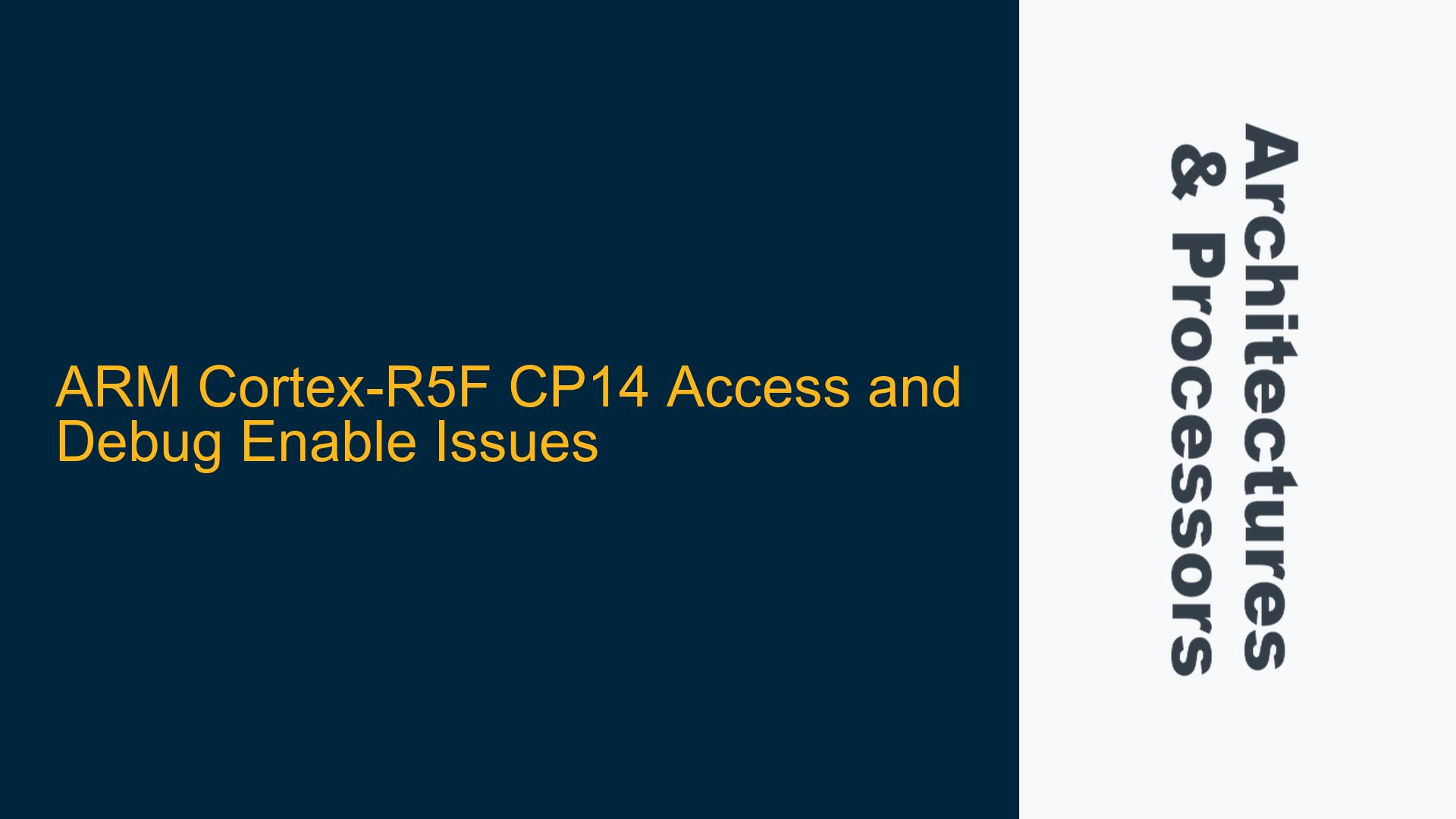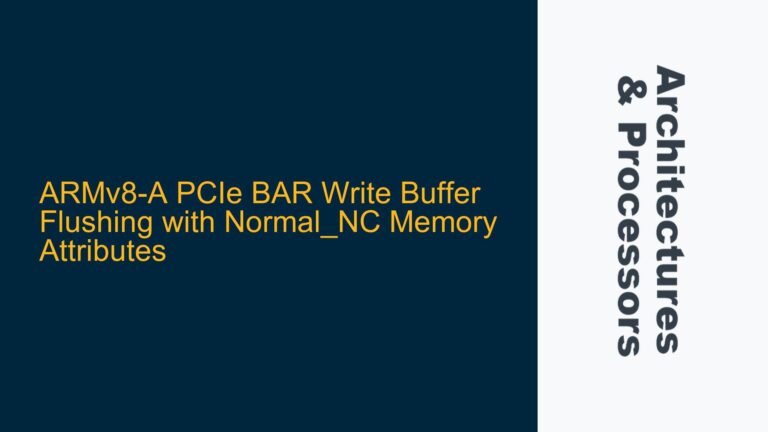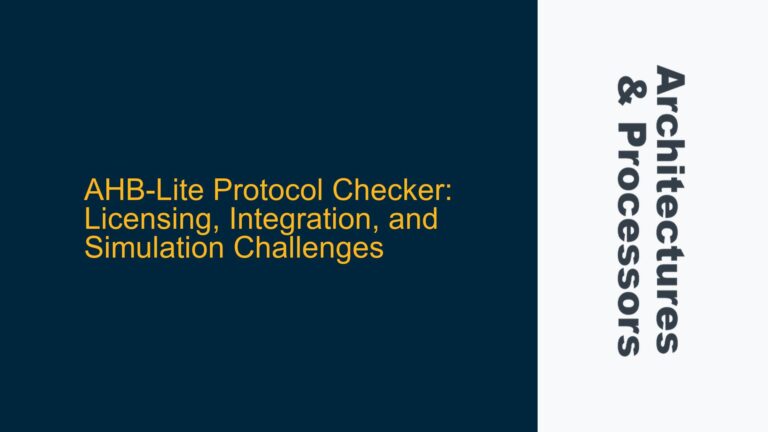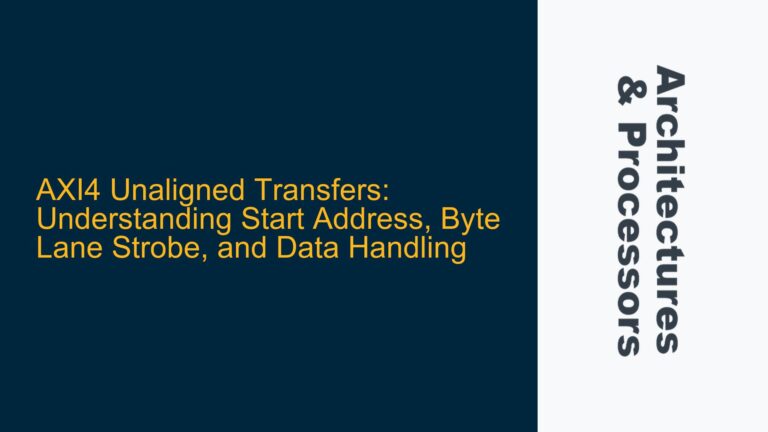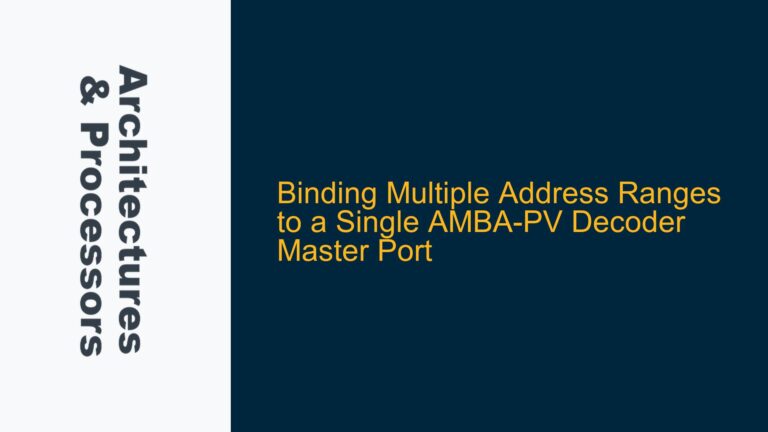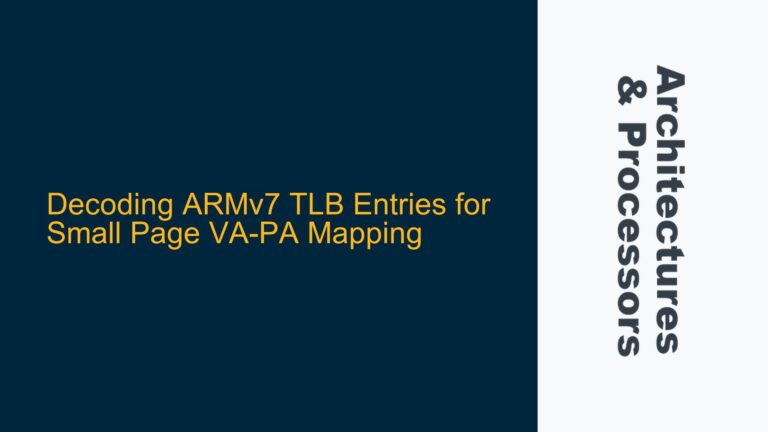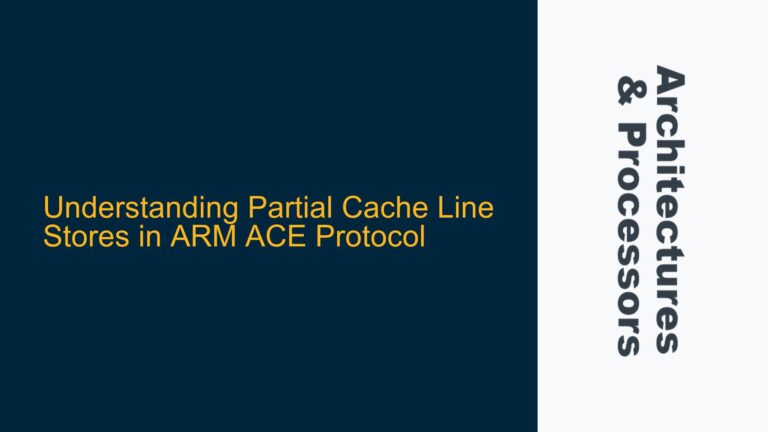ARM Cortex-R5F CP14 Register Access Exception During Debug Setup
The ARM Cortex-R5F processor, part of the ARMv7-R architecture, provides advanced debugging capabilities through its CP14 coprocessor interface. These capabilities include hardware breakpoints, watchpoints, and debug state control, which are essential for embedded systems development. However, accessing CP14 registers, such as DBGDSCR, DBGBVR, and DBGBCR, can result in exceptions if not handled correctly. This issue is particularly prevalent when attempting to enable the DBGEN signal or configure debug registers in environments like FreeRTOS or firmware running on Texas Instruments’ TMS570LC board.
The core problem lies in the improper handling of the coprocessor access instructions (MRC/MCR) and the configuration of the debug enable (DBGEN) signal. When the DBGOSLSR register reads 0, it indicates that the OS Save and Restore Mechanism is not in use, which further complicates the debug setup. Additionally, exceptions occur even when attempting to access CP15 registers, suggesting broader system configuration issues.
Understanding the root causes and implementing the correct sequence of operations to access CP14 registers and enable DBGEN is critical for successful debugging. This guide will delve into the technical details of the issue, explore potential causes, and provide a step-by-step troubleshooting approach to resolve the problem.
Improper DBGEN Configuration and Coprocessor Access Permissions
The primary cause of the exception during CP14 register access is the improper configuration of the DBGEN signal and insufficient permissions for coprocessor access. The DBGEN signal is a critical component of the ARM debug architecture, enabling access to debug registers and functionalities. When DBGEN is not enabled, attempts to read or write CP14 registers will result in undefined instruction exceptions.
Another contributing factor is the privilege level and mode of operation. The Cortex-R5F processor operates in different modes, such as SVC (Supervisor Call) mode, which may restrict access to certain coprocessor registers. If the code attempting to access CP14 registers is not executing at the required privilege level, exceptions will occur. Additionally, the absence of the OS Save and Restore Mechanism, as indicated by the DBGOSLSR register value of 0, means that the system is not automatically saving and restoring debug state during context switches, further complicating debug operations.
The use of FreeRTOS or firmware environments adds another layer of complexity. These environments may impose additional restrictions on coprocessor access or require specific configurations to enable debugging. For example, the TI Code Composer Studio (CCS) provides functions like _get_CPSR() and _set_CPSR() for manipulating the Current Program Status Register (CPSR), but these functions may not be sufficient for enabling DBGEN or configuring CP14 registers.
Enabling DBGEN and Correctly Accessing CP14 Registers
To resolve the issue of CP14 register access exceptions and enable DBGEN, follow these detailed steps:
Step 1: Verify Privilege Level and Mode
Ensure that the code attempting to access CP14 registers is executing at the required privilege level. The Cortex-R5F processor requires certain operations, such as enabling DBGEN, to be performed in privileged modes like SVC mode. Use the _get_CPSR() function to check the current mode and switch to SVC mode if necessary using _set_CPSR().
Step 2: Enable DBGEN Signal
The DBGEN signal must be enabled to access CP14 registers. This can be done by setting the appropriate bit in the Debug Status and Control Register (DBGDSCR). However, since accessing DBGDSCR requires DBGEN to be enabled, a chicken-and-egg problem arises. To overcome this, use the following sequence:
- Write to the CP14 DBGDRAR register to enable debug access.
- Set the DBGEN bit in the DBGDSCR register using the MCR instruction.
Example code:
MRC p14, 0, R0, c0, c1, 0 ; Read DBGDRAR
ORR R0, R0, #0x1 ; Set DBGEN bit
MCR p14, 0, R0, c0, c1, 0 ; Write DBGDRAR
Step 3: Configure Debug Registers
Once DBGEN is enabled, configure the debug registers (DBGBVR, DBGBCR) to set hardware breakpoints. Use the MRC and MCR instructions to read from and write to these registers. Ensure that the correct coprocessor register numbers and opcodes are used.
Example code for setting a hardware breakpoint:
LDR R0, =0x1000 ; Load breakpoint address
MCR p14, 0, R0, c0, c0, 4 ; Write DBGBVR
LDR R0, =0x1 ; Enable breakpoint
MCR p14, 0, R0, c0, c0, 5 ; Write DBGBCR
Step 4: Handle Exceptions and Debug State
If exceptions persist, ensure that the system is correctly handling debug state transitions. Implement exception handlers to catch undefined instruction exceptions and verify that the debug state is correctly saved and restored during context switches. This is particularly important in FreeRTOS or firmware environments where multiple tasks may be running.
Step 5: Validate Debug Configuration
After configuring the debug registers, validate the setup by running the code and checking if the hardware breakpoints are triggered as expected. Use the TI Code Composer Studio debugger to inspect the values of the debug registers and confirm that DBGEN is enabled.
Step 6: Optimize for Performance
Debugging can introduce significant overhead, especially in real-time systems. Optimize the debug configuration to minimize performance impact. For example, use hardware breakpoints sparingly and ensure that the debug state is only enabled when necessary.
By following these steps, you can successfully enable DBGEN, access CP14 registers, and configure hardware breakpoints on the ARM Cortex-R5F processor. This approach addresses the root causes of the exceptions and provides a robust solution for debugging in FreeRTOS and firmware environments.