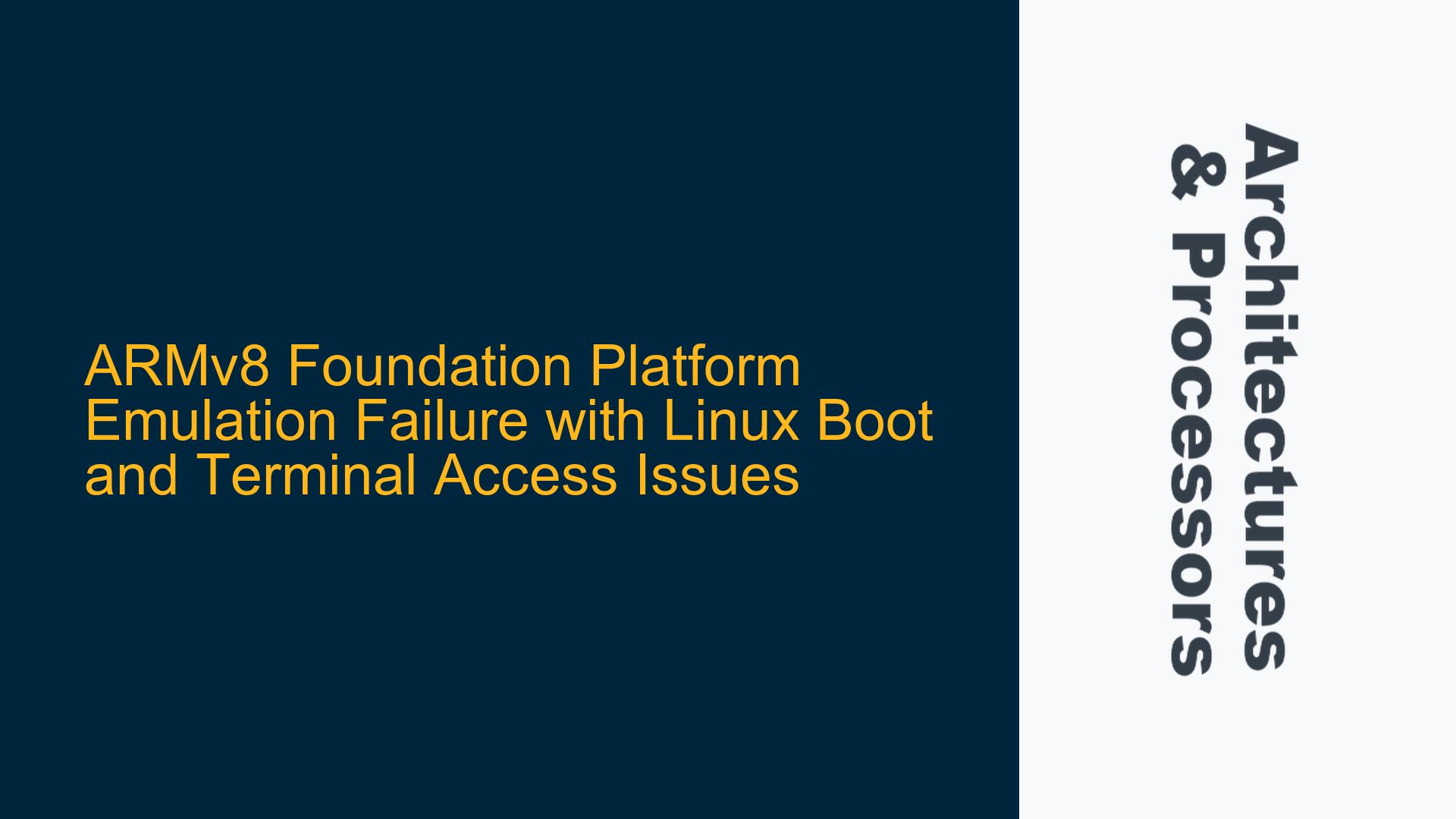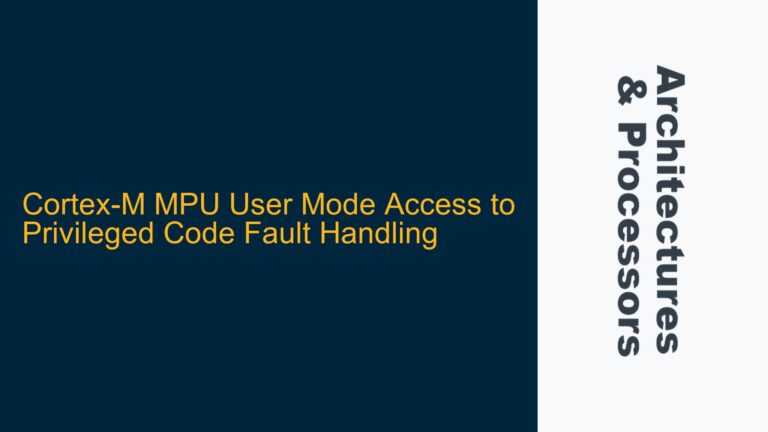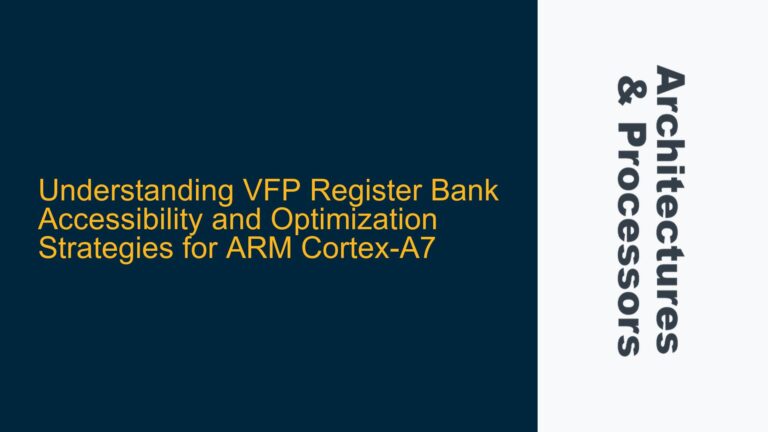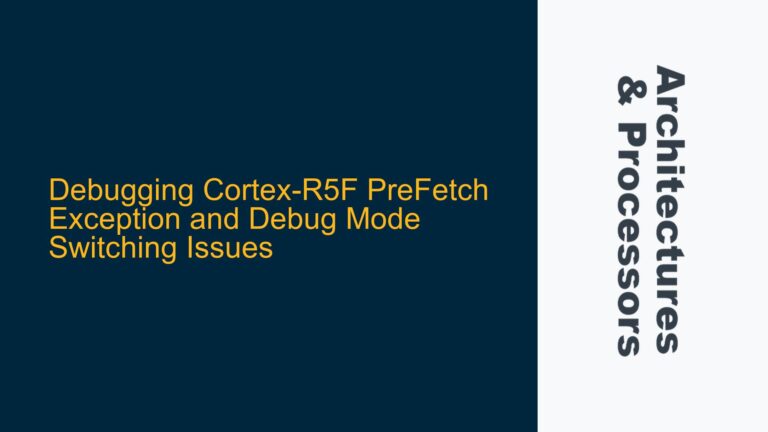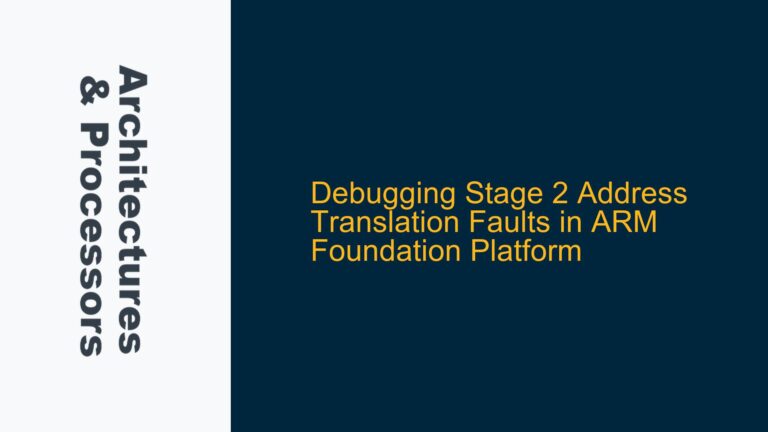ARMv8 Foundation Platform Emulation Failure with Linux Boot and Terminal Access Issues
The ARMv8 Foundation Platform (FP) is a widely used emulation environment for testing and developing software targeting ARM architectures. It provides a virtualized hardware environment that emulates ARMv8-A processors, enabling developers to run operating systems like Linux without requiring physical hardware. However, a critical issue has been observed where the emulated Linux system fails to boot properly, and terminal access via telnet or SSH becomes unresponsive. This issue manifests as a lack of user input acceptance in the telnet terminal, no GUI display in the CLCD window, and an inability to establish functional SSH connections. The problem appears to have emerged after June 2022, despite the setup working flawlessly for several years prior.
The Foundation Platform is invoked with a command line that specifies an ELF image (img-foundation.axf) and a persistent disk image (vexpress64-openembedded_lamp-armv8-gcc-4.9_20150123-708.img). These images are sourced from Linaro, a collaborative organization that provides open-source software for ARM platforms. The emulation starts, and the system appears to run, but the terminal does not return control to the user, rendering the emulated system inaccessible for testing or debugging. This issue is particularly problematic for developers who rely on this setup for cross-platform software validation.
GICv3 Compatibility Issues and Outdated Linaro Images
The root cause of this issue lies in the incompatibility between the ARM Foundation Platform’s updated GICv3 (Generic Interrupt Controller version 3) implementation and the outdated Linaro OpenEmbedded images. The GICv3 is a critical component of the ARM architecture, responsible for managing interrupts in multi-core systems. The Foundation Platform has evolved over time, with updates to its core components, including the GICv3. However, the Linaro OpenEmbedded images have not been updated since 2018, leading to a mismatch between the emulator’s expectations and the software’s capabilities.
When the Foundation Platform attempts to boot the outdated Linaro images, the GICv3 initialization process fails, causing the system to hang. This failure prevents the Linux kernel from completing its boot sequence, resulting in an unresponsive terminal and a blank CLCD display. The issue is exacerbated by the fact that the Linaro images were not designed to handle the updated GICv3 implementation in newer versions of the Foundation Platform.
A temporary workaround involves using the --no-gicv3 switch when invoking the Foundation Platform. This switch disables the GICv3 functionality, allowing the system to fall back to an older interrupt controller implementation that is compatible with the Linaro images. While this workaround restores basic functionality, it is not a long-term solution, as it limits the emulator’s ability to fully represent modern ARMv8-A systems.
Migrating to FVP_Base_RevC_AEMv8 and Updated Reference Solutions
To resolve this issue permanently, developers are advised to migrate from the outdated Linaro OpenEmbedded images and the Foundation Platform to the ARM Fixed Virtual Platform (FVP) Base RevC AEMv8. The FVP_Base_RevC_AEMv8 is a more modern and actively maintained emulation environment that supports the latest ARMv8-A features, including GICv3. ARM provides updated reference solutions and images that are fully compatible with this platform, ensuring reliable emulation and testing.
The migration process involves the following steps:
-
Download the FVP_Base_RevC_AEMv8: The FVP can be obtained from ARM’s official website or through the ARM Development Studio. It is essential to use the latest version to ensure compatibility with modern software stacks.
-
Acquire Updated Reference Images: ARM provides a set of pre-built images and software stacks that are validated to work with the FVP_Base_RevC_AEMv8. These images include Linux distributions and other software components that are optimized for ARMv8-A architectures. The reference solutions are documented in the ARM Reference Solutions User Guide, which provides detailed instructions on setting up the environment.
-
Configure the FVP: The FVP_Base_RevC_AEMv8 supports a wide range of configuration options, including memory layout, CPU cores, and peripheral emulation. Developers should refer to the user guide to configure the FVP according to their specific requirements. The command line invocation will differ from the Foundation Platform, so it is crucial to update any scripts or automation tools accordingly.
-
Test and Validate: After setting up the FVP and loading the updated images, developers should thoroughly test their software to ensure compatibility. This includes verifying terminal access, network connectivity, and any other features that were previously problematic.
The following table summarizes the key differences between the Foundation Platform and the FVP_Base_RevC_AEMv8:
| Feature | Foundation Platform | FVP_Base_RevC_AEMv8 |
|---|---|---|
| GICv3 Support | Partial (requires --no-gicv3) |
Full |
| Image Compatibility | Outdated Linaro OpenEmbedded | Updated ARM Reference Solutions |
| Maintenance Status | Limited updates | Actively maintained |
| Configuration Flexibility | Basic | Extensive |
| Documentation | Limited | Comprehensive |
By migrating to the FVP_Base_RevC_AEMv8 and using the updated reference solutions, developers can avoid the compatibility issues associated with the outdated Linaro images and the Foundation Platform. This approach ensures a more robust and future-proof emulation environment for ARMv8-A software development and testing.
In conclusion, the ARMv8 Foundation Platform emulation failure is a result of outdated software components and evolving hardware emulation standards. By understanding the root causes and adopting modern tools like the FVP_Base_RevC_AEMv8, developers can overcome these challenges and continue to build and test software effectively for ARM architectures.