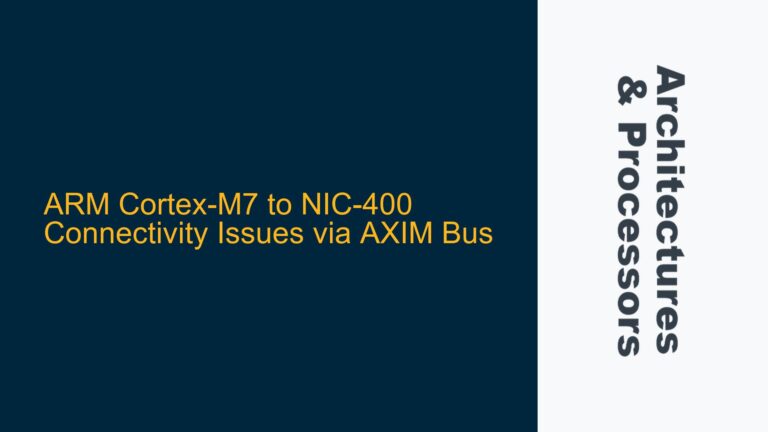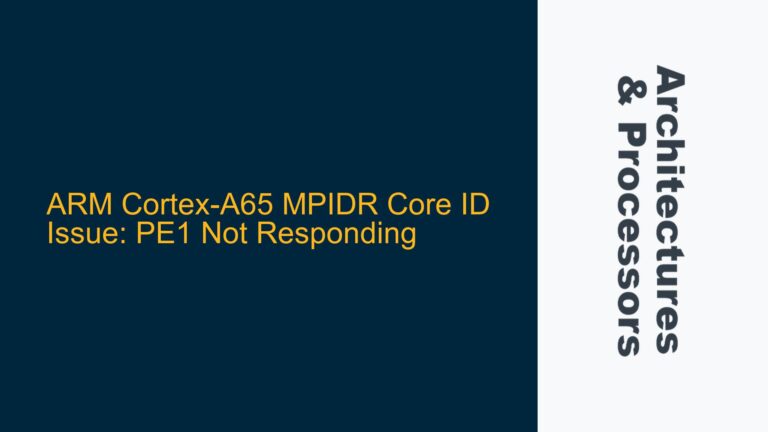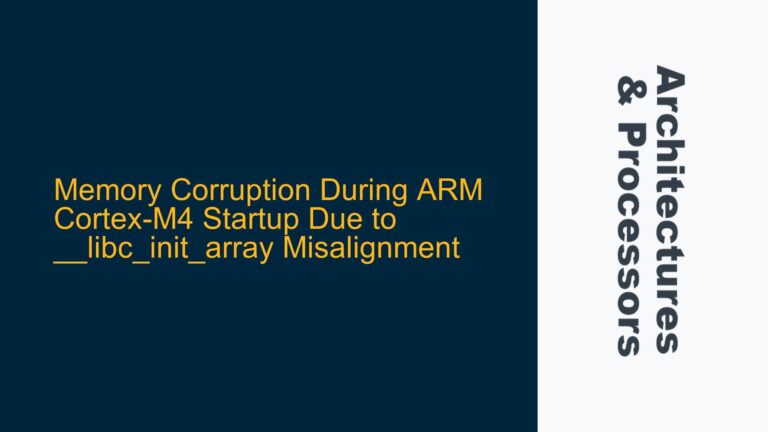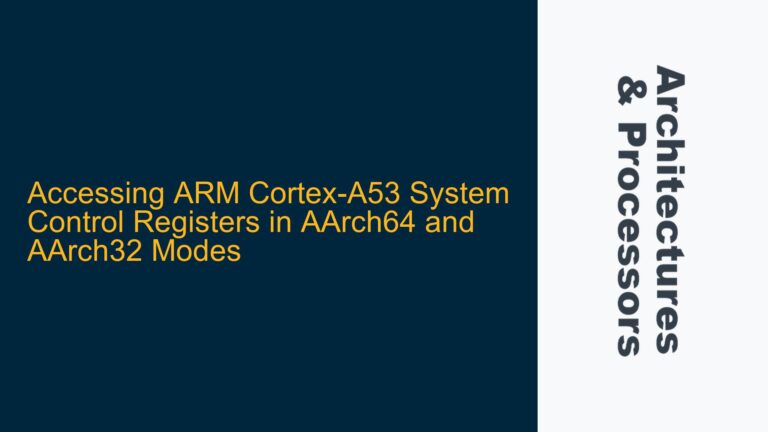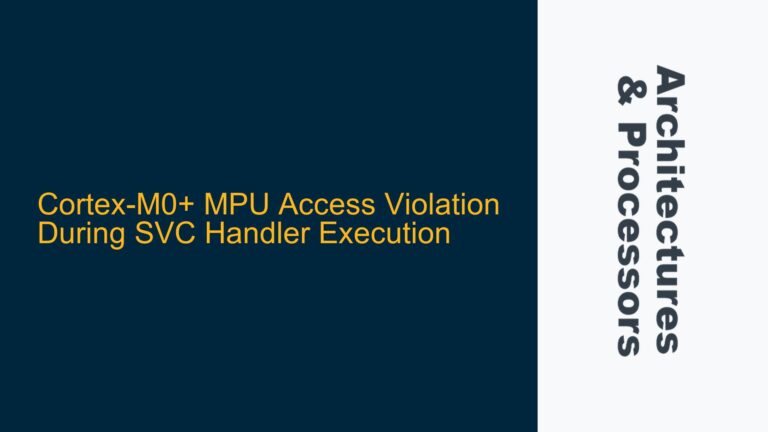ARM Cortex-A53 GDB "g Packet" Error During Debugging
When attempting to debug an ARM Cortex-A53 target using the aarch64-none-linux-gnu-gdb debugger on a Linux platform, users may encounter a failure to load the register view. This issue manifests as a "g packet" error, which indicates that the debugger is unable to retrieve the target’s register state. The problem is specific to the aarch64-none-linux-gnu-gdb debugger built from the ARM-GDB GitHub repository (version 13.2) and does not occur when using prebuilt versions or when debugging on Windows platforms with MinGW. The issue is particularly prevalent when the debugger is built on a CentOS 7 virtual machine using a custom build script.
The "g packet" error is a common symptom of communication issues between the debugger and the target, often related to mismatched expectations about the target’s architecture, register layout, or debugging protocol. In this case, the error suggests that the debugger is unable to interpret the register data sent by the target, which could be due to several factors, including incorrect build configurations, missing dependencies, or incompatibilities between the debugger and the target’s debugging interface.
Build Configuration and Debugging Protocol Mismatch
One of the primary causes of the "g packet" error is a mismatch between the debugger’s build configuration and the target’s debugging protocol. The aarch64-none-linux-gnu-gdb debugger is built with specific flags and options that determine how it interacts with the target. If these options are not aligned with the target’s architecture or debugging interface, the debugger may fail to correctly interpret the register data, leading to the "g packet" error.
The build script provided in the discussion includes several flags and options that could impact the debugger’s behavior. For example, the CFLAGS and CXXFLAGS include security-related options such as -D_FORTIFY_SOURCE=2, -fstack-protector-strong, and -fPIE. While these options are generally beneficial for security, they can sometimes introduce subtle issues in the debugger’s operation, particularly if the target’s debugging interface is not fully compatible with these security enhancements.
Additionally, the --disable-tui and --with-python=no options in the ./configure command may limit the debugger’s functionality, potentially affecting its ability to correctly interpret the target’s register data. The --enable-targets=arm-none-linux-gnu option specifies the target architecture, but if this does not fully match the target’s actual architecture, it could lead to communication issues.
Another potential cause is the omission of certain dependencies during the build process. The build script includes commands to install texinfo, bison, flex, and gmp-devel, but it does not explicitly mention other dependencies that may be required for full functionality. For example, the debugger may rely on additional libraries or tools for handling specific aspects of the debugging protocol, and if these are missing, it could result in the "g packet" error.
Verifying Build Configuration and Debugging Protocol Compatibility
To resolve the "g packet" error and ensure that the aarch64-none-linux-gnu-gdb debugger can correctly load the register view, it is essential to verify the build configuration and ensure compatibility with the target’s debugging protocol. This involves several steps, including reviewing the build script, checking for missing dependencies, and validating the debugger’s interaction with the target.
First, review the build script to ensure that all necessary flags and options are correctly specified. Pay particular attention to the CFLAGS, CXXFLAGS, and LDFLAGS, as these can impact the debugger’s behavior. Consider temporarily removing security-related options such as -D_FORTIFY_SOURCE=2 and -fstack-protector-strong to see if they are contributing to the issue. If the debugger works correctly without these options, you can gradually reintroduce them to identify the specific flag causing the problem.
Next, verify that all required dependencies are installed. In addition to texinfo, bison, flex, and gmp-devel, ensure that other libraries and tools required by the debugger are present. For example, the debugger may require libexpat, libncurses, or zlib for full functionality. Check the debugger’s documentation or build logs for any indications of missing dependencies.
Once the build configuration and dependencies have been verified, validate the debugger’s interaction with the target. Connect the debugger to the target and attempt to load the register view. If the "g packet" error persists, use the set debug remote 1 command in GDB to enable verbose logging of the debugging protocol. This will provide detailed information about the communication between the debugger and the target, which can help identify any mismatches or errors in the protocol.
If the verbose logging indicates a mismatch in the debugging protocol, consider modifying the debugger’s configuration to better align with the target’s architecture. For example, if the target uses a specific variant of the ARM architecture, ensure that the debugger is configured to support that variant. This may involve modifying the ./configure command or manually adjusting the debugger’s source code.
Finally, if the issue remains unresolved, consider using a prebuilt version of the aarch64-none-linux-gnu-gdb debugger or switching to a different debugger that is known to be compatible with the target. While building the debugger from source provides greater flexibility, prebuilt versions are often more thoroughly tested and may offer better compatibility with specific targets.
By carefully reviewing the build configuration, verifying dependencies, and validating the debugging protocol, it is possible to resolve the "g packet" error and ensure that the aarch64-none-linux-gnu-gdb debugger can correctly load the register view on Linux platforms. This process requires a thorough understanding of both the debugger and the target’s architecture, as well as a methodical approach to troubleshooting and problem-solving.