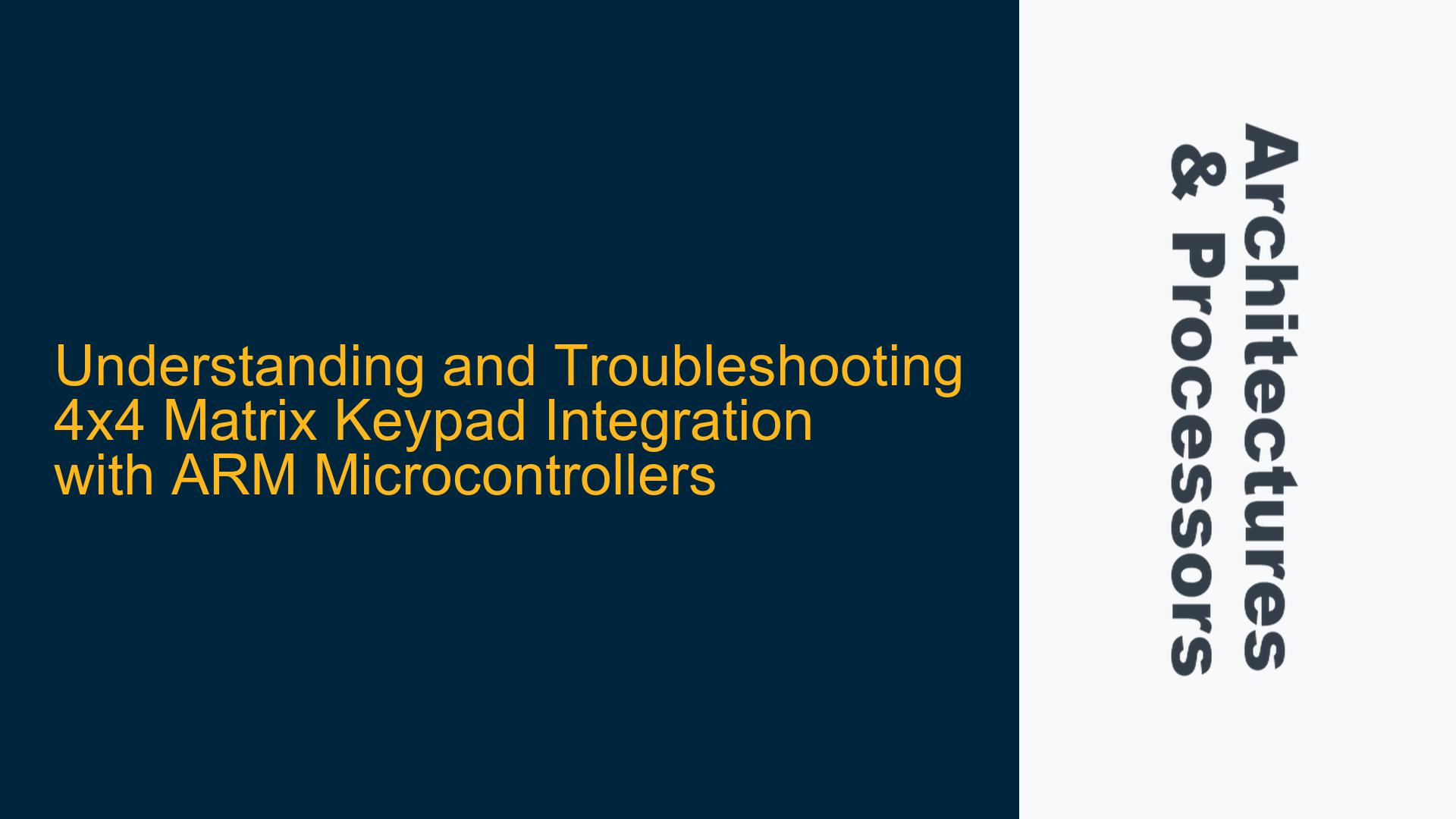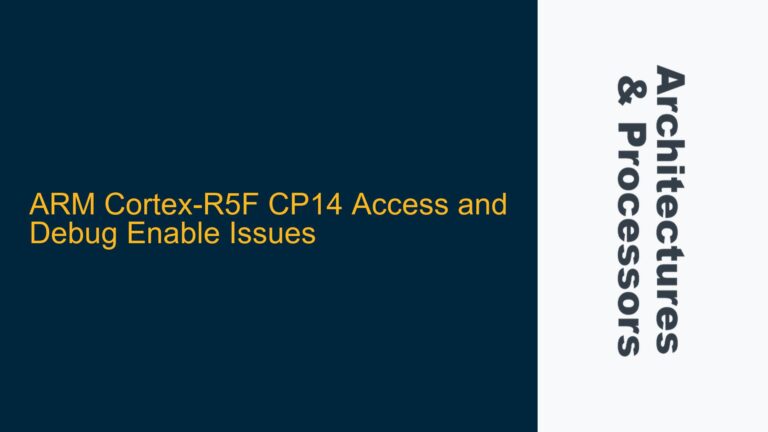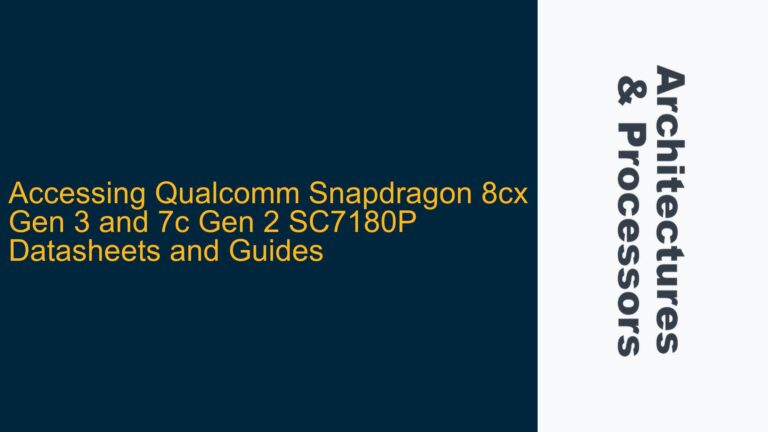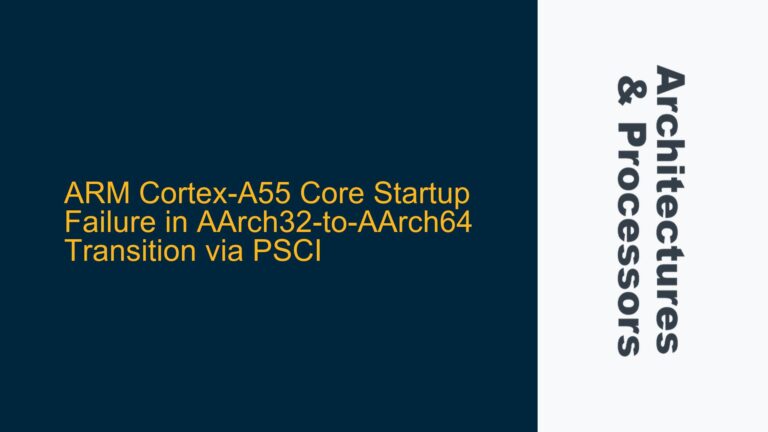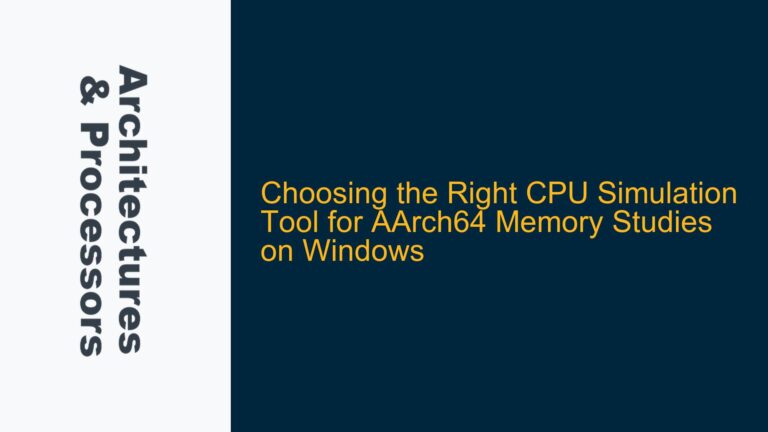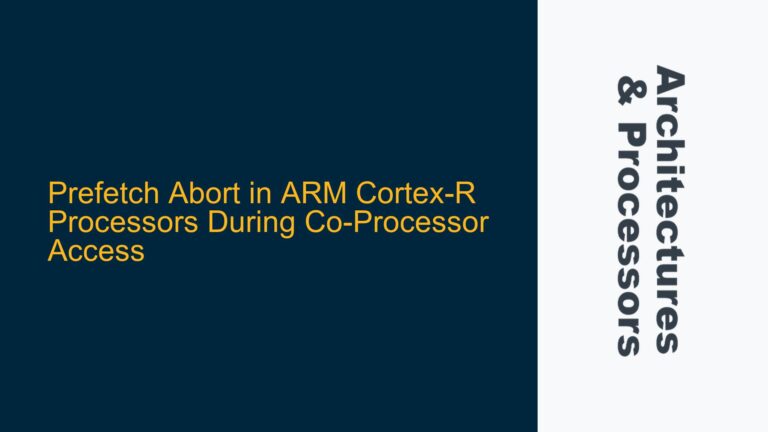4×4 Matrix Keypad Scanning Mechanism and Common Implementation Issues
The integration of a 4×4 matrix keypad with an ARM microcontroller involves a scanning mechanism that allows the microcontroller to detect key presses efficiently. The keypad consists of 16 buttons arranged in a 4-row by 4-column matrix. Each row and column is connected to a GPIO pin on the microcontroller. When a button is pressed, it creates a connection between a specific row and column, allowing the microcontroller to detect the key press by scanning the rows and columns.
The scanning process typically involves setting one row to a logic high state while keeping the other rows low, and then reading the state of the columns. If a column reads high, it indicates that the button at the intersection of the active row and that column is pressed. This process is repeated for each row to scan the entire keypad.
However, several issues can arise during the implementation of this scanning mechanism. These issues can stem from incorrect GPIO configuration, improper scanning logic, or electrical noise that causes false readings. Understanding these issues and their root causes is essential for successful keypad integration.
GPIO Configuration Errors and Scanning Logic Missteps
One of the most common causes of issues in 4×4 matrix keypad integration is incorrect GPIO configuration. The GPIO pins connected to the keypad rows must be configured as outputs, while the columns should be configured as inputs. If the GPIO pins are not configured correctly, the microcontroller will not be able to drive the rows or read the columns accurately.
Another frequent issue is the improper implementation of the scanning logic. The scanning process must be carefully timed to ensure that each row is activated and the columns are read in sequence. If the timing is off, the microcontroller may miss key presses or detect false positives. Additionally, the scanning loop must be fast enough to detect key presses in real-time but not so fast that it introduces noise or instability.
Electrical noise can also cause problems in keypad scanning. The keypad matrix is susceptible to noise, especially in environments with high electromagnetic interference (EMI). This noise can cause false readings, leading to incorrect key press detection. Proper debouncing techniques and noise filtering are essential to mitigate these issues.
Correct GPIO Configuration and Robust Scanning Algorithm Implementation
To address the issues related to GPIO configuration, ensure that the GPIO pins connected to the keypad rows are configured as outputs and the columns as inputs. This can be done by setting the appropriate bits in the GPIO configuration registers of the microcontroller. For example, if the rows are connected to P8.0 to P8.3 and the columns to P6.4 to P6.7, the following code snippet can be used to configure the GPIO pins:
// Configure P8.0 to P8.3 as outputs
P8_DIR |= 0x0F; // Set P8.0 to P8.3 as outputs
// Configure P6.4 to P6.7 as inputs
P6_DIR &= ~0xF0; // Set P6.4 to P6.7 as inputs
Next, implement a robust scanning algorithm that ensures each row is activated and the columns are read in sequence. The following code snippet demonstrates a basic scanning loop:
uint8_t rows[] = {P8_0, P8_1, P8_2, P8_3};
uint8_t cols[] = {P6_4, P6_5, P6_6, P6_7};
uint8_t keypad_state[4][4] = {0}; // Matrix to store keypad state
while (1) {
for (uint8_t i = 0; i < 4; i++) {
// Activate the current row
P8_OUT &= ~0x0F; // Clear all rows
P8_OUT |= (1 << i); // Set the current row high
// Read the columns
for (uint8_t j = 0; j < 4; j++) {
if (P6_IN & (1 << (j + 4))) {
keypad_state[i][j] = 1; // Key pressed
} else {
keypad_state[i][j] = 0; // Key not pressed
}
}
}
}
To mitigate the effects of electrical noise, implement debouncing and noise filtering techniques. Debouncing can be achieved by adding a delay after detecting a key press and then re-reading the keypad to confirm the press. Noise filtering can be implemented by averaging multiple readings or using hardware filters such as capacitors on the keypad lines.
For example, the following code snippet demonstrates a simple debouncing mechanism:
uint8_t debounce_count[4][4] = {0}; // Matrix to store debounce counts
while (1) {
for (uint8_t i = 0; i < 4; i++) {
// Activate the current row
P8_OUT &= ~0x0F; // Clear all rows
P8_OUT |= (1 << i); // Set the current row high
// Read the columns
for (uint8_t j = 0; j < 4; j++) {
if (P6_IN & (1 << (j + 4))) {
if (debounce_count[i][j] < DEBOUNCE_THRESHOLD) {
debounce_count[i][j]++;
} else {
keypad_state[i][j] = 1; // Key pressed
}
} else {
if (debounce_count[i][j] > 0) {
debounce_count[i][j]--;
} else {
keypad_state[i][j] = 0; // Key not pressed
}
}
}
}
}
In this code, DEBOUNCE_THRESHOLD is a predefined value that determines the number of consecutive readings required to confirm a key press. This helps to filter out transient noise and ensure reliable key press detection.
By carefully configuring the GPIO pins, implementing a robust scanning algorithm, and applying debouncing and noise filtering techniques, you can successfully integrate a 4×4 matrix keypad with an ARM microcontroller. These steps will help to ensure accurate and reliable key press detection, even in noisy environments.