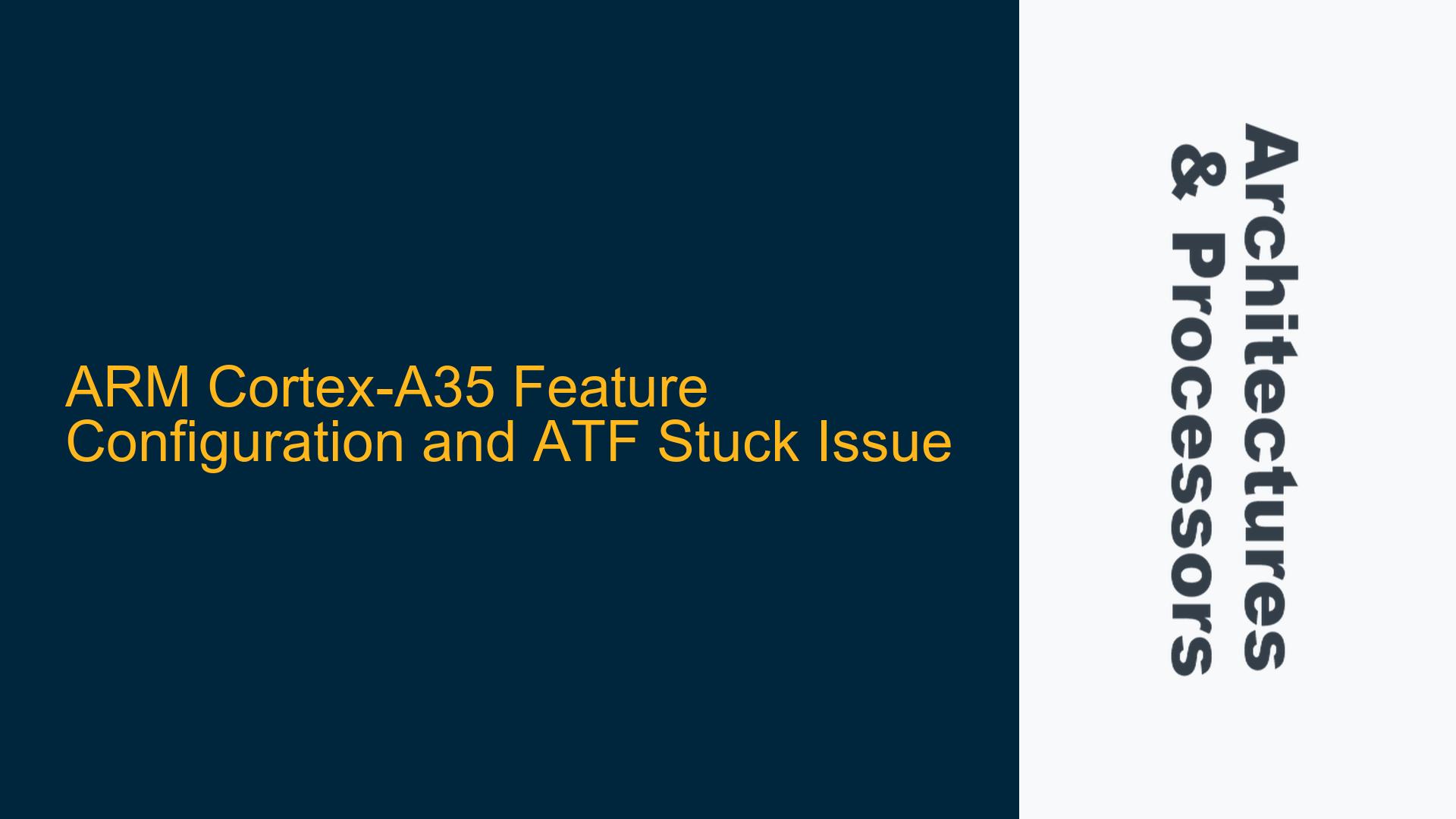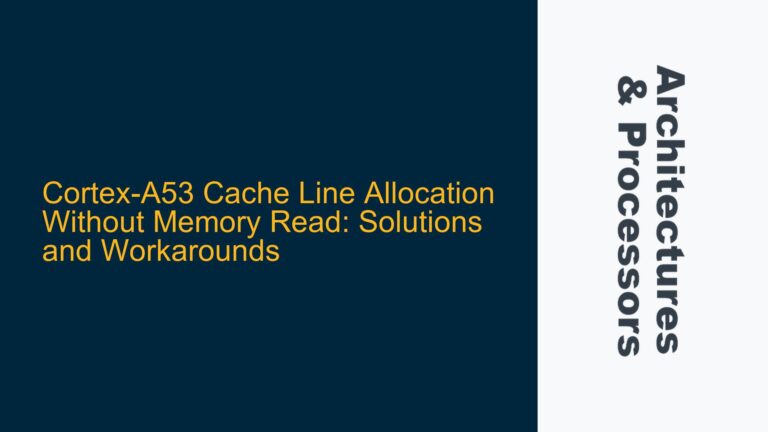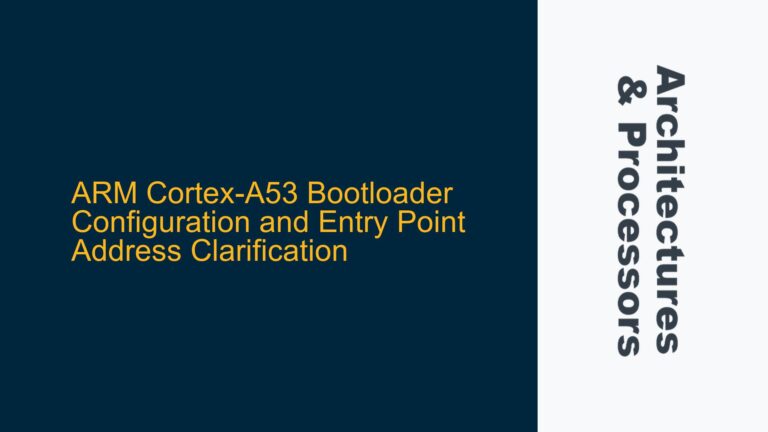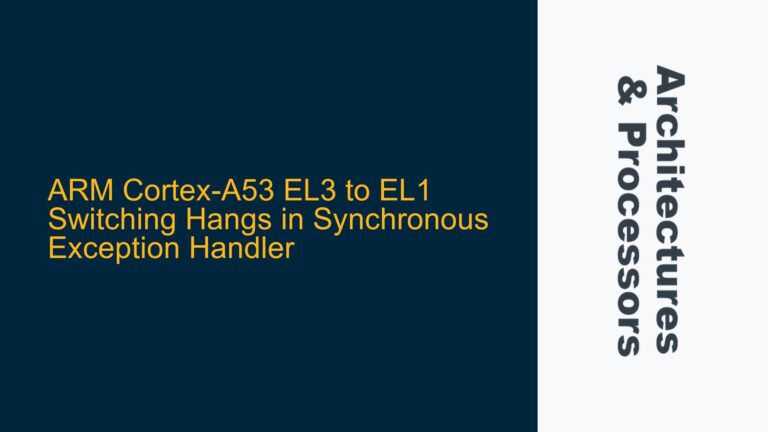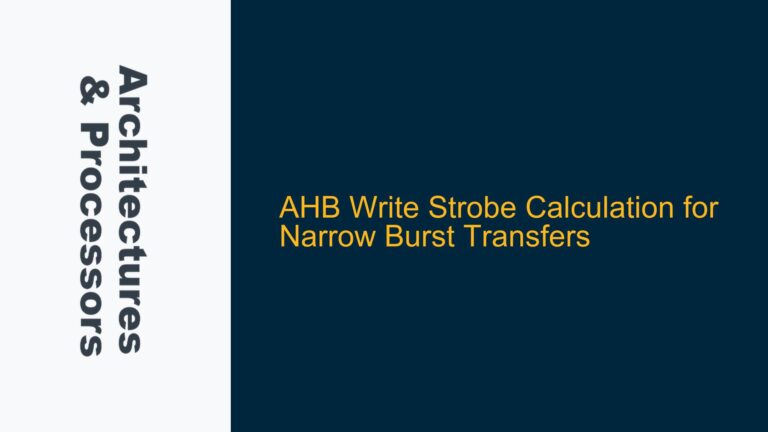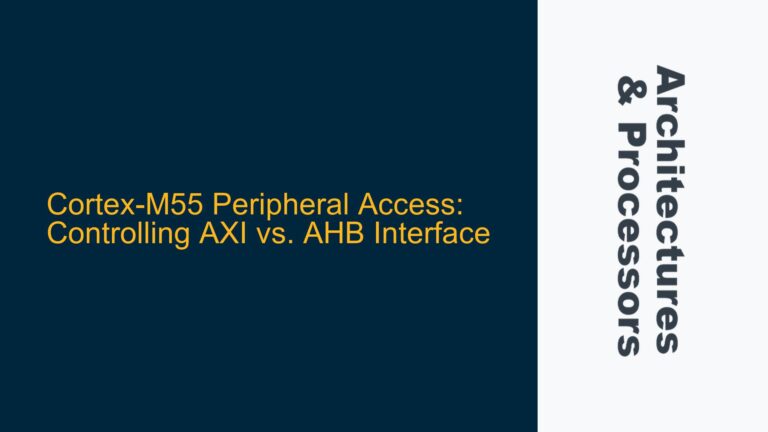Cortex-A35 Feature Configuration and ATF Initialization Challenges
The ARM Cortex-A35 is a highly efficient processor designed for power-sensitive applications, offering a balance between performance and energy efficiency. However, its flexibility in feature configuration can sometimes lead to unexpected behavior during system initialization, particularly when working with the ARM Trusted Firmware (ATF). The ATF is responsible for initializing the system’s secure state, including setting up the exception levels, enabling/disabling specific processor features, and configuring memory management units (MMUs). When the ATF gets stuck during execution, it often indicates a misconfiguration or an incompatibility between the software and hardware settings.
In the context of the iMX8QXP chip from NXP, which integrates the Cortex-A35, the issue manifests as the code failing to progress beyond a certain point during the ATF execution. This suggests that the ATF is encountering an obstacle, such as an unsupported feature configuration, an incorrect memory map setup, or a hardware defect. The Cortex-A35 allows certain features to be dynamically enabled or disabled, such as caches, branch prediction, and specific security extensions. However, improper handling of these features during the ATF initialization can lead to system hangs or undefined behavior.
To diagnose and resolve this issue, it is essential to understand the Cortex-A35’s feature configuration options, the ATF’s initialization sequence, and the specific requirements of the iMX8QXP platform. The following sections will explore the possible causes of the ATF getting stuck and provide detailed troubleshooting steps to identify and fix the problem.
Misconfigured Feature Enablement and Memory Map Issues
One of the primary causes of the ATF getting stuck during initialization is the misconfiguration of the Cortex-A35’s features. The Cortex-A35 allows certain features to be enabled or disabled through system control registers, such as the SCTLR (System Control Register) and ACTLR (Auxiliary Control Register). For example, the SCTLR controls the enablement of the MMU, caches, and alignment checks, while the ACTLR can influence the behavior of the L2 cache, branch prediction, and other microarchitectural features.
In the case of the iMX8QXP, the ATF expects a specific configuration of these features to ensure proper initialization. If the MMU is enabled before the memory map is correctly configured, the processor may attempt to access invalid memory regions, leading to a system hang. Similarly, if the caches are enabled without proper invalidation or if branch prediction is enabled without the necessary support, the ATF may encounter unexpected behavior.
Another potential cause is an incorrect memory map configuration. The iMX8QXP has a complex memory hierarchy, including internal SRAM, external DDR memory, and various peripherals. The ATF relies on a predefined memory map to initialize the system, and any deviation from this map can result in the ATF accessing invalid or unintended memory regions. This can occur if the memory map is not correctly aligned with the hardware’s physical memory layout or if there are discrepancies between the ATF’s expectations and the actual hardware configuration.
Additionally, the Cortex-A35’s security features, such as TrustZone, can impact the ATF’s initialization. If the secure and non-secure memory regions are not correctly defined, or if the ATF attempts to access secure resources without the proper permissions, the system may hang. This is particularly relevant in the context of the iMX8QXP, which supports TrustZone and requires careful configuration of the secure and non-secure memory regions.
Debugging Feature Configuration and Resolving ATF Initialization Issues
To troubleshoot and resolve the ATF getting stuck during initialization, a systematic approach is required. The first step is to verify the Cortex-A35’s feature configuration, ensuring that the MMU, caches, and branch prediction are correctly enabled or disabled according to the ATF’s requirements. This involves examining the SCTLR and ACTLR registers and comparing their values with the expected configuration.
If the feature configuration is correct, the next step is to validate the memory map. This includes checking the memory regions defined in the ATF’s configuration files and ensuring that they align with the iMX8QXP’s physical memory layout. Any discrepancies should be corrected, and the memory map should be revalidated to ensure that the ATF can access the required memory regions without encountering errors.
In cases where the issue persists, it may be necessary to enable debugging features in the ATF to gain more insight into the initialization process. This can involve enabling verbose logging, setting breakpoints at critical points in the ATF code, and using a debugger to step through the initialization sequence. By analyzing the debug output, it is possible to identify the exact point where the ATF gets stuck and determine the underlying cause.
If the issue is related to the Cortex-A35’s security features, such as TrustZone, it is essential to verify the secure and non-secure memory regions. This includes checking the configuration of the TZASC (TrustZone Address Space Controller) and ensuring that the ATF has the necessary permissions to access secure resources. Any misconfigurations should be corrected, and the system should be reinitialized to verify that the ATF can progress without issues.
Finally, if all else fails, it may be necessary to consult the iMX8QXP’s reference manual and the Cortex-A35’s technical documentation to identify any hardware-specific requirements or limitations. This can involve reviewing the chip’s errata, checking for known issues, and verifying that the hardware is functioning correctly. In some cases, the issue may be due to a hardware defect, and replacing the chip may be the only solution.
By following these troubleshooting steps, it is possible to identify and resolve the issue of the ATF getting stuck during initialization on the Cortex-A35-based iMX8QXP platform. The key is to systematically verify the feature configuration, memory map, and security settings, and to use debugging tools to gain insight into the initialization process. With careful analysis and attention to detail, the issue can be resolved, allowing the system to initialize correctly and operate as expected.