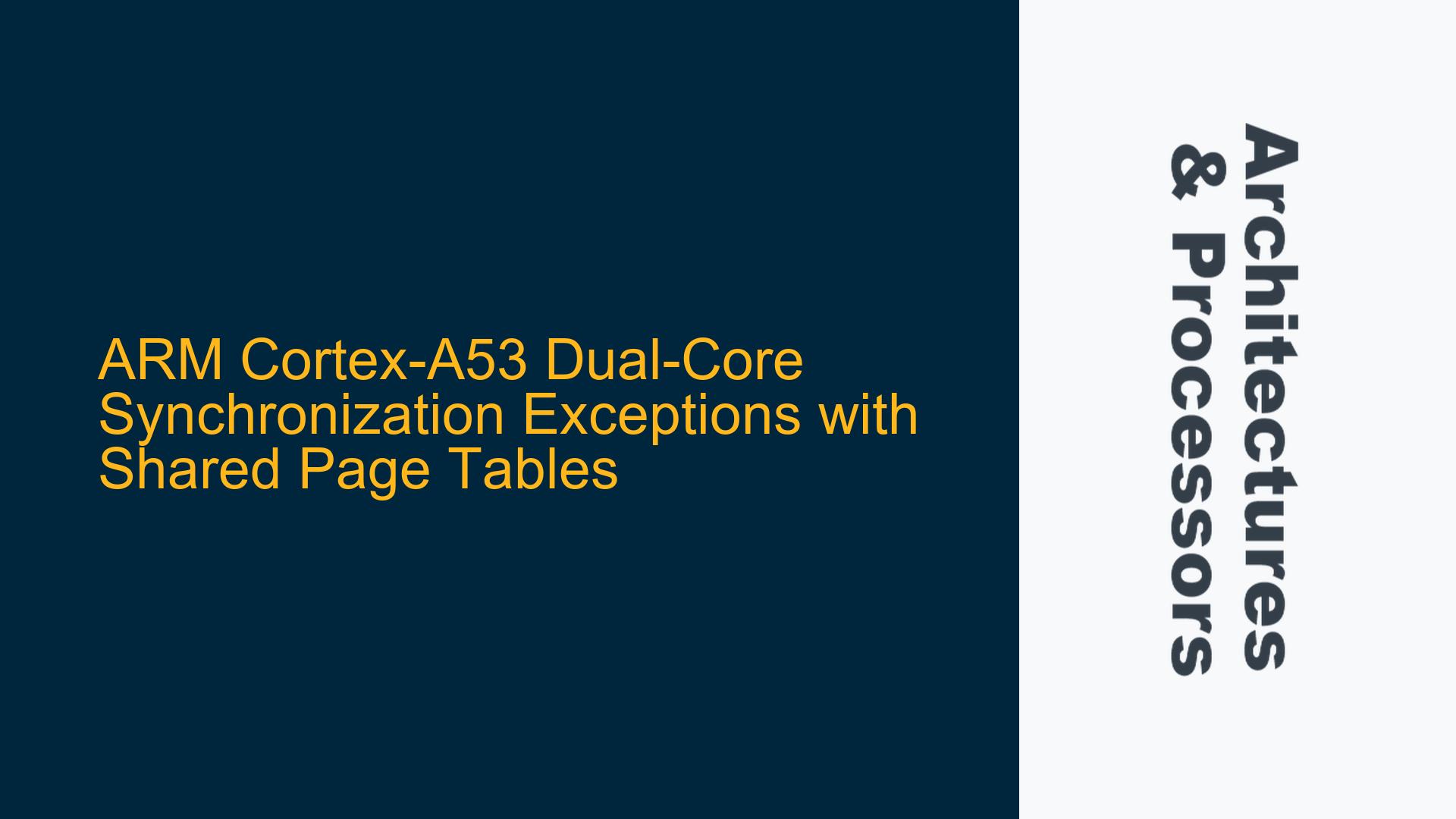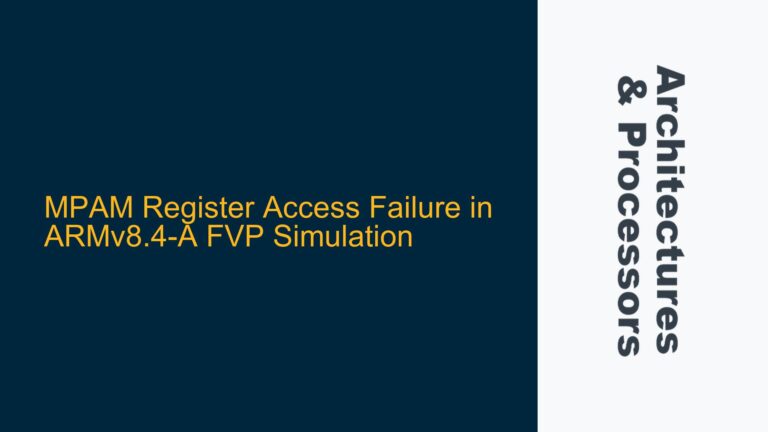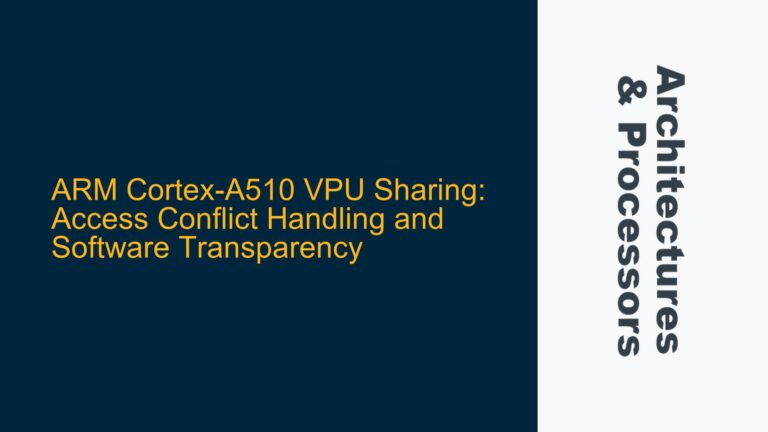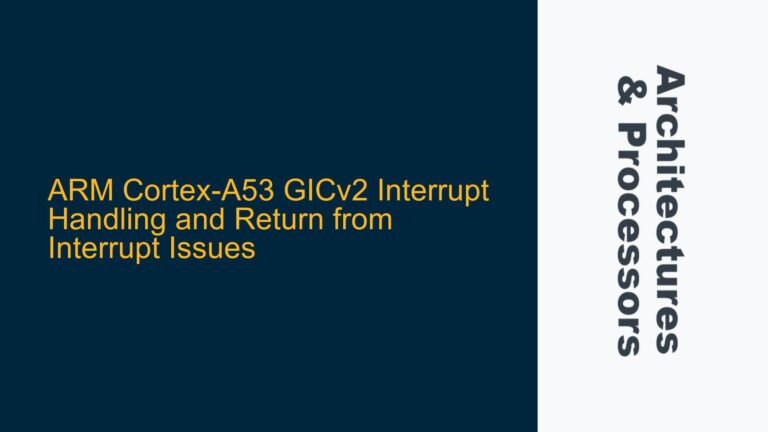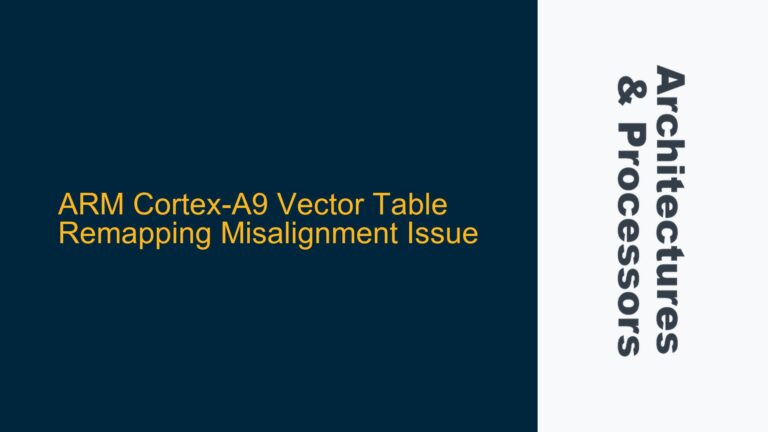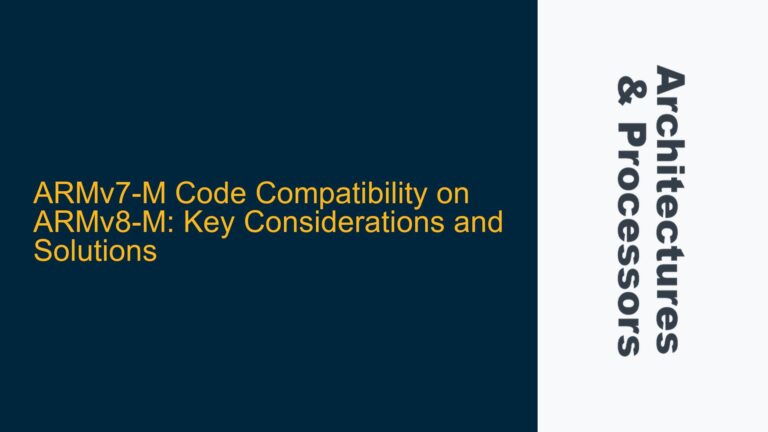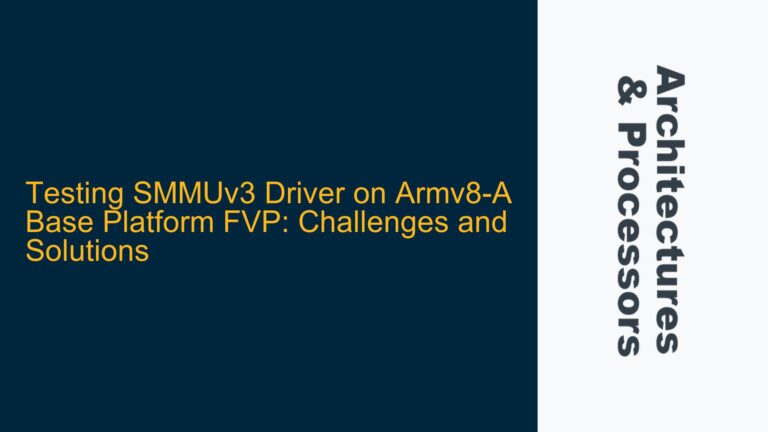ARM Cortex-A53 Dual-Core Synchronization Exceptions with Shared Page Tables
In a dual-core ARM Cortex-A53 system, sharing page tables between cores is a common practice to simplify memory management and reduce overhead. However, this approach can lead to synchronization exceptions if the implementation is not carefully handled. This post delves into the root causes of such exceptions, explores the underlying architectural considerations, and provides detailed troubleshooting steps to resolve the issue.
Core 0 Page Table Setup and Core 1 Synchronization Exceptions
The core issue revolves around a dual-core ARM Cortex-A53 system where Core 0 sets up a page table at a specific address (e.g., 0x10000000) and configures it with inner and outer shareable attributes. Core 1 attempts to reuse the same page table by setting its TTBR_EL3 register to the same address. However, Core 1 encounters synchronization exceptions during execution. These exceptions indicate a misalignment in the memory management unit (MMU) configuration or a lack of proper synchronization between the cores.
Synchronization exceptions in this context typically arise from inconsistencies in the translation table walk or mismatched memory attributes. The ARM architecture requires that all cores sharing a page table must have identical configurations in critical registers such as TCR_ELx, MAIR_ELx, and SCTLR_ELx. Any discrepancy in these settings can lead to translation faults, permission faults, or alignment faults, which manifest as synchronization exceptions.
To diagnose the issue, it is essential to examine the Exception Syndrome Register (ESR_ELx) and the Fault Address Register (FAR_ELx). These registers provide detailed information about the nature of the exception, including the fault type, the instruction that caused the fault, and the memory address involved. For example, an ESR_ELx value indicating a translation fault suggests that the page table entries are either invalid or misconfigured, while a permission fault points to mismatched access permissions between the cores.
Mismatched TCR_ELx, MAIR_ELx, and SMP Coherency Settings
The primary cause of synchronization exceptions in a dual-core system with shared page tables is mismatched configurations in the translation control and memory attribute registers. Each core must have identical settings in TCR_ELx and MAIR_ELx to ensure consistent interpretation of the page table entries. For instance, if Core 0 configures TCR_ELx with a 4KB granule size while Core 1 uses a 64KB granule size, the translation table walk will produce inconsistent results, leading to faults.
Another critical factor is the coherency settings in the SMPxxx registers. The ARM Cortex-A53 supports cache coherency across multiple cores, but this requires proper configuration of the shareability attributes in the page table entries and the SCTLR_ELx register. If the page table is marked as inner shareable but the cores are not configured to enforce coherency, stale cache entries can cause inconsistencies during the translation table walk.
Additionally, the timing of cache maintenance operations plays a significant role in ensuring coherency. When Core 0 sets up the page table, it must perform cache maintenance operations to ensure that the table is written to memory and not held in a cache line. Similarly, Core 1 must invalidate its translation lookaside buffer (TLB) and caches before accessing the shared page table to avoid using stale entries.
The following table summarizes the key registers and their roles in page table sharing:
| Register | Description | Impact on Page Table Sharing |
|---|---|---|
TCR_ELx |
Translation Control Register | Controls granule size, address space size, and table walk behavior |
MAIR_ELx |
Memory Attribute Indirection Register | Defines memory attributes (e.g., cacheability, shareability) for page table entries |
SCTLR_ELx |
System Control Register | Enables/disables MMU, caches, and alignment checking |
TTBR_ELx |
Translation Table Base Register | Points to the base address of the page table |
ESR_ELx |
Exception Syndrome Register | Provides fault type and instruction details for synchronization exceptions |
FAR_ELx |
Fault Address Register | Indicates the memory address that caused the fault |
SMPxxx |
Symmetric Multiprocessing Coherency Registers | Ensures cache coherency across cores |
Implementing Cache Maintenance and TLB Invalidation for Shared Page Tables
To resolve synchronization exceptions in a dual-core system with shared page tables, follow these detailed troubleshooting steps:
-
Verify Register Consistency Across Cores: Ensure that
TCR_ELx,MAIR_ELx, andSCTLR_ELxare identically configured on both Core 0 and Core 1. Use a debugger or firmware logs to compare the register values and identify any discrepancies. Pay special attention to granule size, memory attributes, and MMU enable/disable settings. -
Perform Cache Maintenance Operations: After Core 0 sets up the page table, execute a Data Synchronization Barrier (DSB) followed by a Clean and Invalidate operation on the cache lines containing the page table. This ensures that the table is written to memory and not held in a cache line. Use the
DC CIVACinstruction for this purpose. -
Invalidate TLBs and Caches on Core 1: Before Core 1 accesses the shared page table, invalidate its TLB and caches to remove any stale entries. Use the
TLBI ALLE3instruction to invalidate the TLB and theIC IALLUinstruction to invalidate the instruction cache. Follow these instructions with a DSB and an Instruction Synchronization Barrier (ISB) to ensure completion. -
Check Shareability Attributes: Ensure that the page table entries are marked with the correct shareability attributes (e.g., inner shareable) and that the cores are configured to enforce coherency. Use the
SMPxxxregisters to enable cache coherency across cores. -
Analyze ESR_ELx and FAR_ELx: When a synchronization exception occurs, examine the
ESR_ELxandFAR_ELxregisters to determine the fault type and address. Use this information to pinpoint the root cause of the exception. For example, a translation fault may indicate an invalid page table entry, while a permission fault suggests mismatched access permissions. -
Enable Debugging Features: Use the ARM CoreSight or ETM (Embedded Trace Macrocell) debugging features to trace the execution flow and identify the exact point where the exception occurs. This can provide valuable insights into the sequence of events leading to the fault.
-
Validate Page Table Entries: Manually inspect the page table entries to ensure they are correctly formatted and aligned with the ARMv8-A architecture specifications. Verify that the entries include the correct memory attributes, access permissions, and physical address mappings.
By following these steps, you can systematically identify and resolve synchronization exceptions in a dual-core ARM Cortex-A53 system with shared page tables. Proper configuration of the translation control and memory attribute registers, combined with rigorous cache and TLB management, ensures consistent and reliable operation across both cores.