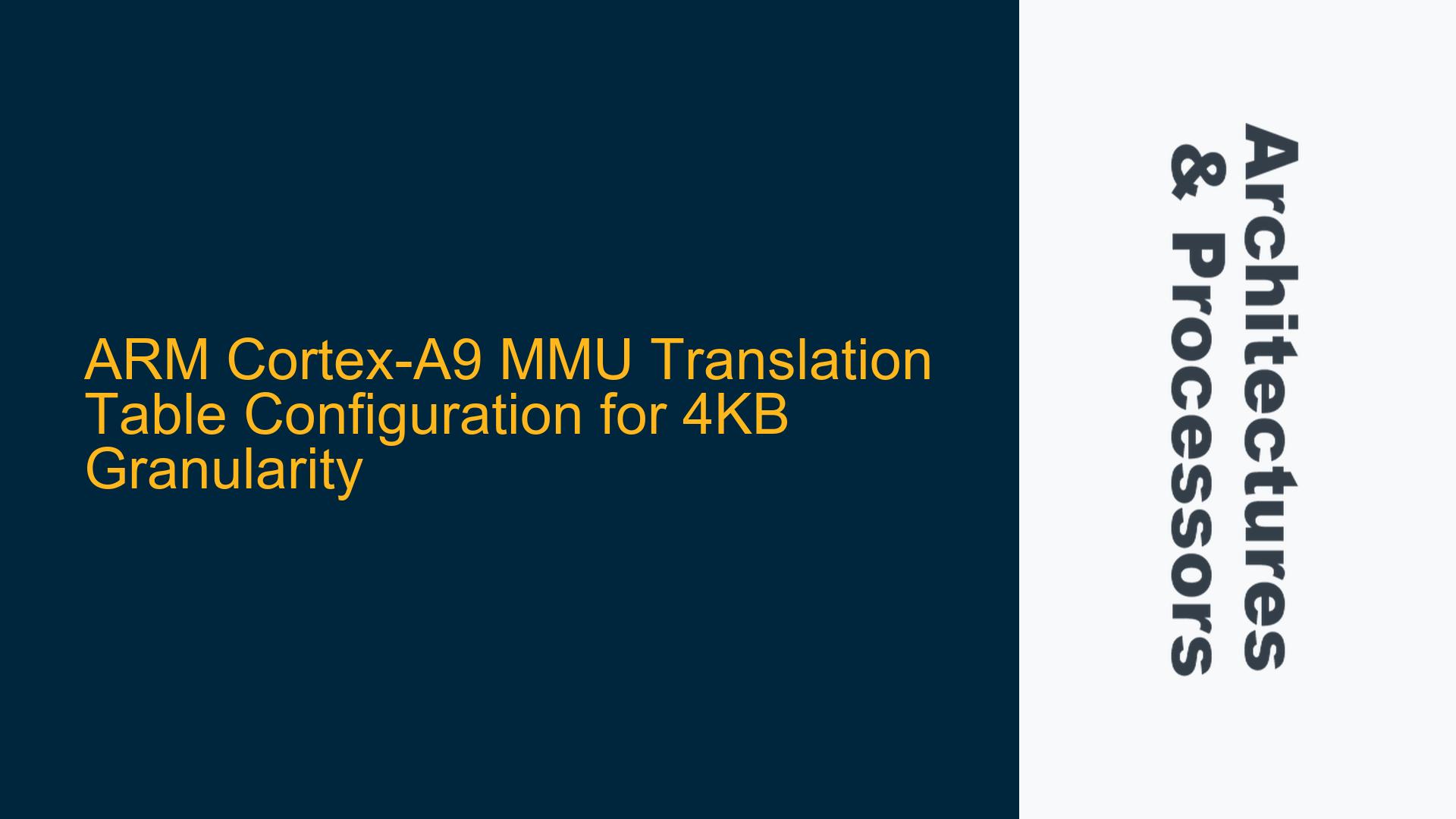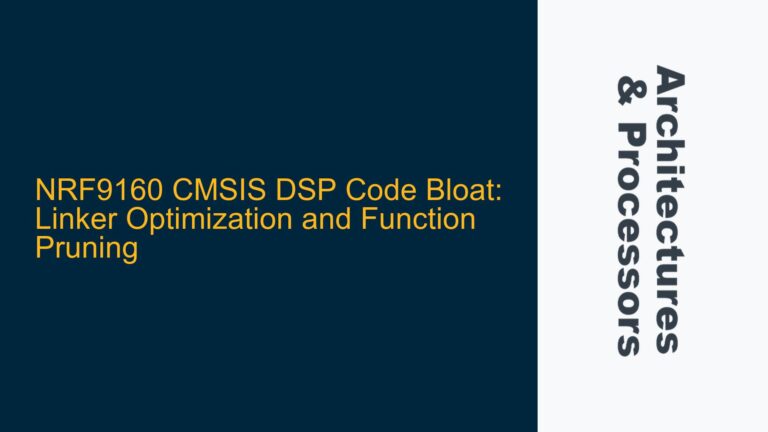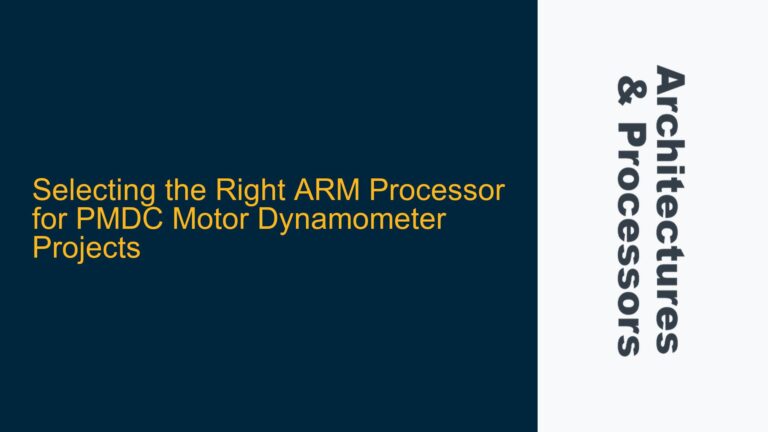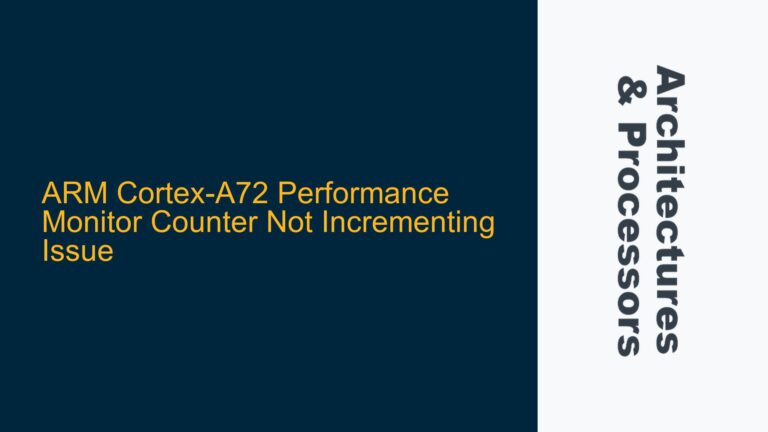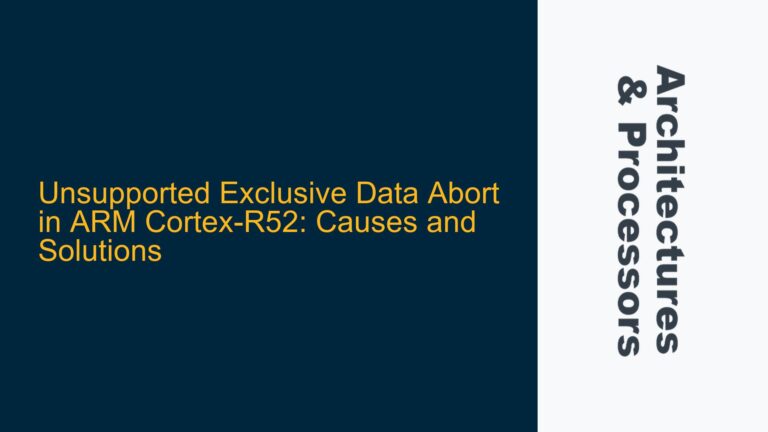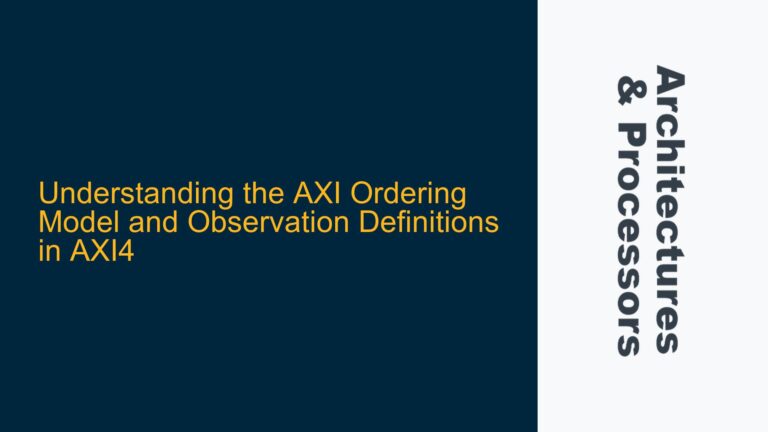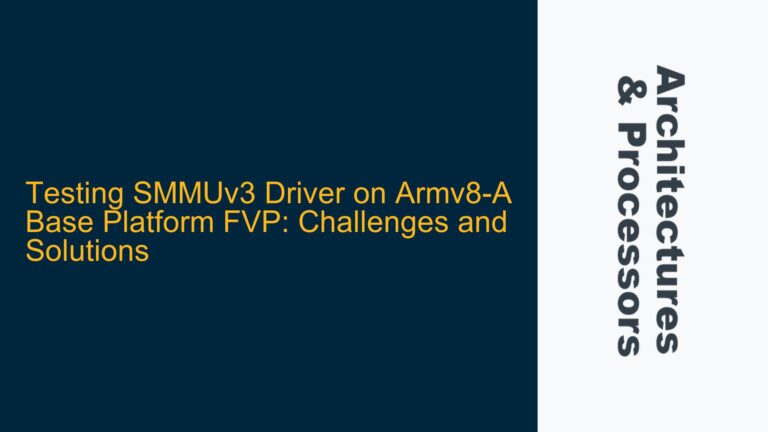ARM Cortex-A9 MMU Translation Table Structure and 1MB Granularity Limitation
The ARM Cortex-A9 processor, based on the ARMv7-A architecture, utilizes a Memory Management Unit (MMU) to handle virtual-to-physical address translation. The MMU supports multiple levels of translation tables, enabling flexible memory management with varying granularities. By default, many implementations, including the one described in the discussion, use a Level 1 (L1) translation table with a 1MB granularity. This means each entry in the L1 table maps a 1MB block of memory. While this is sufficient for many applications, it can be limiting when finer-grained memory management is required, such as when implementing 4KB page sizes commonly used in operating systems like Linux.
The L1 translation table is pointed to by the Translation Table Base Register (TTBR). Each entry in the L1 table can either directly describe a 1MB memory section or point to a Level 2 (L2) table. The L2 table further subdivides the 1MB section into smaller pages, such as 4KB or 64KB. However, the default implementation in the provided code only uses the L1 table with 1MB granularity, which is why the Xil_SetTlbAttributes function and the translation_table.s file operate at this level.
The limitation arises because the L1 table entries are hardcoded to describe 1MB sections, and there is no mechanism in the provided code to create or manage L2 tables. This results in an inability to configure memory attributes or permissions at a finer granularity than 1MB. To achieve 4KB granularity, the system must be modified to support L2 tables and properly configure the L1 entries to point to these tables.
Missing L2 Table Configuration and MMU Register Initialization
The core issue stems from the absence of L2 table configuration and the lack of explicit MMU register initialization in the provided code. The ARM Cortex-A9 MMU does not have a dedicated register to specify the granularity of the translation table. Instead, the granularity is determined by the structure of the translation tables themselves. The L1 table entries must be explicitly configured to either describe 1MB sections or point to L2 tables for finer granularity.
In the provided code, the Xil_SetTlbAttributes function assumes a 1MB granularity by dividing the address by 0x100000 to calculate the L1 table index. This approach works for 1MB sections but cannot be used for 4KB pages without additional logic to handle L2 tables. Furthermore, the code does not initialize the TTBR to point to the L1 table or configure the MMU to use the translation tables. This initialization is typically done during the boot process, but the provided boot.s file only configures the L1 table for 1MB sections without setting up L2 tables or enabling the MMU.
The absence of L2 table support and proper MMU initialization prevents the system from achieving 4KB granularity. To resolve this, the code must be modified to create and manage L2 tables, configure L1 entries to point to these tables, and properly initialize the MMU registers.
Implementing L2 Tables and Configuring MMU for 4KB Granularity
To achieve 4KB granularity in the ARM Cortex-A9 MMU, the following steps must be taken:
-
Create L2 Tables: Allocate memory for L2 tables and initialize them to describe 4KB pages. Each L2 table covers a 1MB region and contains 256 entries, each describing a 4KB page. The entries must include the physical address, memory attributes, and access permissions for each page.
-
Modify L1 Table Entries: Update the L1 table entries to point to the L2 tables instead of describing 1MB sections directly. This involves setting the appropriate bits in the L1 entry to indicate that it points to an L2 table and providing the physical address of the L2 table.
-
Initialize MMU Registers: Configure the TTBR to point to the L1 table and enable the MMU. This typically involves writing to the TTBR, enabling the MMU via the System Control Register (SCTLR), and invalidating the Translation Lookaside Buffer (TLB) to ensure the MMU uses the new translation tables.
-
Update Memory Management Functions: Modify the
Xil_SetTlbAttributesfunction and other memory management routines to handle L2 tables. This includes calculating the correct L1 and L2 indices for a given address and updating the appropriate entries in both tables. -
Test and Validate: Verify the new configuration by testing memory access at 4KB granularity. Ensure that memory attributes and permissions are correctly applied and that the system operates as expected.
By following these steps, the system can be configured to support 4KB granularity, enabling finer-grained memory management and compatibility with operating systems like Linux. Below is a detailed breakdown of each step:
Step 1: Create L2 Tables
To create L2 tables, allocate memory for each table and initialize the entries. Each L2 table covers a 1MB region and contains 256 entries, each describing a 4KB page. The entries must include the physical address, memory attributes, and access permissions for each page. For example:
#define L2_TABLE_SIZE 256
#define PAGE_SIZE_4KB 0x1000
uint32_t* create_l2_table(uint32_t base_address, uint32_t attributes) {
uint32_t* l2_table = (uint32_t*)malloc(L2_TABLE_SIZE * sizeof(uint32_t));
for (int i = 0; i < L2_TABLE_SIZE; i++) {
l2_table[i] = (base_address + (i * PAGE_SIZE_4KB)) | attributes;
}
return l2_table;
}
Step 2: Modify L1 Table Entries
Update the L1 table entries to point to the L2 tables. This involves setting the appropriate bits in the L1 entry to indicate that it points to an L2 table and providing the physical address of the L2 table. For example:
void set_l1_entry(uint32_t* l1_table, uint32_t l1_index, uint32_t* l2_table) {
l1_table[l1_index] = ((uint32_t)l2_table) | 0x1; // Set bit 0 to indicate L2 table
}
Step 3: Initialize MMU Registers
Configure the TTBR to point to the L1 table and enable the MMU. This involves writing to the TTBR, enabling the MMU via the SCTLR, and invalidating the TLB. For example:
ldr r0, =L1_TABLE_BASE
mcr p15, 0, r0, c2, c0, 0 // Write TTBR0
mrc p15, 0, r0, c1, c0, 0 // Read SCTLR
orr r0, r0, #0x1 // Enable MMU
mcr p15, 0, r0, c1, c0, 0 // Write SCTLR
isb // Instruction synchronization barrier
dsb // Data synchronization barrier
mcr p15, 0, r0, c8, c7, 0 // Invalidate TLB
Step 4: Update Memory Management Functions
Modify the Xil_SetTlbAttributes function to handle L2 tables. This includes calculating the correct L1 and L2 indices for a given address and updating the appropriate entries in both tables. For example:
void Xil_SetTlbAttributes(uint32_t Addr, uint32_t attrib) {
uint32_t l1_index = Addr / 0x100000U;
uint32_t l2_index = (Addr % 0x100000U) / PAGE_SIZE_4KB;
uint32_t* l2_table = (uint32_t*)(MMUTable[l1_index] & 0xFFFFFC00);
l2_table[l2_index] = (Addr & 0xFFFFF000) | attrib;
}
Step 5: Test and Validate
Verify the new configuration by testing memory access at 4KB granularity. Ensure that memory attributes and permissions are correctly applied and that the system operates as expected. This can be done by writing and reading data to/from different 4KB pages and checking for correct behavior.
By following these steps, the ARM Cortex-A9 MMU can be configured to support 4KB granularity, enabling finer-grained memory management and compatibility with operating systems like Linux. This approach provides the flexibility needed for advanced embedded systems and ensures optimal performance and reliability.